Video content is a convenient and effective way to reach a wide audience online and has become a fundamental part of any organization's digital strategy. This fact is no coincidence, as a large number of online users prefer to watch a video clip, either to get more information on how to use a product or to use a service.
Videos are a very good way to keep the audience's attention on your WordPress website (of course, the quality of the content and design is extremely important). They are also a great way to communicate with your users.
To quickly and easily add a YouTube video gallery to WordPress, you can use a plugin. This plugin not only displays videos in a YouTube gallery but also helps to optimize the loading of the videos and significantly improves the possibilities for better online positioning of your website.
WordPress offers a wide range of free and paid video gallery plugins. With their help, the entire process of managing video content on your website is simplified. Below we show you which are the most popular free plugins.
Envira Photo Gallery
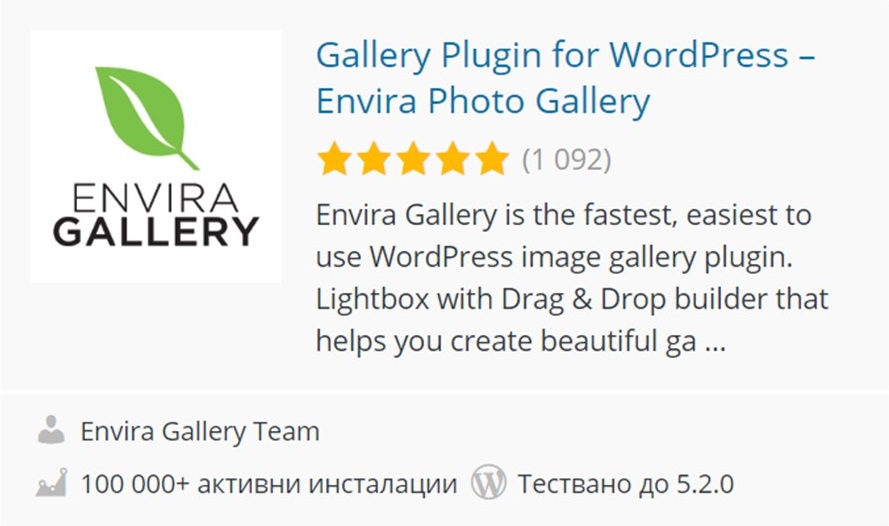
With the help of this plugin, you can easily add YouTube, Vimeo, Wistia, and other videos to your video gallery. Some of the features include easy organization of your galleries, full mobile responsiveness, and much more.
Your Channel
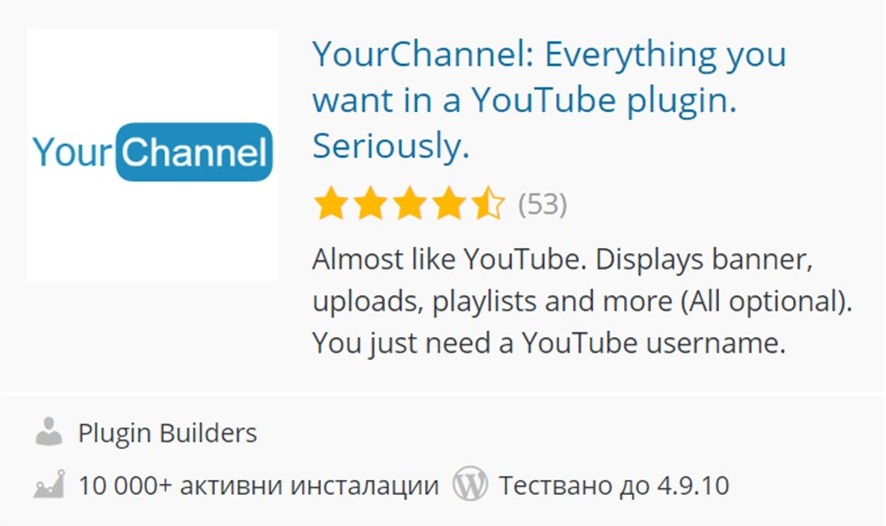
This plugin is perfect if you already have a YouTube channel and want to integrate it into your website. YourChannel is a tool that also allows you to display all videos in a playlist.
YouTube
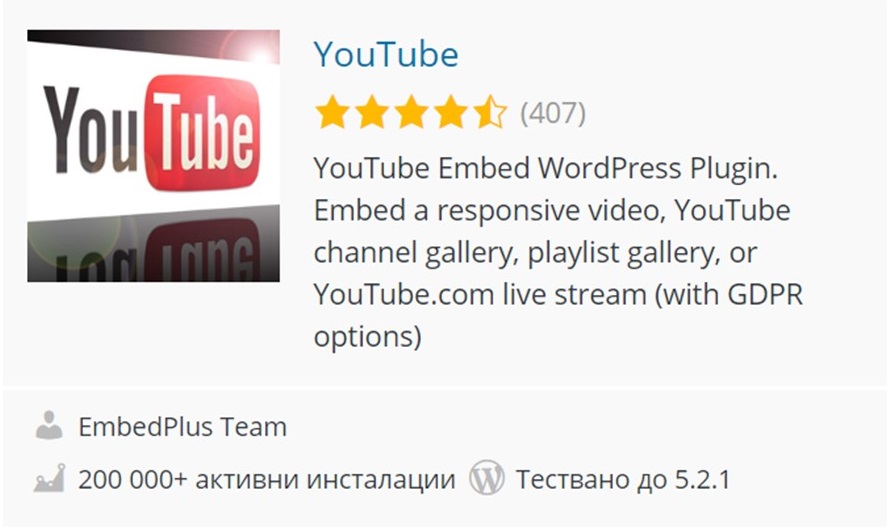
This plugin offers you a wide range of basic and advanced features of YouTube's built-in player. You have the option to embed any YouTube video and more.
GT3 Photo Gallery / Video Gallery / Gutenberg Gallery Block

This free plugin helps to extend the functionality of the standard WordPress gallery. The GT3 Photo & Video Gallery plugin supports videos from YouTube and Vimeo.
It offers an intuitive and easy-to-use video and photo gallery.
Easy Video Player
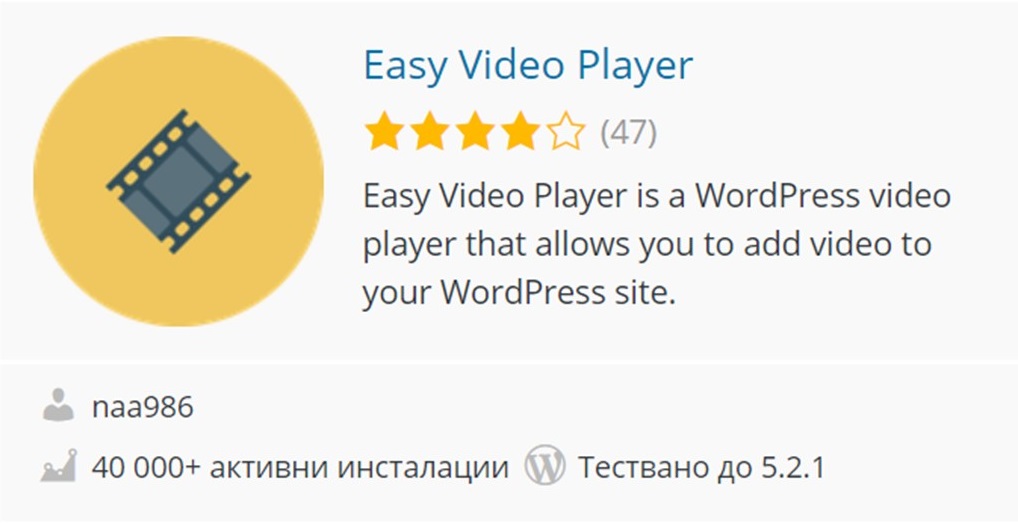
Easy Video Player offers an easy way to work with videos on your website. It supports MP4 and other popular video formats. The plugin is mobile responsive, plus codes are provided for easy use in any WordPress theme, etc.
Videojs HTML5 Player
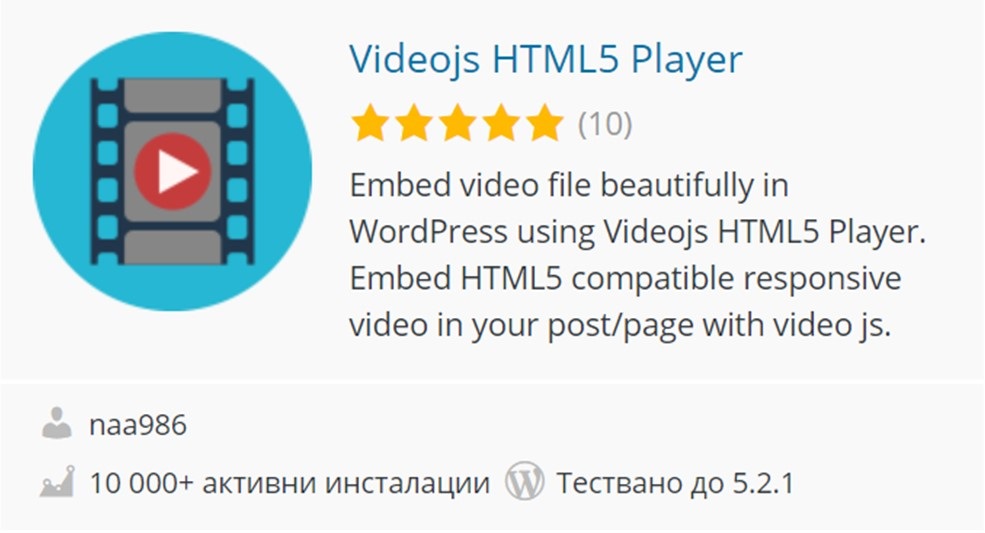
The Videojs HTML5 Player is a relatively easy-to-use plugin that enables and supports video playback on both desktop and mobile devices. This plugin doesn't require much setup. Just install it and you can embed your videos on any page of your WordPress website.
ARVE Advanced Responsive Video Embedder
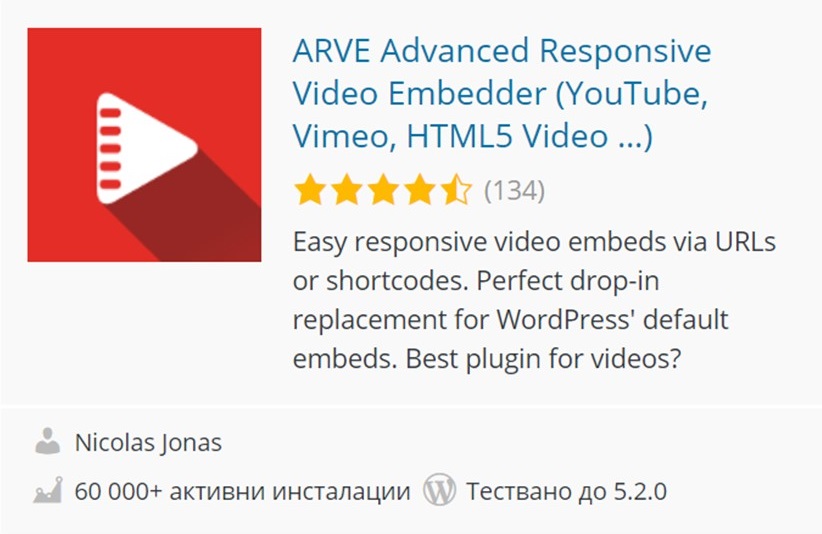
ARVE Advanced Responsive Video Embedder is one of the most popular and free video embedding plugins for WordPress. The plugin offers many features - it helps make your videos mobile responsive, enables autostart, changes alignment, and much more.
FV Flowplayer Video Player
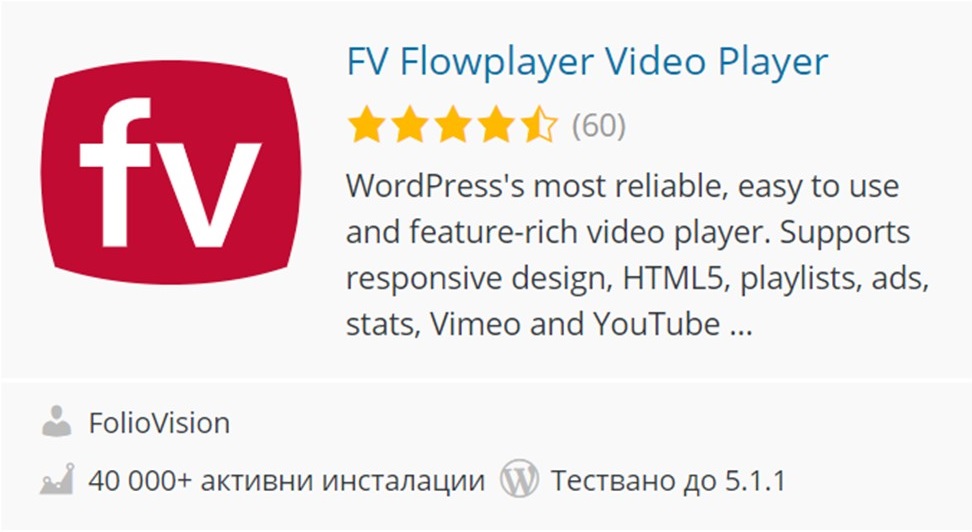
This popular plugin is fully mobile-compatible, making it the ideal choice for modern websites. The player supports playlists and allows playback of all major video formats, including MP4 and others.
Spider Video Player
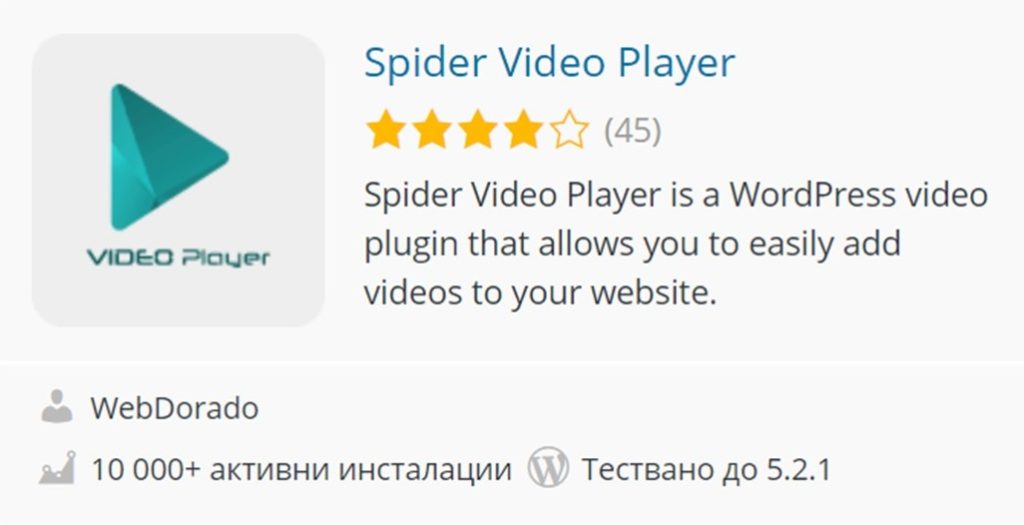
With the Spider Video Player, you can quickly embed YouTube and Vimeo videos in blogs, posts, and pages. The plugin supports the HTML5 and Flash player for video playback - this means that your video content is displayed regardless of the browser version used.
You have the option of giving your users permission to view the video content in full-screen mode, you can also change the height and width of the video player and much more.
WP Video Lightbox
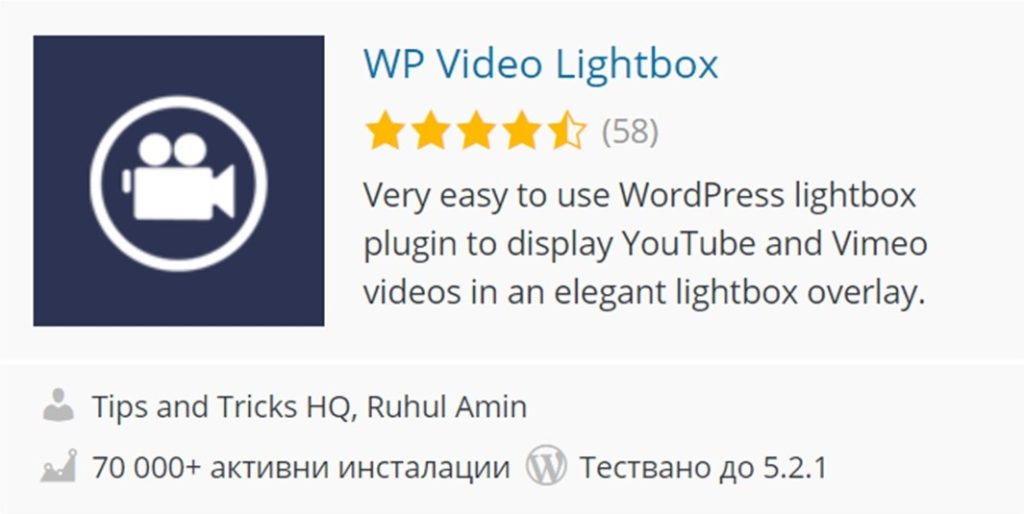
This WordPress plugin allows you to embed selected videos with a lightbox overlay display. After installing the plugin, you have the option to make additional settings - to customize the popup window, autoplay options, etc. Embedded videos can also be displayed on iPhones and iPads.
Seriously Simple Podcasting
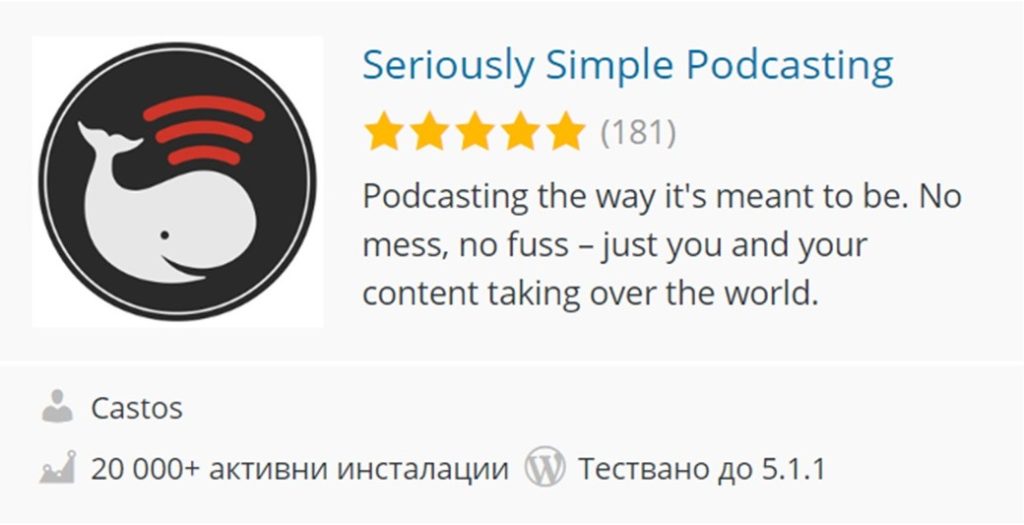
This WordPress plugin is relatively easy to use and at the same time a powerful podcasting tool. It uses the original WordPress interface and has minimal settings and many functions.

As you can see, most WordPress plugins have similar features, but at the same time, there are some fundamental differences. In this case, you need to think about what exactly you want - just place the videos or customize them better (e.g. enable full-screen view, change the height and width of the video player, etc.).
Also, some of the mentioned extensions offer not only embedding video content, compiling playlists, and the possibility of autostart, but also the creation of photo galleries (including their formatting) and many other options.
Remember that uploading a larger plugin often requires the use of an FTP client. There are free options available and setting up an FTP account is straightforward.
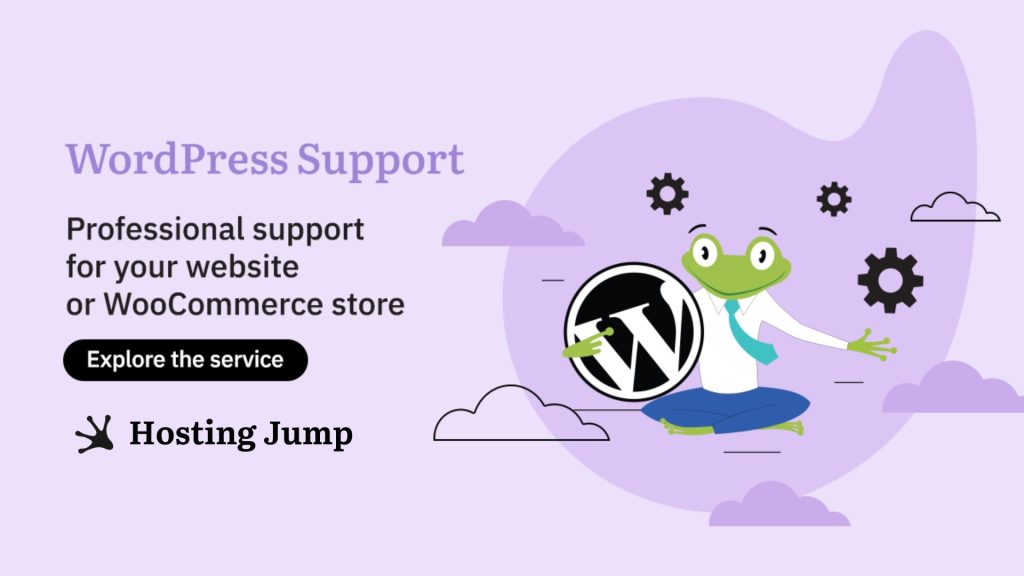
When a picture speaks, the video sings. In recent years, the use of video content on the Internet has increased. Visualizing your messages (information) offers tremendous marketing opportunities and is an ideal tool to improve your online reputation.

