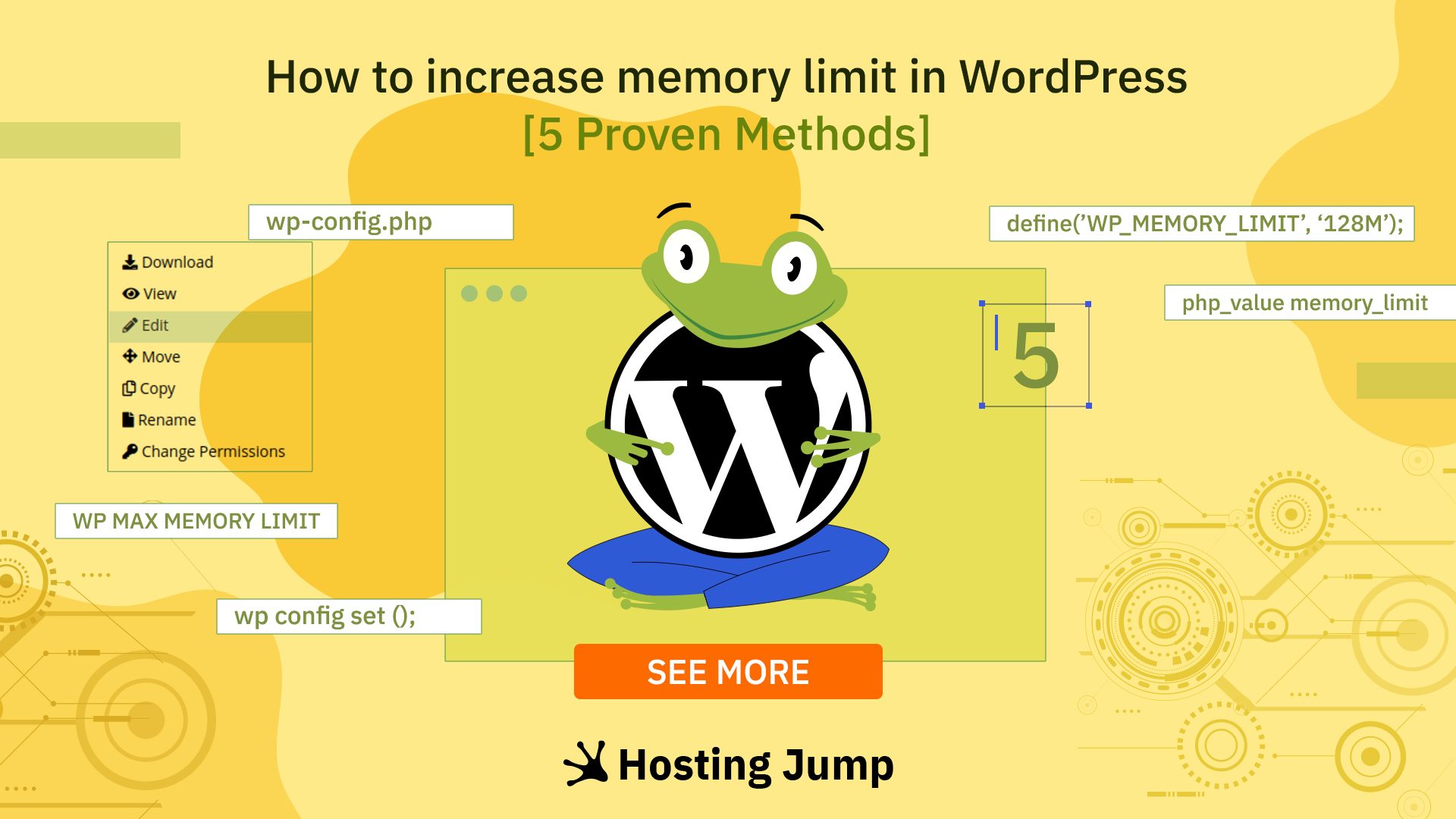
How to Increase WordPress Memory Limit: Boost PHP Memory - Jump
Learn how to increase the WordPress memory limit. Solve the "allowed memory size exhausted" error and boost your PHP memory limit today.

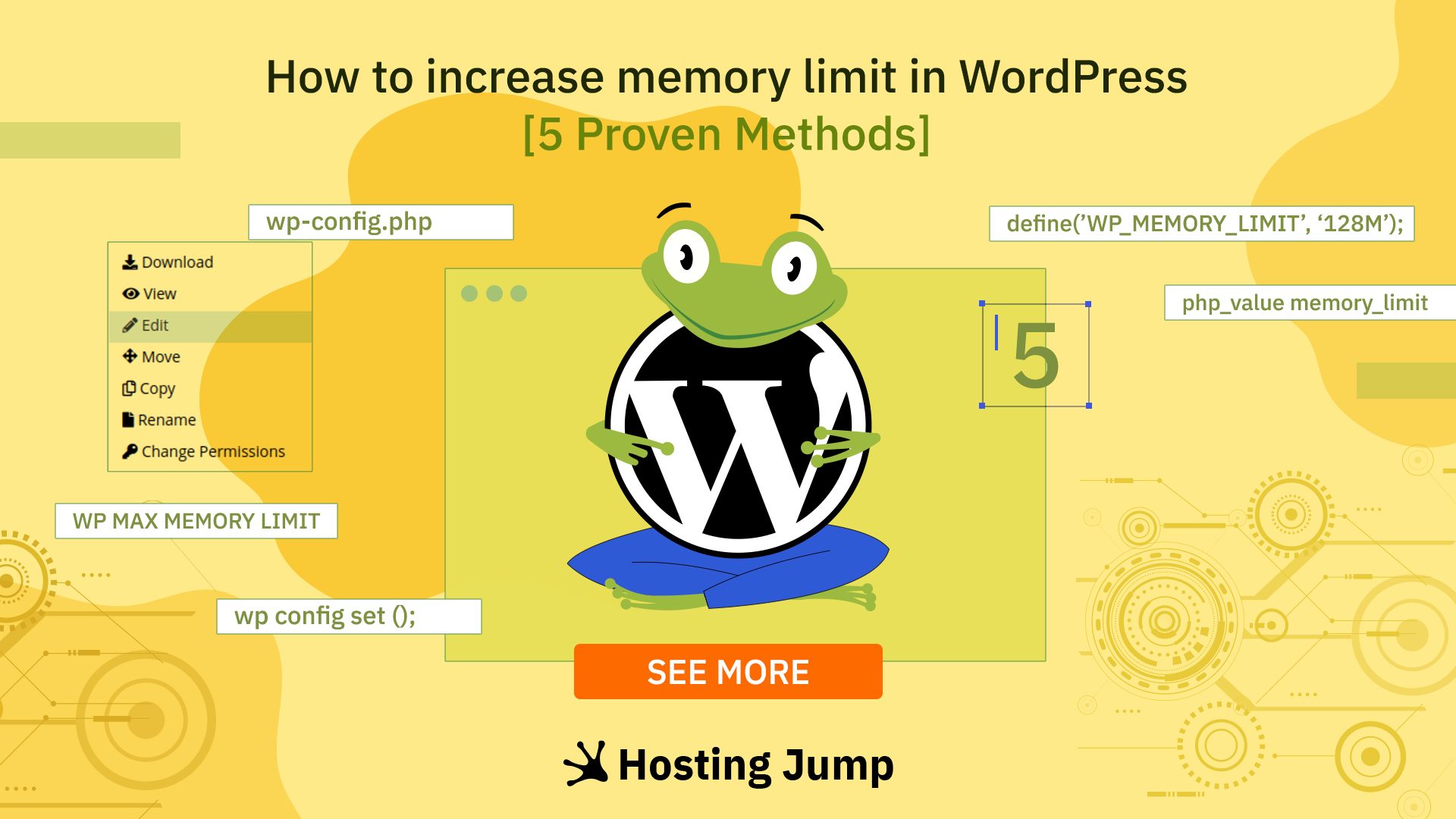
Learn how to increase the WordPress memory limit. Solve the "allowed memory size exhausted" error and boost your PHP memory limit today.
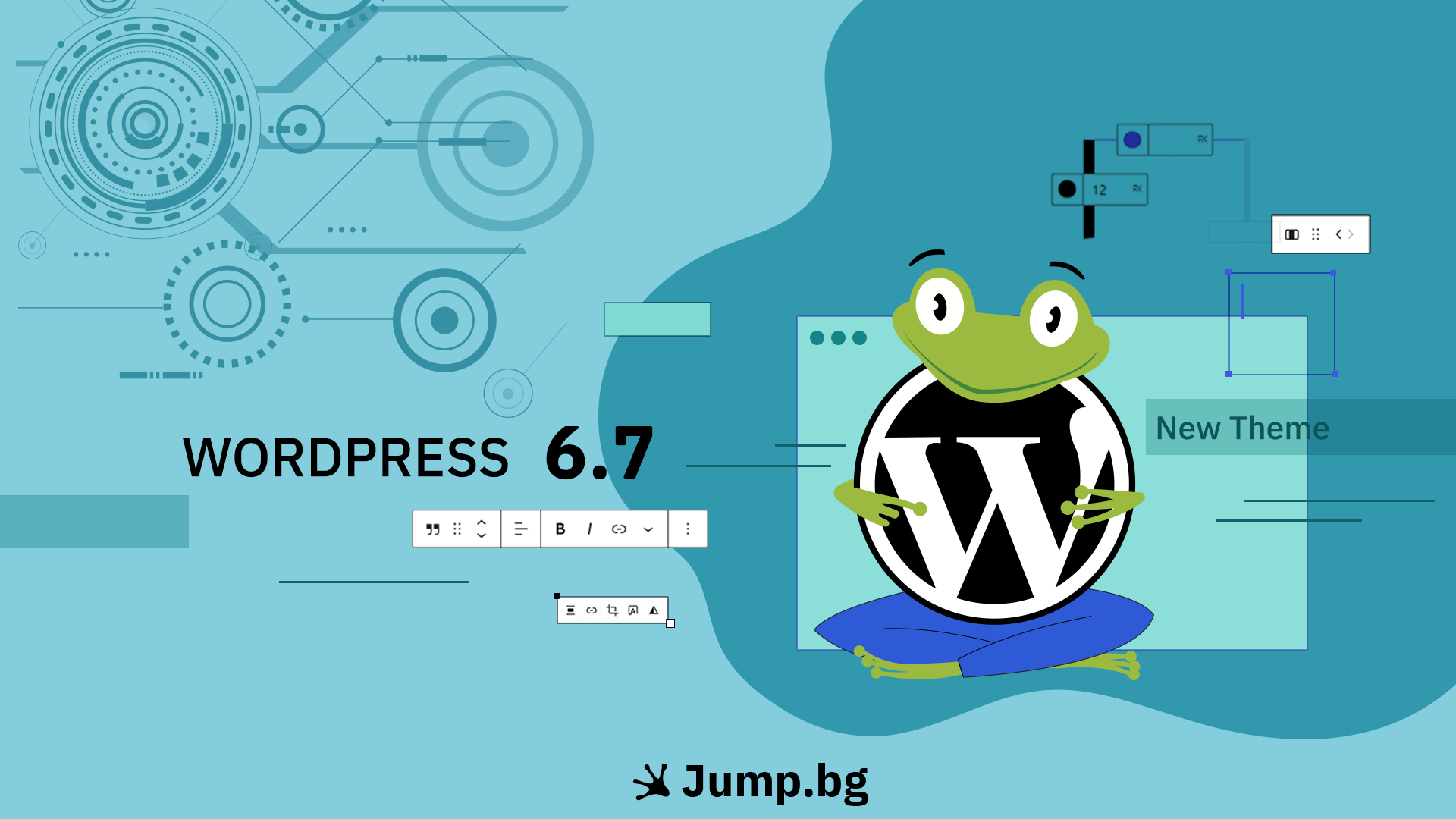
WordPress 6.7 is here and it's called Rollins. What are the new improvements and functionalities in this version - Find out in our article.
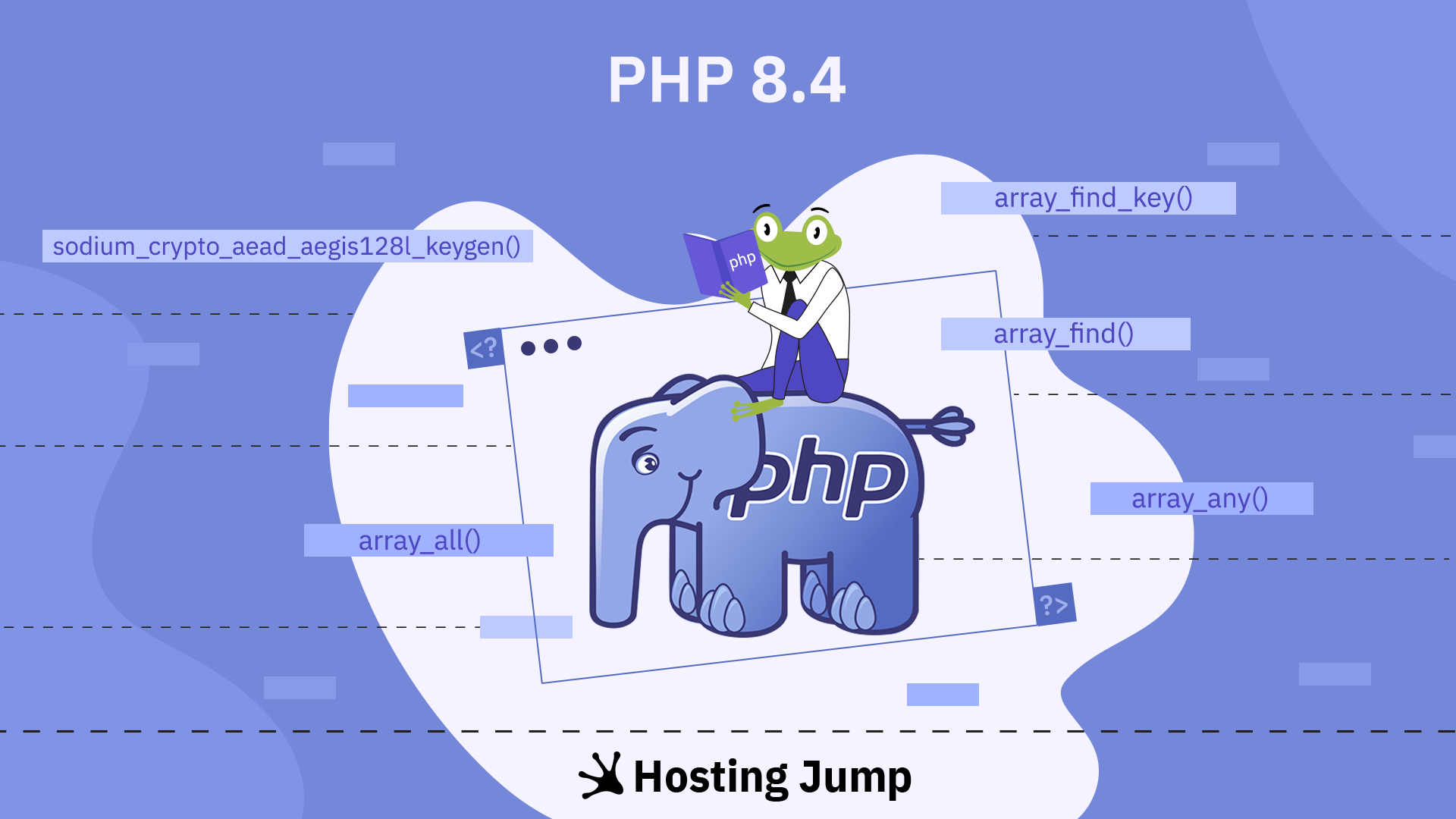
What are the changes in the new version of PHP 8.4. Find out in our article.
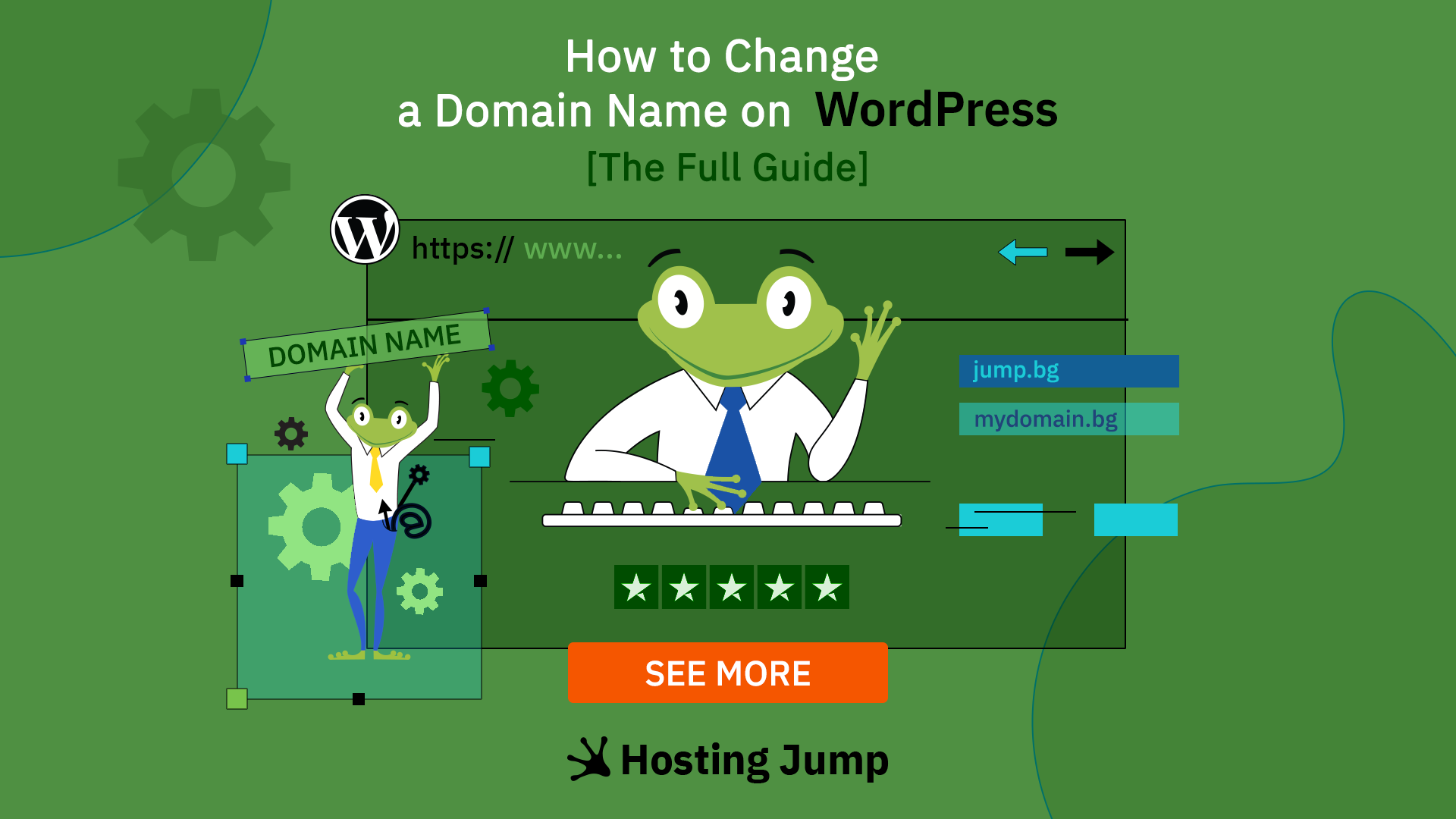
Learn how to change your WordPress domain name with ease. Find out everything from selecting a new domain to updating your WordPress site settings.

Learn how to effortlessly migrate your WordPress site to a new host with our step-by-step guide.
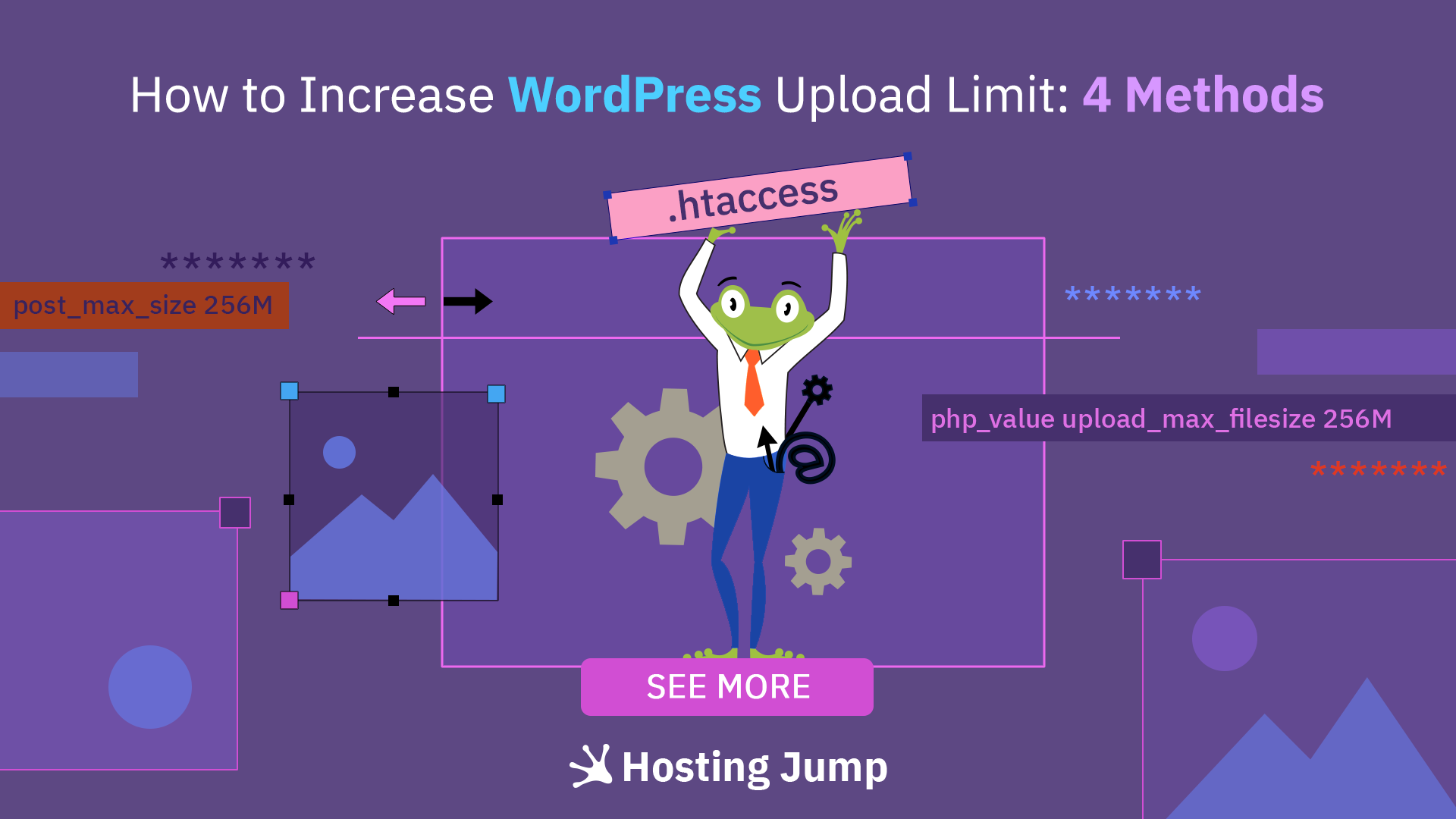
Discover effective ways to increase the maximum file upload size in WordPress. Learn how to easily adjust the upload size limit for your media files today.
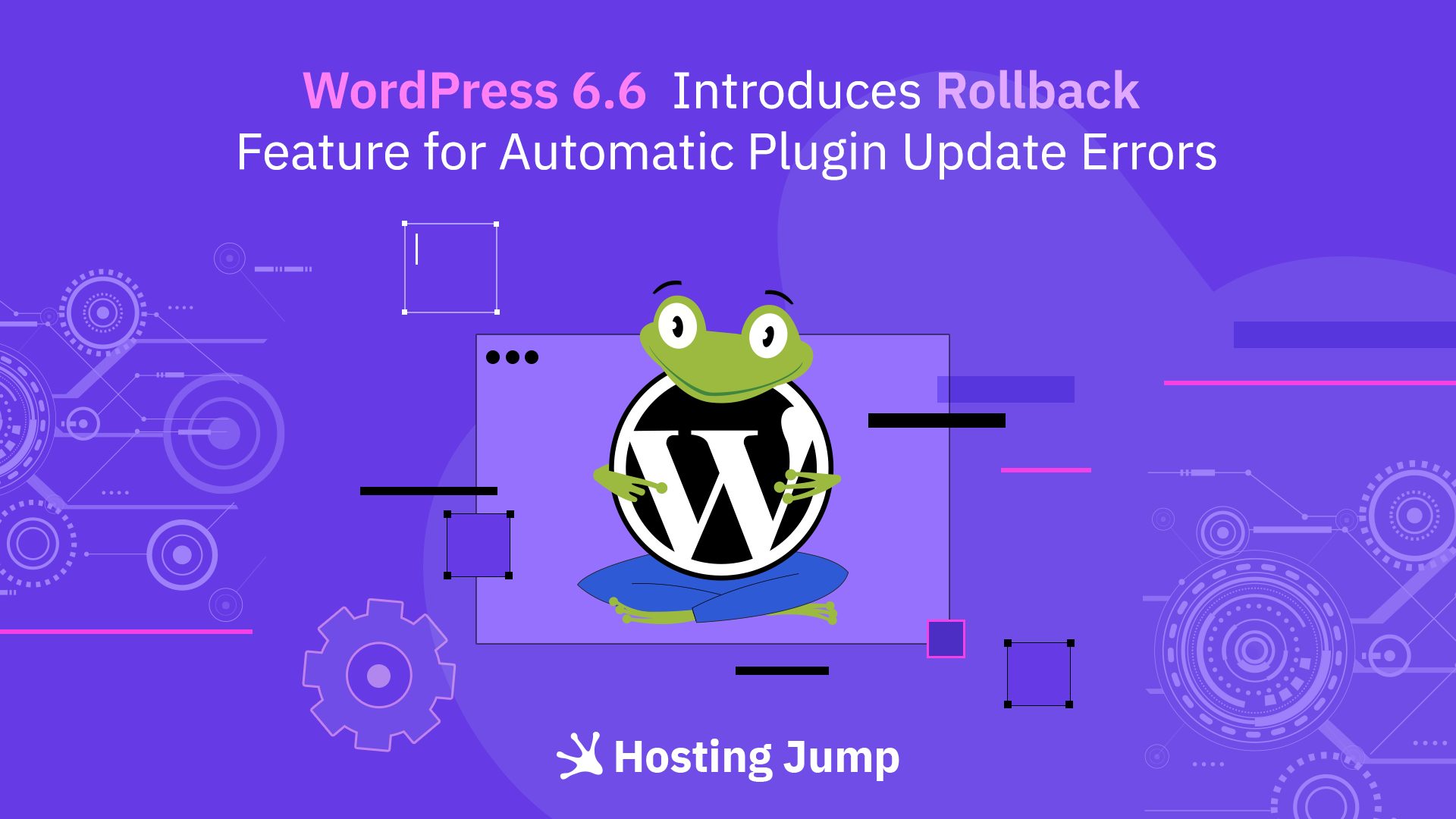
WordPress 6.6 introduces Rollback. What other changes and improvements does it bring? Find out in our article

Learn how to manage WordPress plugins using the command line with this step-by-step guide. Install, delete, and update plugins using WP-CLI.

Learn how to delete a WordPress theme with our guide. Discover 3 easy methods to remove unused WordPress themes and clean up your website today.
![How to Enable SSL Certificate on WordPress [A Simple Guide] - Jump](https://www.hostingjump.com/wordpress/wp-content/uploads/2024/09/WP-SSL-EN-1920-1080.jpg)
Learn how to enable an SSL certificate on your WordPress website easily. Follow our simple guide to add SSL and secure your site for safe browsing.
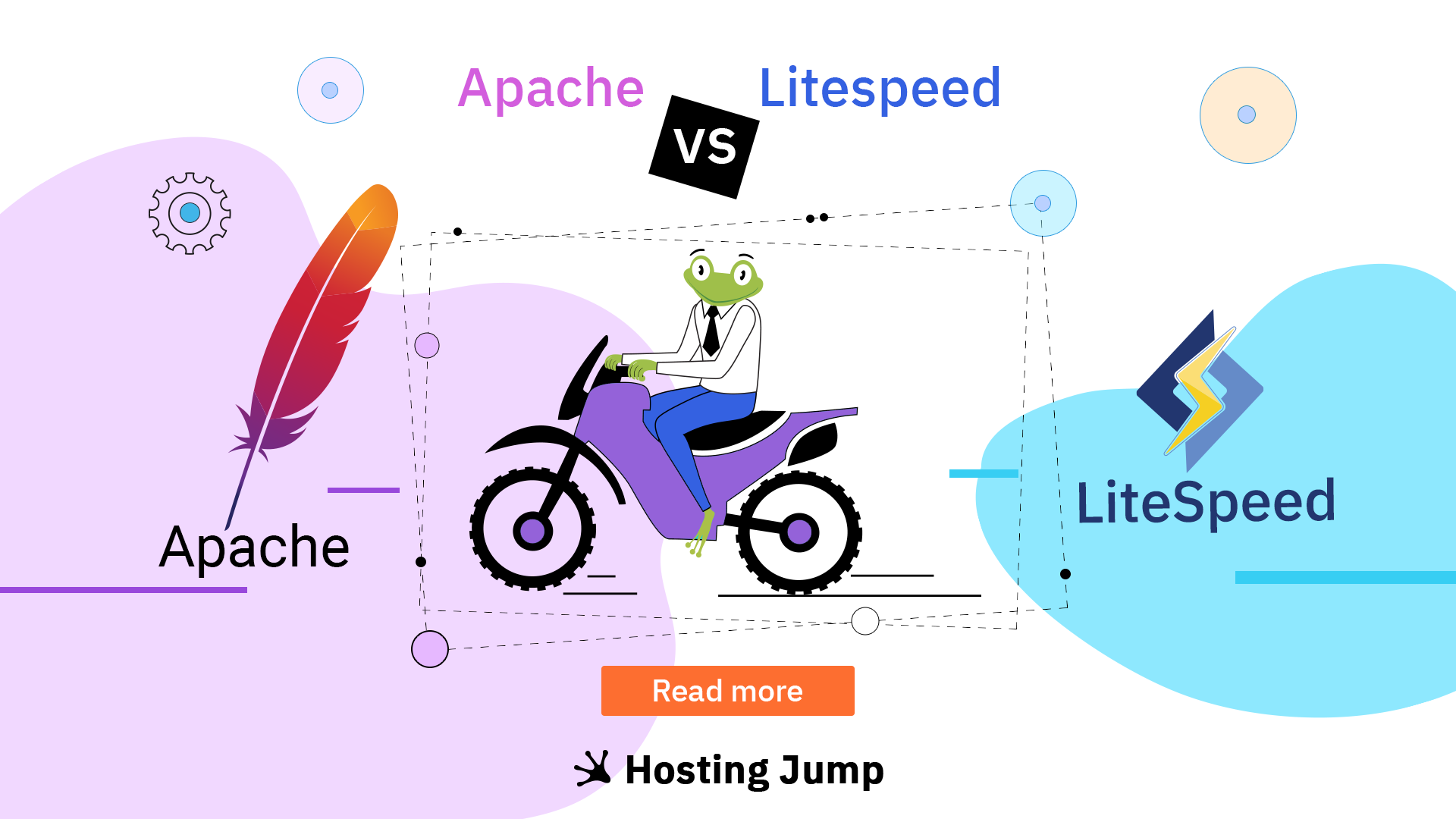
Uncover the ultimate web server solution. Explore the performance and features of LiteSpeed vs Apache to determine the best choice for your website.

PrestaShop vs Woocommerce: See a detailed comparison between the two popular online store platforms.