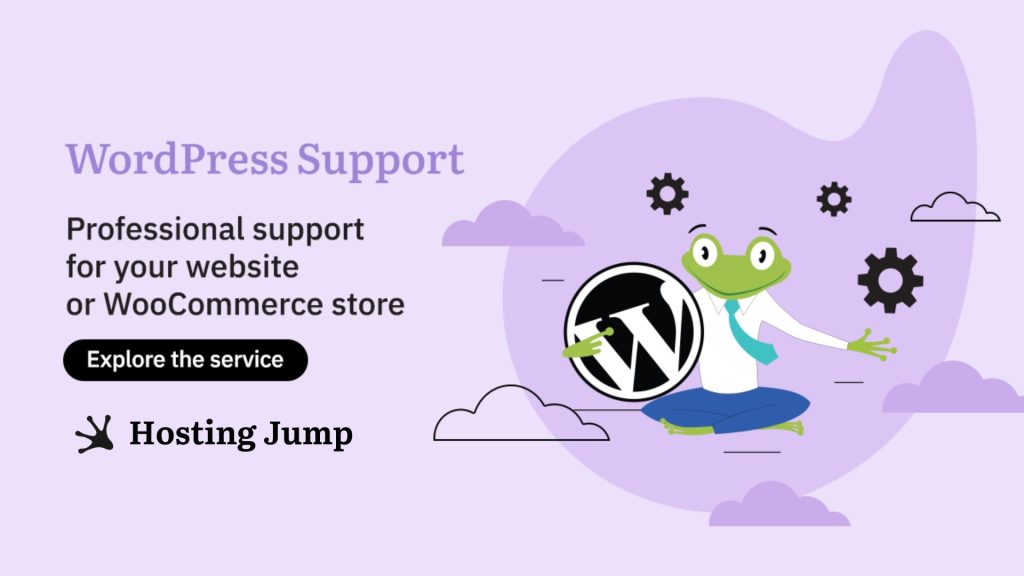Would you like to sell online? It's not that difficult... In six steps, we have explained what is important when choosing a domain and hosting plan, what and how you should install, select, and complete to have a functioning online shop.
In recent years, WooCommerce has established itself as the most popular and favored WordPress extension. It is backed by a large company and an international team of developers, which guarantees frequent updates and constant support from experts.
With WooCommerce you have full control over your online shop, you can add and remove extensions, and change the design and settings at any time.
In today's article, we will show you which are the most popular plugins that are fully compatible with WooCommerce and perfectly complement the functionality of your online shop.

1. MailChimp
This plugin allows you to synchronize your customers' purchase data and your MailChimp account completely free of charge. With its help you can:
- easily plan targeted campaigns
- to recommend products
- track and segment customers based on their purchase history and frequency
- a dashboard where you can get comprehensive information about your activity
- you can insert discount codes in emails that you have previously created in WooCommerce
- you can measure the return on your marketing investment.
To connect your online shop to MailChimp, you need to install and activate the WooCommerce plugin in WordPress. And how does that work?
- Download the plugin
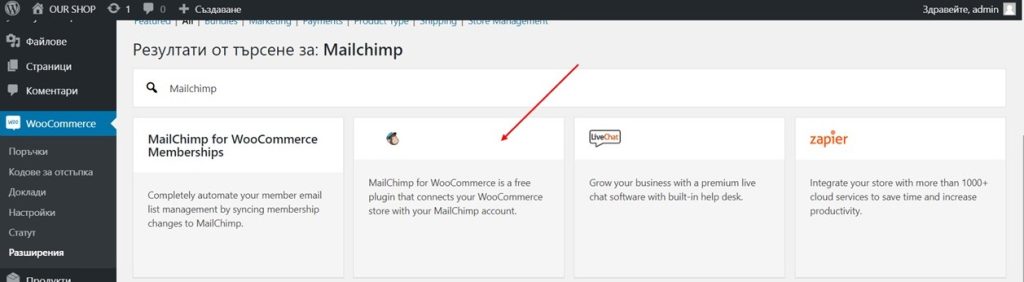
- Install the plugin on your WordPress website
- Associate the plugin with the MailChimp API key
- Configure the settings to complete the synchronization process
2. One Page Checkout

No matter what you sell, this plugin will help you sell more. And how is that achieved?
Customers can add or remove products from the shopping basket and make a payment without having to leave the page and "waste" time. In this way, the purchase process is simplified and shortened, which is inevitably a good prerequisite for more sales or profit.
3. LiteSpeed Cache
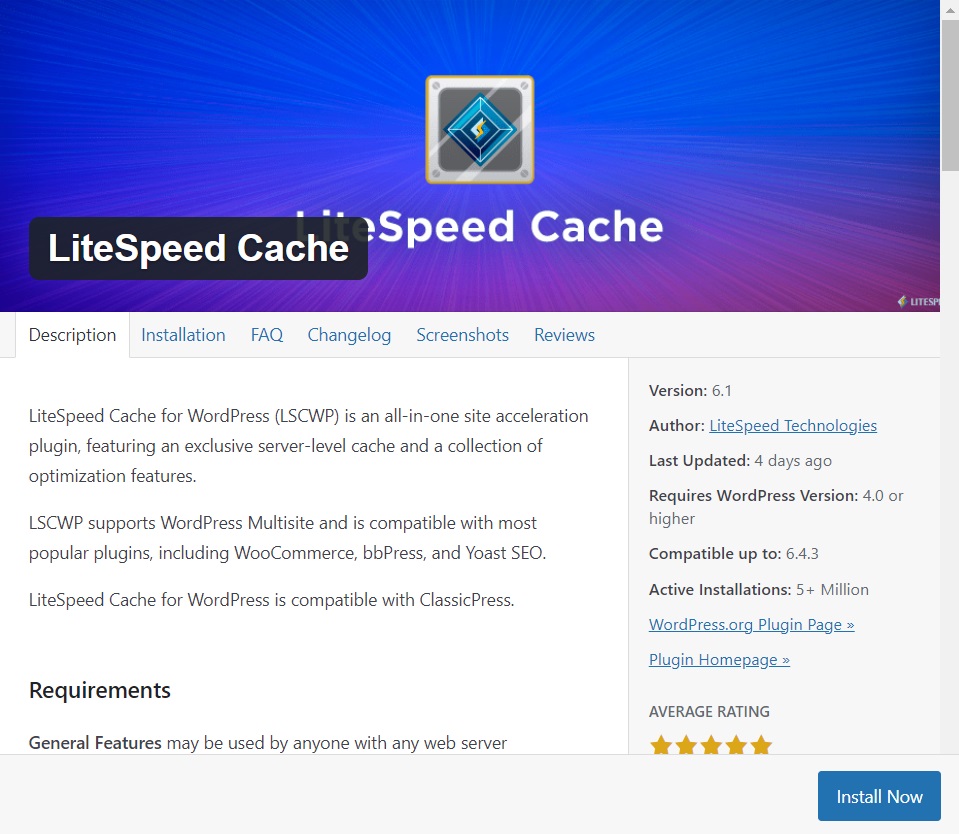
This plugin contributes to both fast website performance and lower resource consumption. The two most important measures are a complete cache for pages, which are generally generated dynamically, and comprehensive optimization for the WordPress website itself.
The LiteSpeed Cache plugin communicates directly with the LiteSpeed web server and caching is fully automated, with certain requests being cached in the memory allocated to the LiteSpeed web server.
We have e detailed tutorial on how to set up and use the LiteSpeed Cache Plugin:
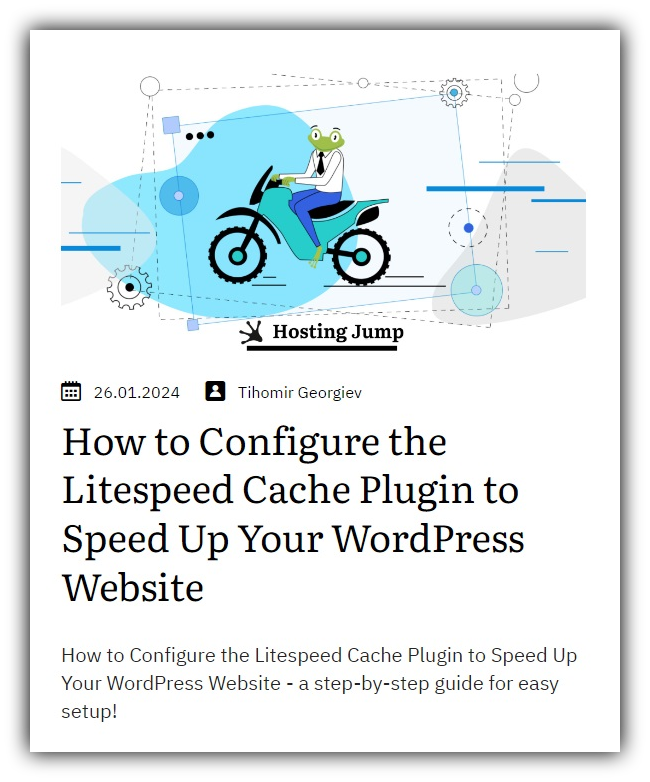
4. Affiliate WordPress
Affiliate marketing is one of the most reliable ways to make money online. An extremely useful affiliate marketing plugin for your online shop. AffiliateWP is easy to set up and syncs seamlessly with WooCommerce, giving you the ability to set up your affiliate program.
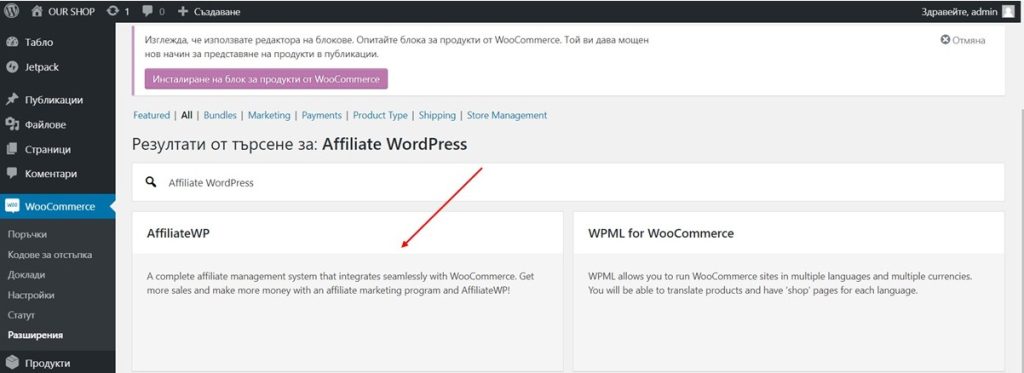
With the help of the partner platform plugin, you can:
- track your customers' clicks
- drive more traffic to your website
- increase sales
5. Facebook for WooCommerce
The most popular social network Facebook helps you to increase the number of new customers, retain your current customers, and increase the turnover of your online shop.
With this free plugin, it's much easier to get your message to the right people, namely those who are interested in making a purchase.
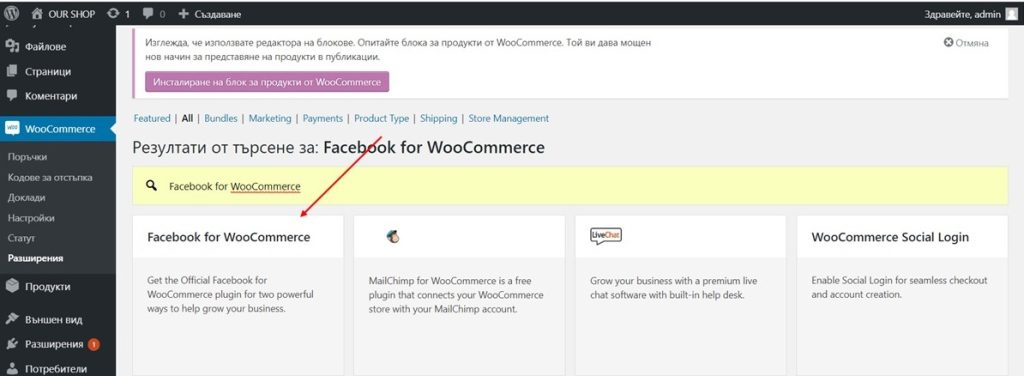
After installing Facebook for WooCommerce, you can:
- track conversions (measure the "success" of your advert)
- optimize (so that your messages appear targeted to potential customers)
- remarket (after customers have shown interest and visited your online shop, remind them again with a Facebook advert)
6. WooCommerce Cart notice
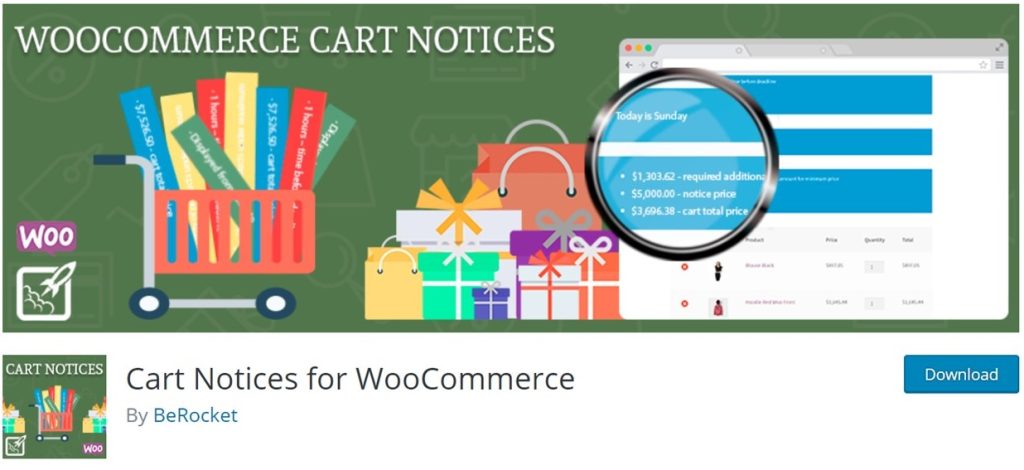
WooCommerce Cart Notice allows you to boost your online shop's sales efficiently and relatively easily through the main feature of displaying dynamic messages. For example, add free shipping based on the total purchase amount. Communication with your customers is simplified and direct.
With the help of this plugin, you can:
- display personalized messages for your customers
- increase sales by adding value to the purchase
- display dynamic messages. For example, you can set a minimum order value above which the customer receives free shipping
- set discounts for minimum and maximum quantities of the product with the "Product in basket" message
7. Google Analytics
If you add this plugin, you have a free tool for analyzing your online store. You get comprehensive data and a complete overview of your customers' behavior. A good analysis and the resulting correct measures are a guarantee for the success of your business.
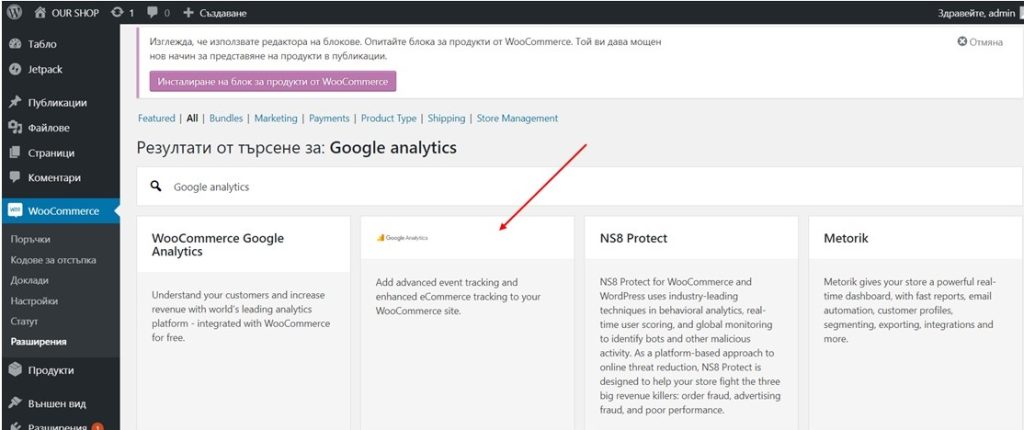
8. WooCommerce Export Orders and More

With this easy-to-install plugin, you get filters to get exactly the orders you're interested in. You can export the data of your online store in csv format and simply load it into Excel.
9. Products Add Ons
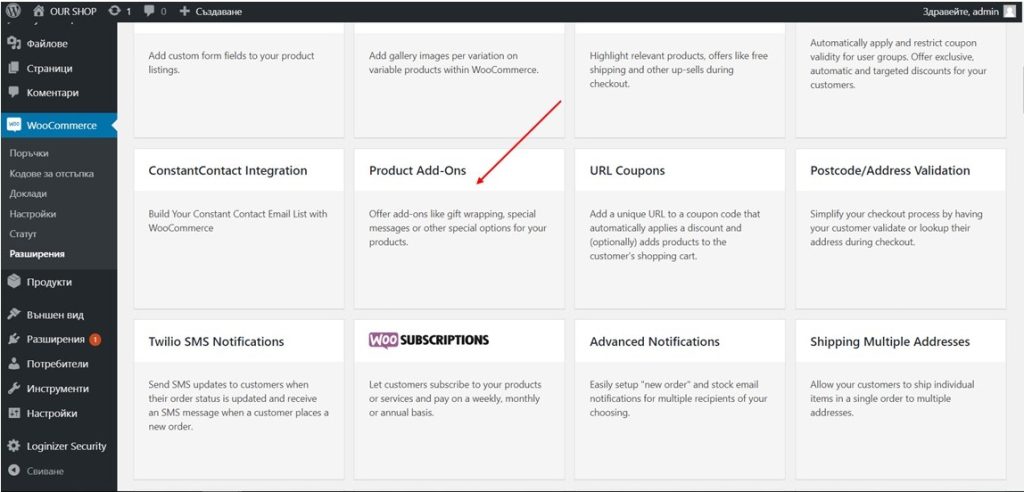
The Products add-ons plugin adds features that will benefit your store's customers. You have the option to add various options in the form of text fields, drop-down menus, and sample images.
10. Product Bundles
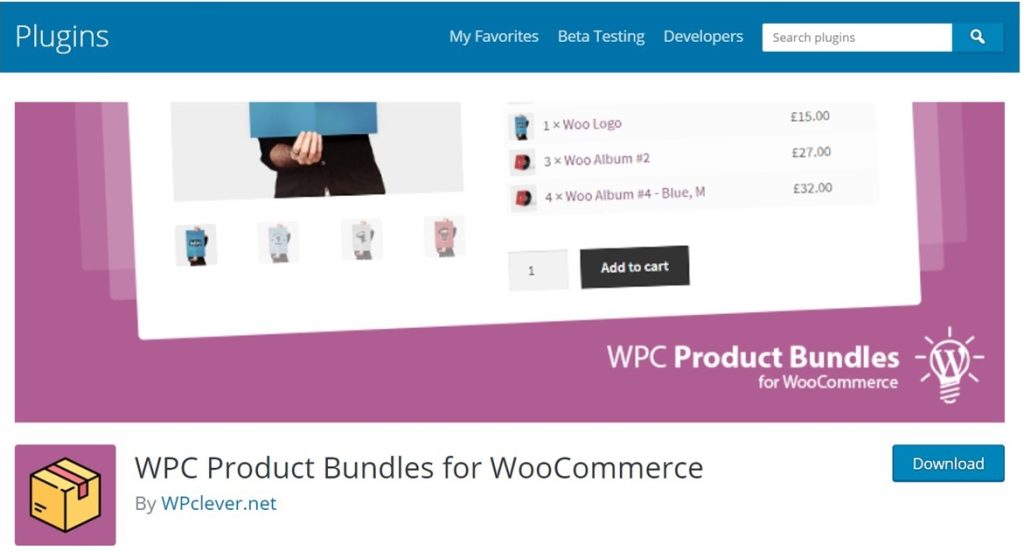
Product bundles give you a wide range of tools for grouping products and creating packages. You can combine several products into one package to make the offer more attractive by discounting the total price.
Each kit you create in your online store is a standalone product. You can show or hide it in your catalog at any time.
11. WC Smart Coupons
Every consumer would rather receive more than they pay for. WooCommerce Smart Coupons allows you to add discount coupons, gift cards, free shipping, and more. useful for increasing the desire to buy.
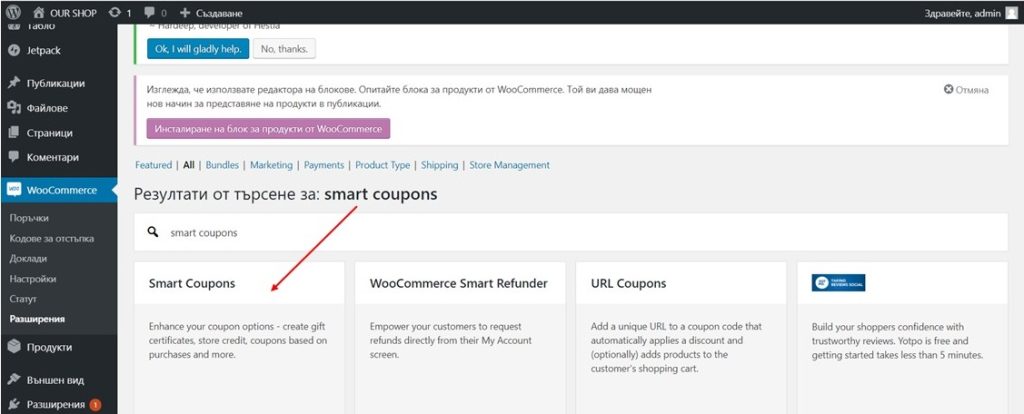
12. Weight Based Shipping
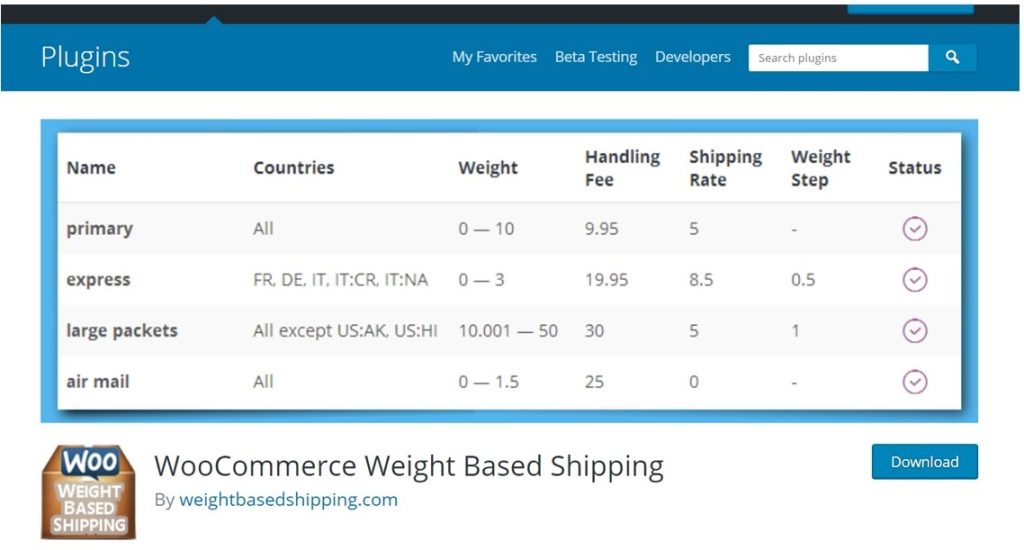
A free and flexible plugin for your online store that allows you to add a number of mechanisms to calculate purchase subtotals based on weight, destination and more.
13. Yoast SEO
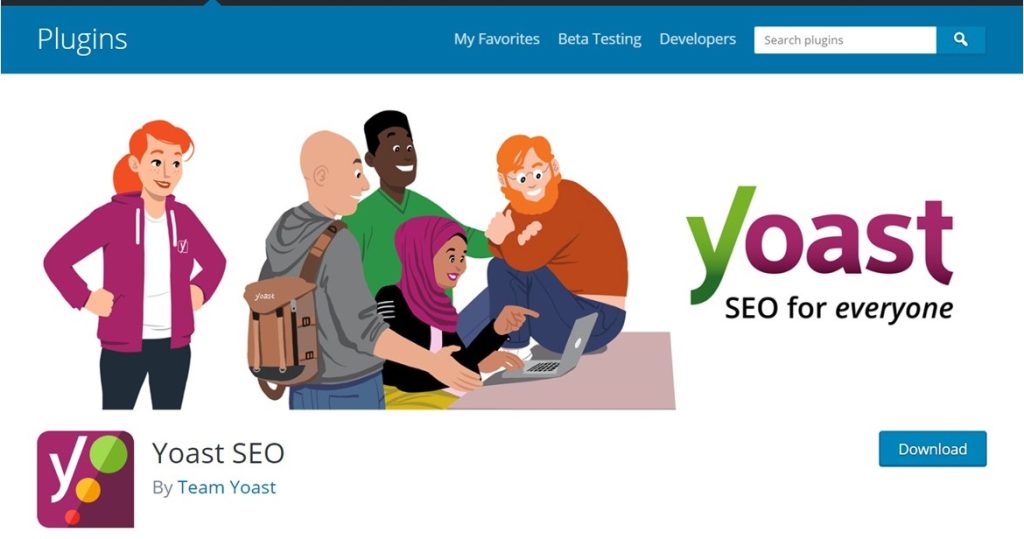
This plugin is the most popular for search engine optimization. With it, you get a range of tools (“Open Graph", metadata, page analysis, etc.) to help you with the SEO of your online store, no matter what you sell.
With Yoast SEO you can easily optimize the structure of your website and thanks to the built-in editor you can see your posts in Google searches as a user. In the free version, the plugin only shows the link to Google. By setting up canonical URLs, you also avoid duplicate content and reduce the risk of search engine penalties.
Yoast SEO is updated frequently, every 2 weeks. This is a guarantee that your online store is optimized for the latest version of the Google algorithm.
By adding various plugins to your WooCommerce store, you create an optimized process that makes it easier for you as a merchant and encourages customers to buy. Now that you've learned about some of the most popular WooCommerce store plugins, you can get to work on increasing the success of your business.
If you are experiencing difficulties with WordPress and prefer to focus on the business side of your project, take a look at our service - WordPress Support. Our team of experts with extensive experience will take care of the optimal functioning of your website.