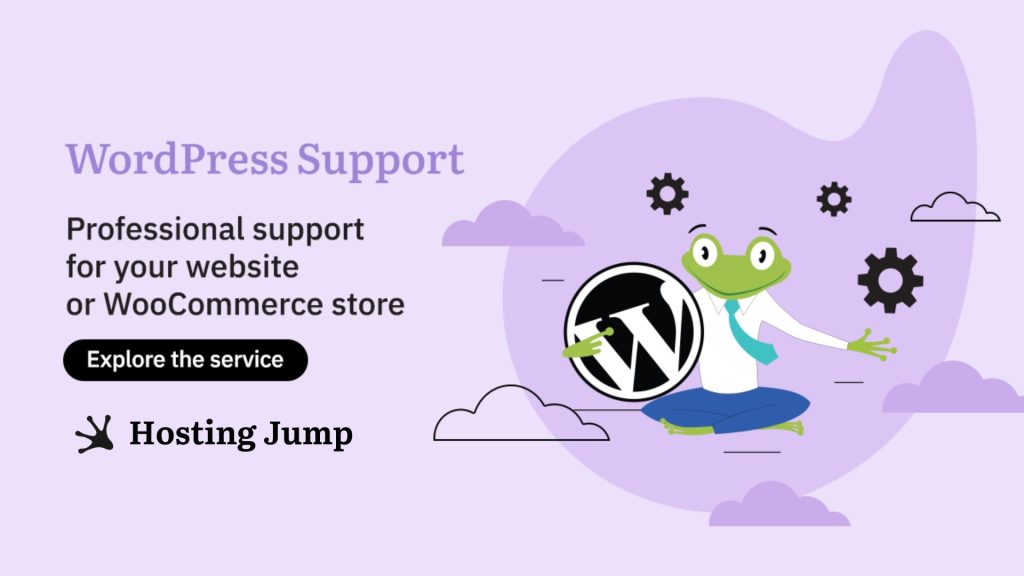If you haven't updated WordPress to 4.9 yet, we'll show you what's new in this version in today's article.
1. Customizer Improvements
WordPress 4.9 adds new options in the Customizer - saving the current theme as a draft, scheduling changes in the future, and reviewing changes with other people.
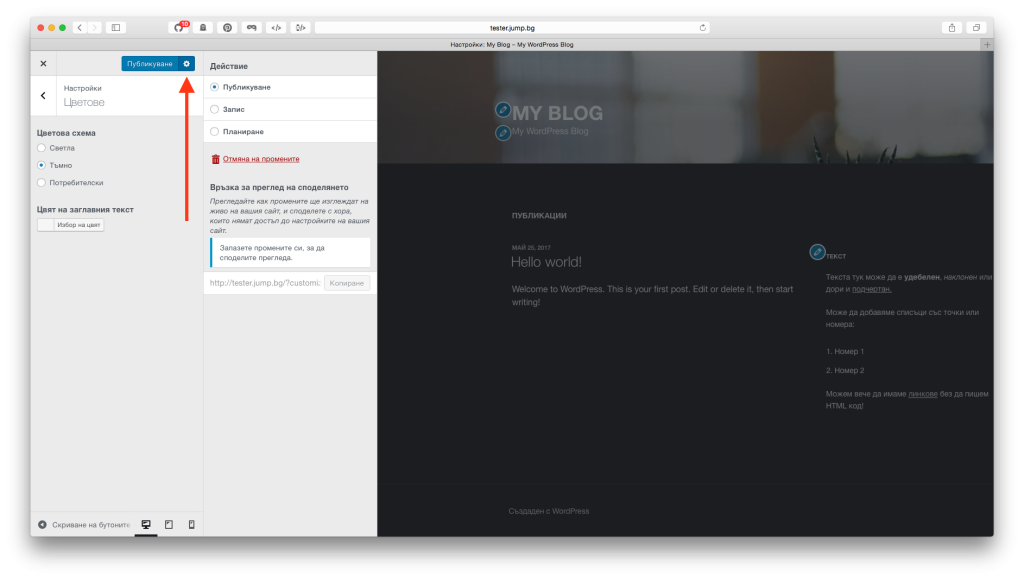
The first improvement lies in the recording as a draft. Previously, all changes had to be made in one go, without the option of saving and then continuing. The only option was to publish the changes, but this is not a solution for larger projects. As of version 4.9, it is now possible to save changes as a draft and then continue working.
The second improvement relates to the publication of the amendments. Until now, they were published the moment the button was pressed. If something was to happen at a certain time, someone had to log in, make the changes, and press the publish button.
Now, changes can be made and a specific day and time can be set for activation without the need for additional human intervention. Who needs this? The simplest example is a theme installation and changes for Black Friday.
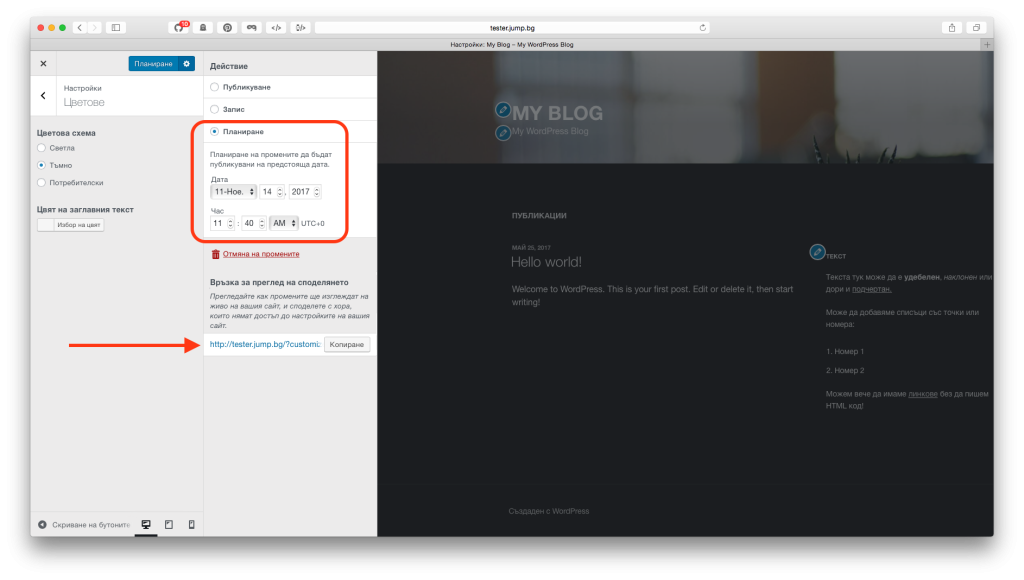
The third improvement is the ability to display pending changes to an outsider who has neither a connection to WordPress nor access to the site's admin panel. To do this, once the changes are ready, you can take a link and share it with these people.
For example, the link is currently available on this page, which allows you to see a different and much darker design of the site. To do this, the changes are made in the Customizer, saved as a draft, and then the option to create a link to view the changes appears.
The last improvement to the Customizer is the ability to automatically save changes over a certain period. This allows versions to be created in a similar way to posts.
These changes make the Customizer an increasingly important tool for optimizing the appearance of WordPress.
2. New Interface for Topic Selection
A new mode for theme selection has been introduced in the Customizer.
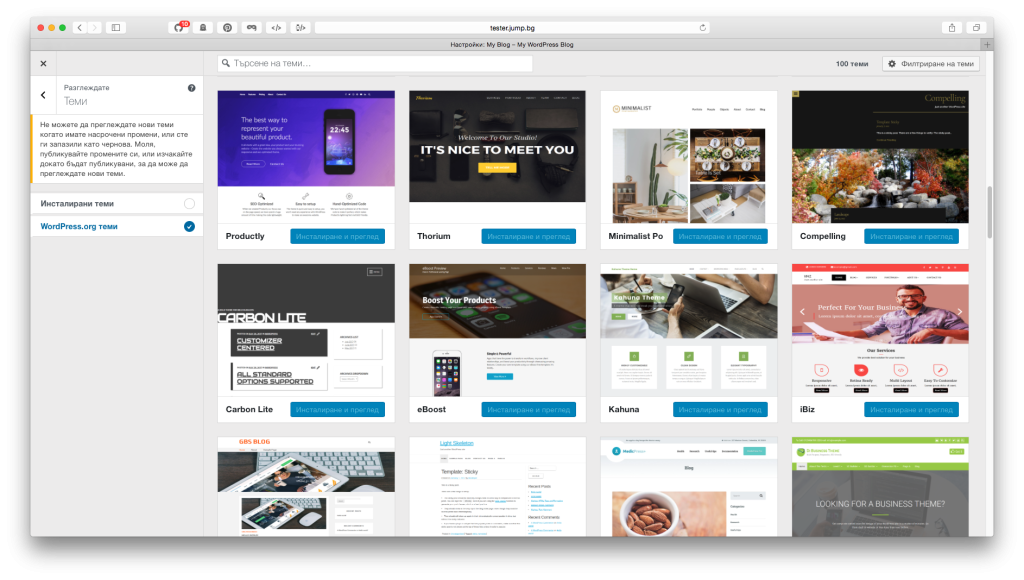
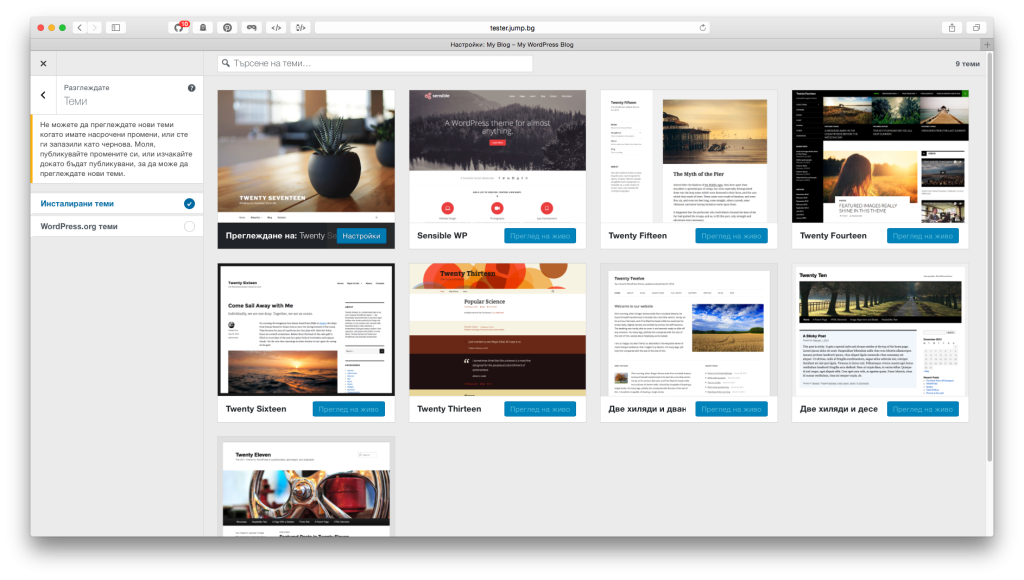
This makes it possible to do the main work of setting up the theme in the Customizer instead of going in and out again and again. Regardless, the theme selection allows you to filter and search as well as display the theme already installed with the content of the page.
3. New Gallery Widget
WordPress 4.8 has added a few new widgets, which we've already talked about here. WordPress 4.9 now adds another photo gallery widget.
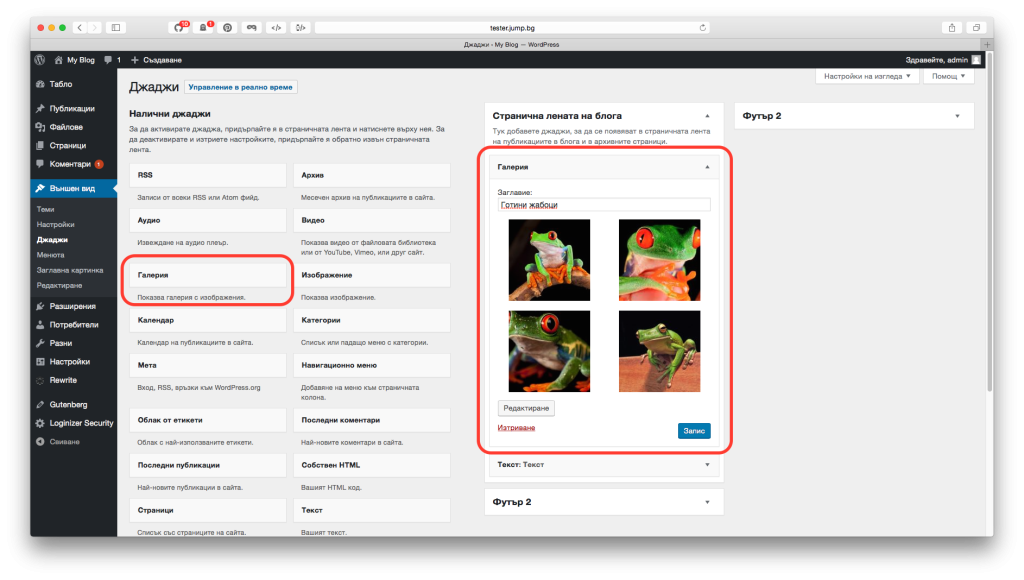
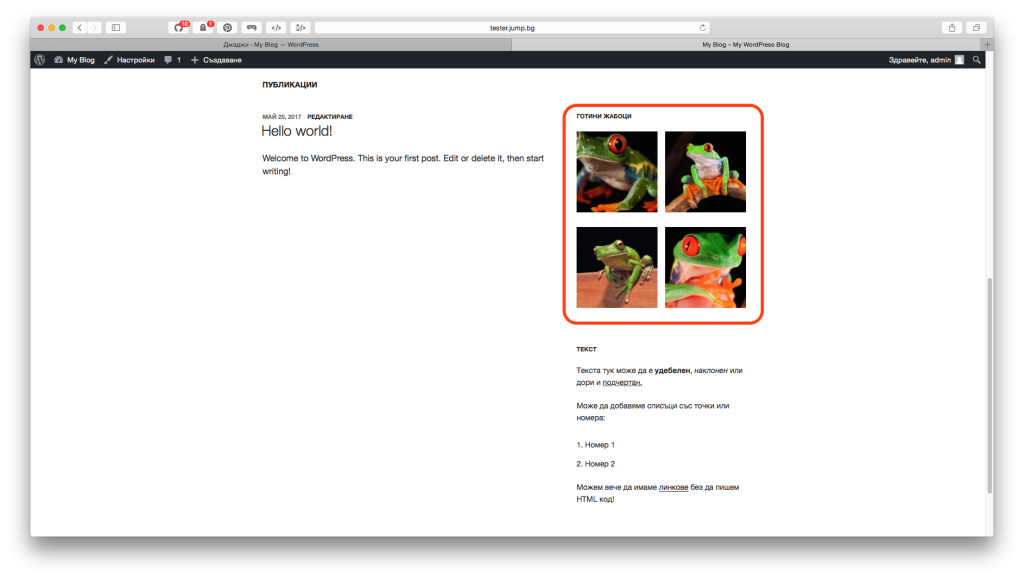
Of course, we are talking about a simpler gallery without many options. If you need a more complex one, you will have to use additional extensions, for example, Nextgen Gallery, FooGallery, or others.
4. A Supplement to the Text Widget
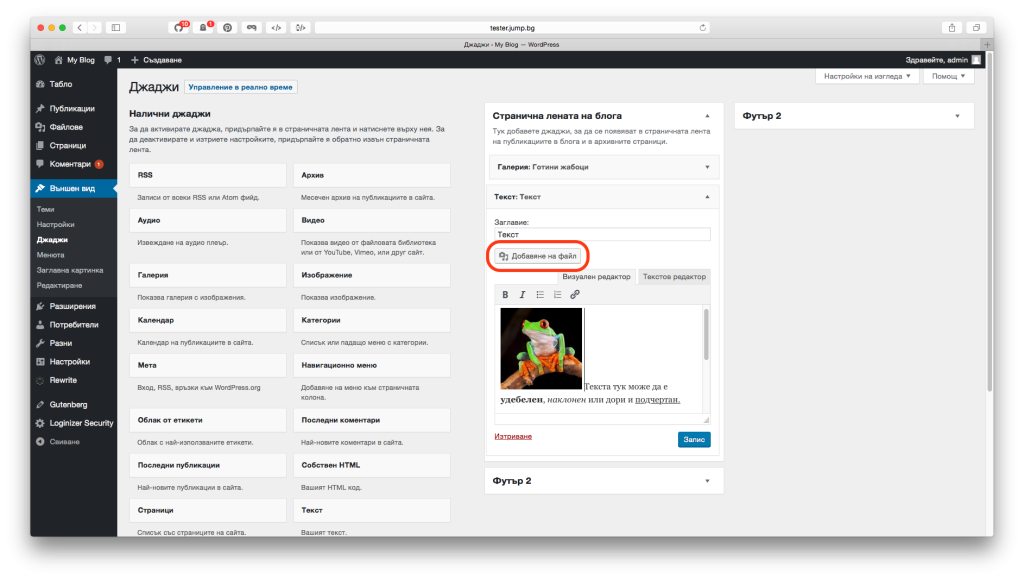
Until now, the text widget could only contain text. In version 4.9, there is a button that allows you to add media to an existing widget. And this not only works for photos but also allows you to add audio or video.
5. Shortcodes Work in the Text Widget
Until 4.9, shortcodes only worked in posts or pages. In version 4.9, shortcodes now also work in text widgets.
6. The Text Widget Supports the Insertion of External Content
oEmbed allows you to embed content from external sites (e.g. YouTube) and embed it as code in posts/pages. However, it was previously not possible to insert such content outside the pages. Since version 4.9, indentation also works in other places, e.g. in text widgets.
7. Add Other Providers for the Video Widget
The video widget was previously limited to embedding content from YouTube and Vimeo only. Now this restriction has been lifted and video content from other providers can be embedded via oEmbed.
8. Improvements in Code Editing
In WordPress 4.9, there is a much better code editor that you can see in three places - in the CSS editor in the customizer, in the theme editor and in the extension editor.
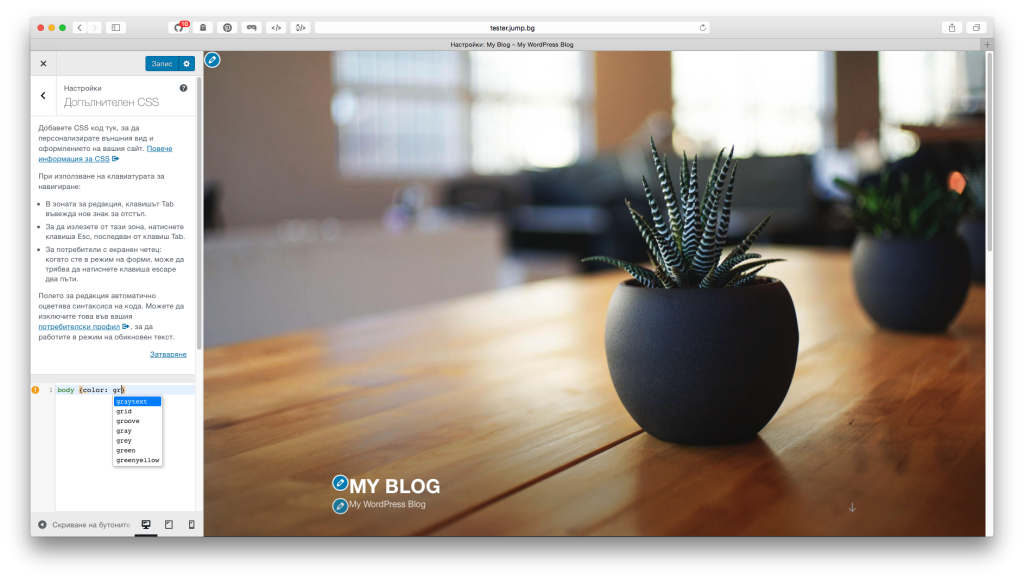
The editor also shows when and where there is an error in the code itself.
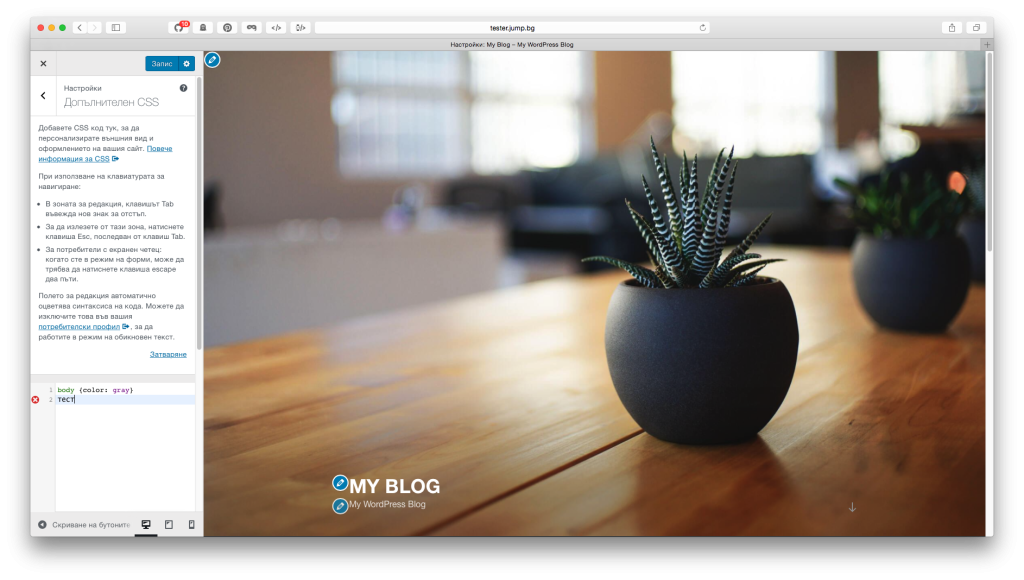
It works not only for CSS but also for PHP, HTML, XML, JSON, MD, JS, and other code formats.
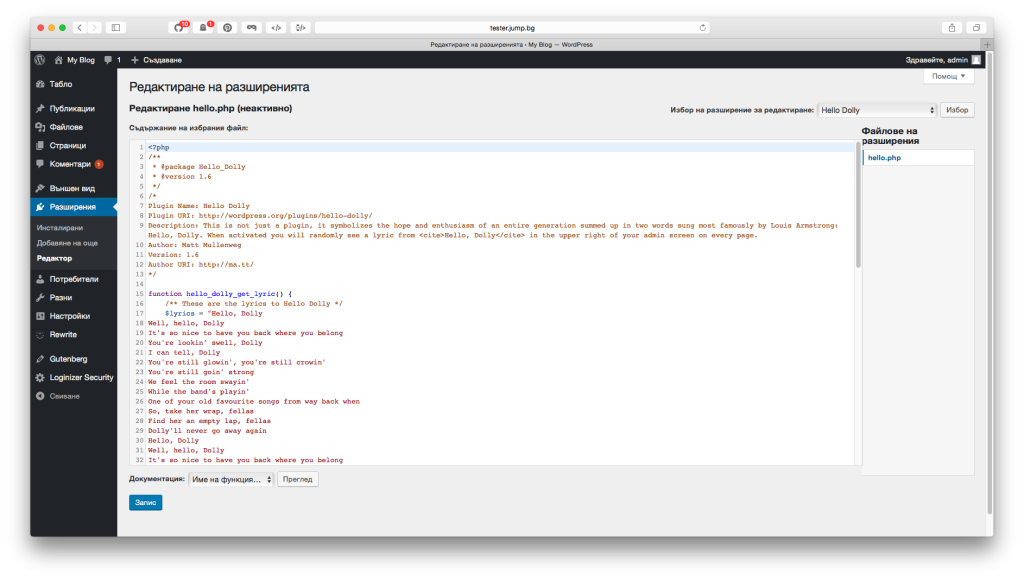
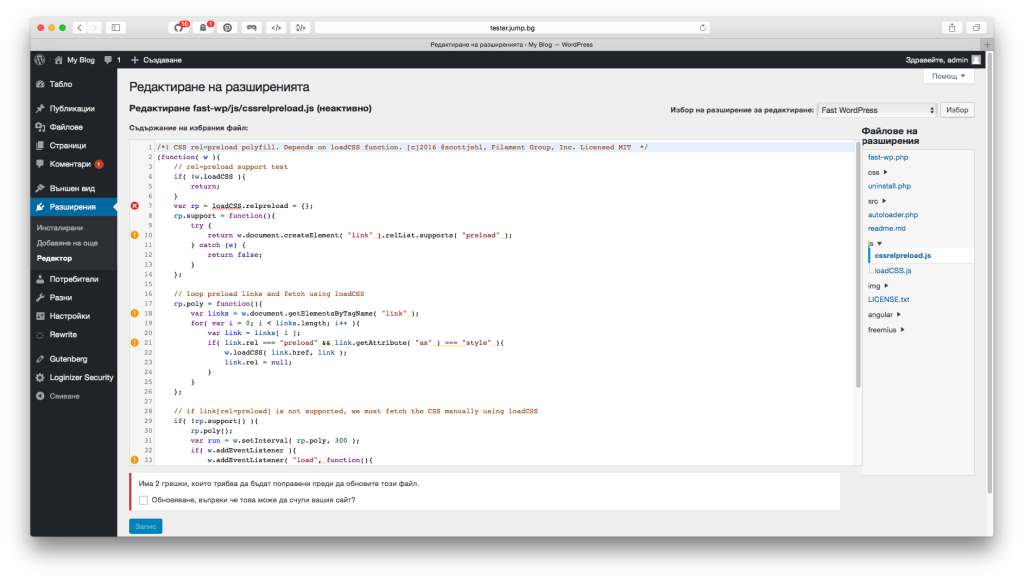
Of course, WordPress has added an option to disable this feature at the user level.
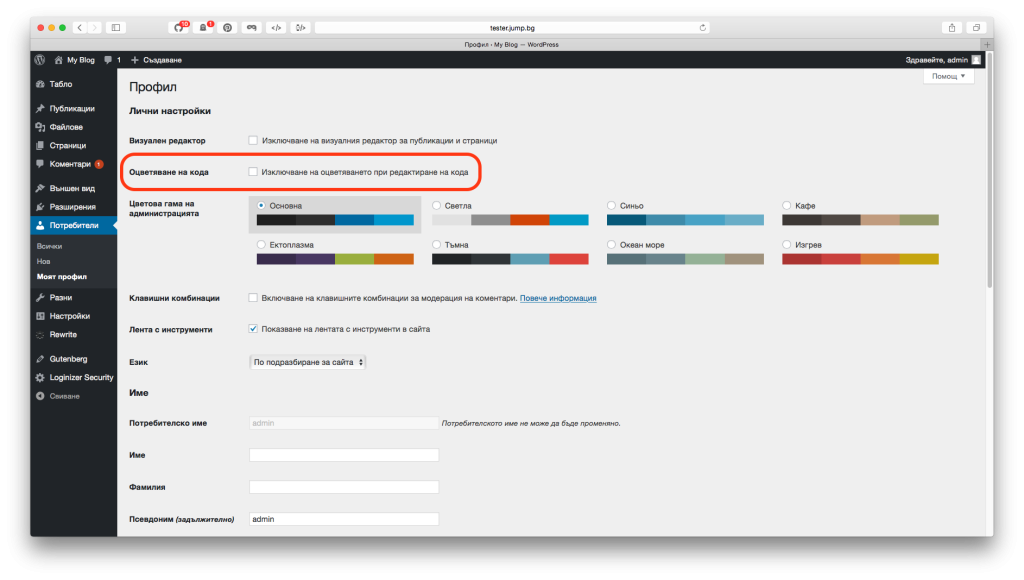
9. SWFUpload Library Removed
For a long time, the HTML5 library that WordPress used was Plupload. The development of SWFUpload was discontinued sometime in 2010 and marked as deprecated in 2011 with WordPress 3.3. Also, some browsers now require permission to use Flash, making things even more complicated. But there are still extensions that use SWFUpload, such as MailPoet2, WP All Import, Profile Builder, Gallery Grand Flagallery, and others. If you are using an extension that uses SWFUpload, write to the developer to switch to Plupload.
10. Improved Email Verification
Another new feature is that changing the email address requires an e-mail confirmation before activation. Previously, the user could change his/her email without this having to be checked, which led to strange problems if, for example, letters did not arrive in the new email. This has now been abolished.
11. Improvements to User Rights
New user rights for installing and updating translations have been added - install_translations, update_translations. The following rights have also been added to activate and deactivate one or more extensions - activate_plugin, deactivate_plugin, and deactivate_plugins. At the moment the users still need to be administrators, but in the future, they can also be assigned to lower-level users to perform such activities.
12. Improvements to the Menu Edits
Editing in the Menu Customizer used to be a little confusing. Version 4.9 now explicitly states that menus can be edited.
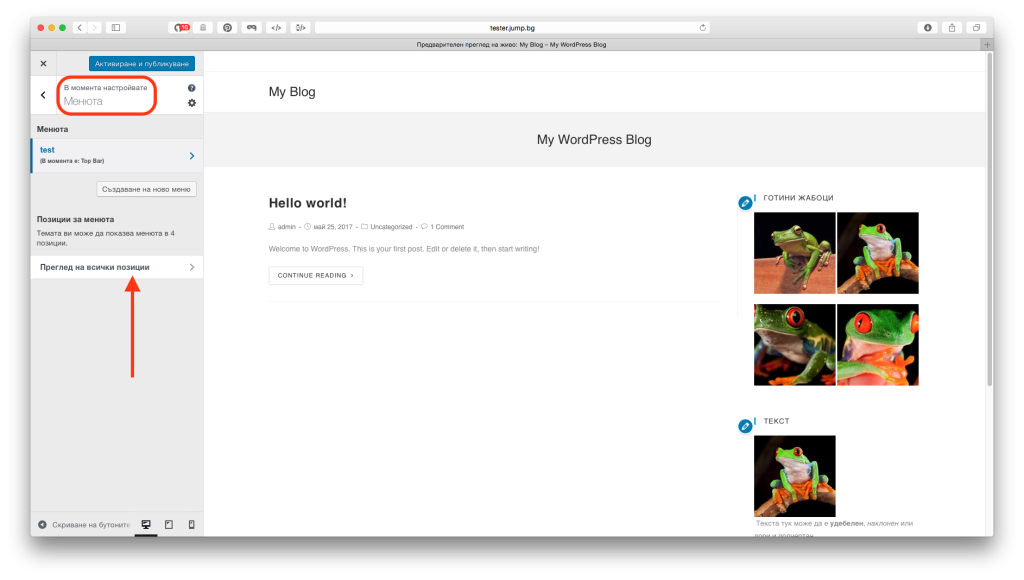
When a new menu is created via the Customizer, you can also specify at the time of creation where it should be attached to the theme itself. This is undoubtedly very practical when we have a theme with several menus, as can be seen in the image.
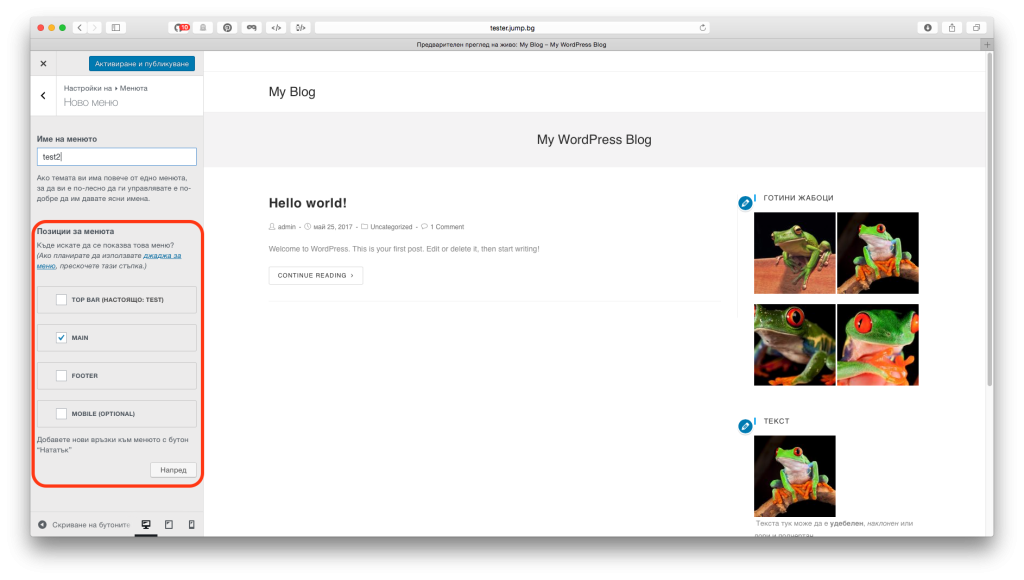
13. Secure Editing of PHP Files
If a runtime error occurs when editing a PHP file in the editor, the edited file is reset to its last state and the user is allowed to correct the error and save the file again.
14. MySQL Connection to IPv6
This is also news about the upcoming changeover to IPv6. Until now, entering such an address meant that no connection to the server could be established.
15. The Core Is Compatible With PHP 7.2
Changes have been made to WordPress to make it fully compatible with PHP 7.2, which will be released at the end of November.
Of course, version 4.9 does not install itself, you have to press the install button. As always, you have to carry out this step yourself. It is advisable to create an archive of your website before the update.
If you are experiencing difficulties with WordPress and prefer to focus on the business side of your project, take a look at our service - WordPress Support. Our team of experts with extensive experience will take care of the optimal functioning of your website.