In this helpful article, we will discuss the difference between addon and parked domains. We will also show you how to add these services by yourself in cPanel.
What Exactly Is an Addon Domain?
Addon domains, also called addon/add-on, are fully functional domains that share hosting with the account's main domain. When you add an addon domain, you have the option to upload separate content pages from your main website.
Example: Let's say your first website sells flowers and your domain is Flowers.com. Surely you also have a hosting to which you upload the files of your website. If you decide to create a second Gifts.com website, you can add the Gifts.com domain as an additional domain to your hosting account.
This will automatically create a second folder to which you will need to upload the files for your second website. This way, the two websites work independently of each other and share the resources of 1 hosting service.
An additional domain is added in the Control Panel - Cpanel via the menu - Domains - > Additional (addon) domains.
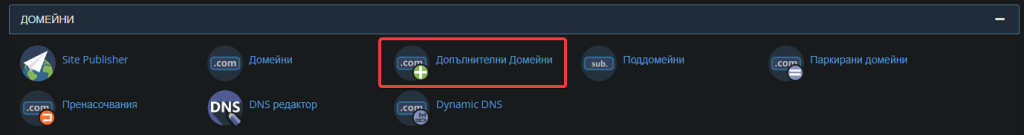
After you clock on the button, a new page opens. You must fill in the first field “Domain name”. The other fields are filled in automatically. If you want the new domain to be loaded from a different directory/folder, you can specify this in the "Main directory" field:
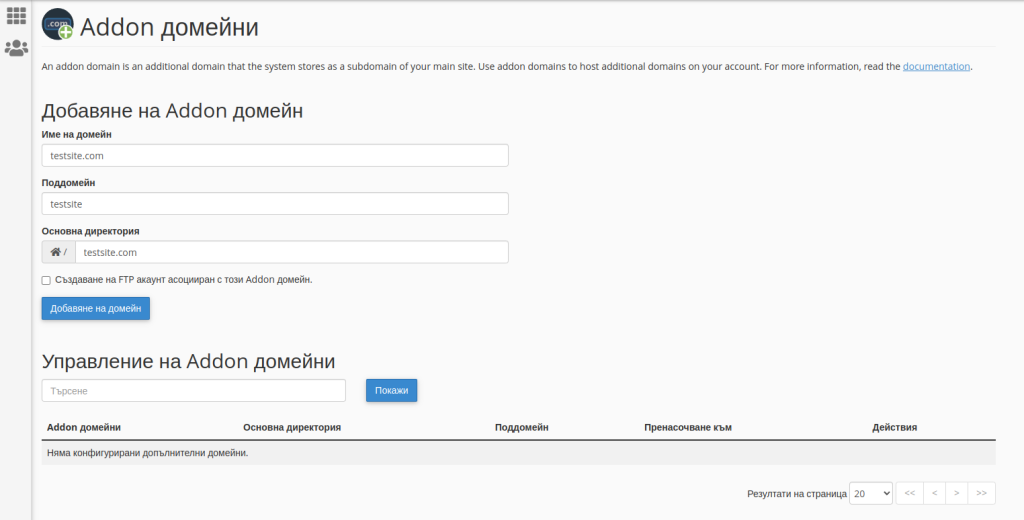
When you are finished with these settings, click on the “Add domain” button.
Important: If you add an additional domain, use the same cPanel control panel as your main domain.
What Is a Parked Domain?
A parked domain serves as an additional web address that directs users to the same website as the main domain linked to your hosting account's name server. These domains lack distinct content of their own and are primarily utilized to redirect traffic to the primary domain name. Essentially, a parked domain functions as an alias for the primary domain, seamlessly guiding visitors to the main website when they enter the new domain name.
The function of a parked domain is to provide another name (domain) for your main website. So you can have your brand name in the form of domain names with different extensions .com, net, eu, .bg and all open your website, or the possibility to use completely different domains (flowers.com, gifts.net) and all open the content of the same website,
To park a new domain, you must log in to your cPanel and call up the "Parked domains" menu:
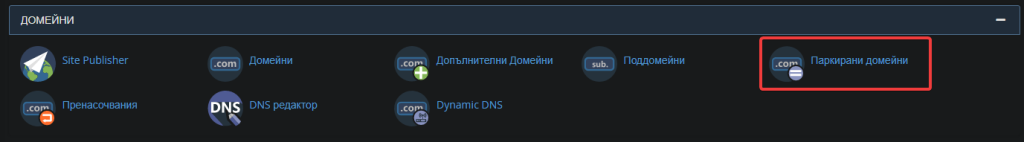
Then all you have to do is enter the domain name you want to park in the "Domain" column:
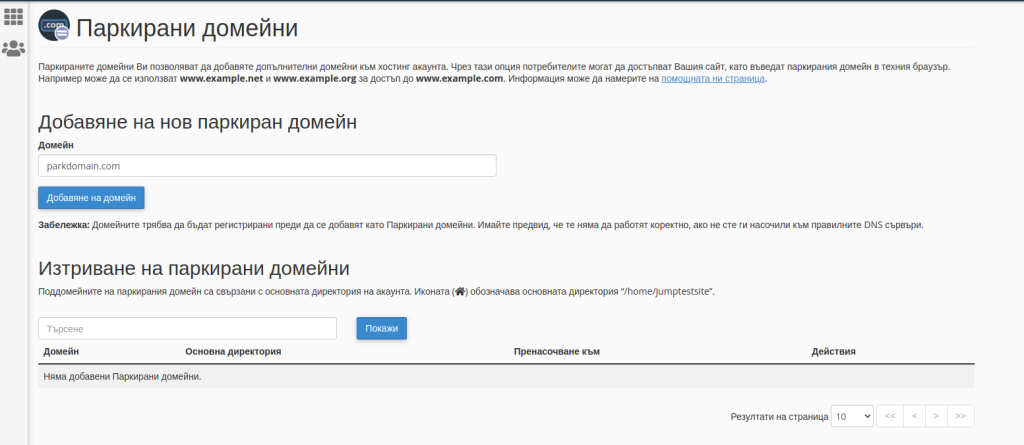
Select the "Add domain" button. Please note that you must first point your domain to the DNS servers of your hosting plan.
Unlike secondary domains, parked domains cannot have any other content than your main domain, as they are designed to open the content of the folder where your website's files are located, while secondary domains open a specially created folder to which the content of another website has been uploaded.
Or to put it another way:
With a parked domain, you have many domains opening 1 website. With an Additional Domain, each domain loads the website to which it is referred and, in this case, uses the resources of the same hosting plan.
Each domain, whether parked or additional, can have additional subdomains, email accounts, FTP accounts, etc.


