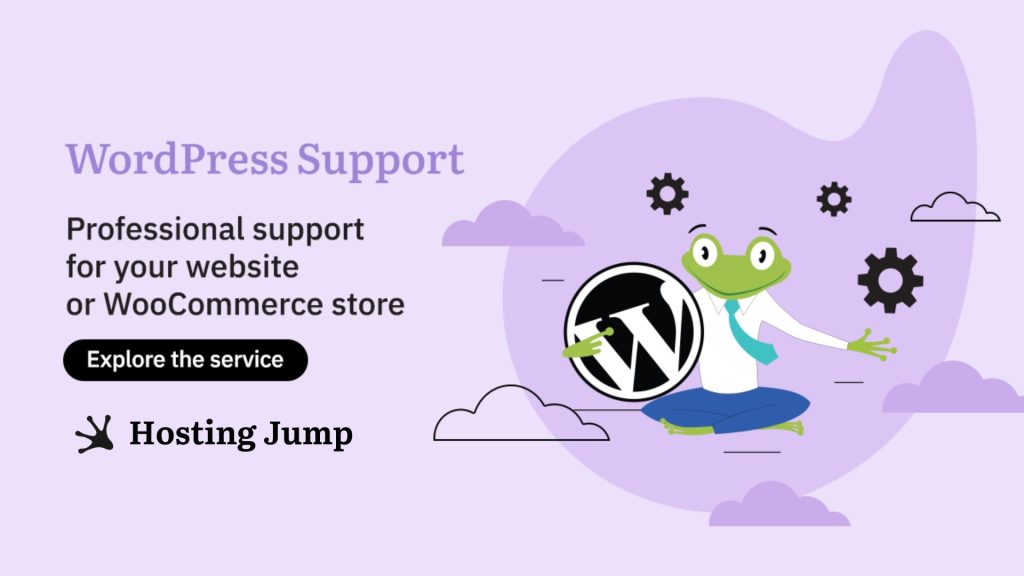Have you heard from your friends who have started their businesses that they use the WordPress platform for their websites? You want to start your blog where you can share your favorite hobbies with others, and you've heard from them that WordPress is the place to do it, but you don't know what it is exactly? In this article, we'll pull back the curtain and give you more information.
What is WordPress?
WordPress is a completely free and open-source platform written in the PHP programming language. Various types of websites can be created on it - businesses, news, blogs, stores. Changes are made daily and new themes and plugins are added to help keep websites diverse. Open source allows programmers to customize the elements of the website.
It is used by millions of users around the world, and according to the latest data, more than 40% of websites are built with WordPress. Users love and use it because it has an intuitive user interface, it's easy to learn to work with, there's a huge selection of themes available and you do not need a technical person to operate it.
The history of WordPress began in 2003 and on May 27th, 2023 we celebrated the 20th birthday of the CMS that so many people love!


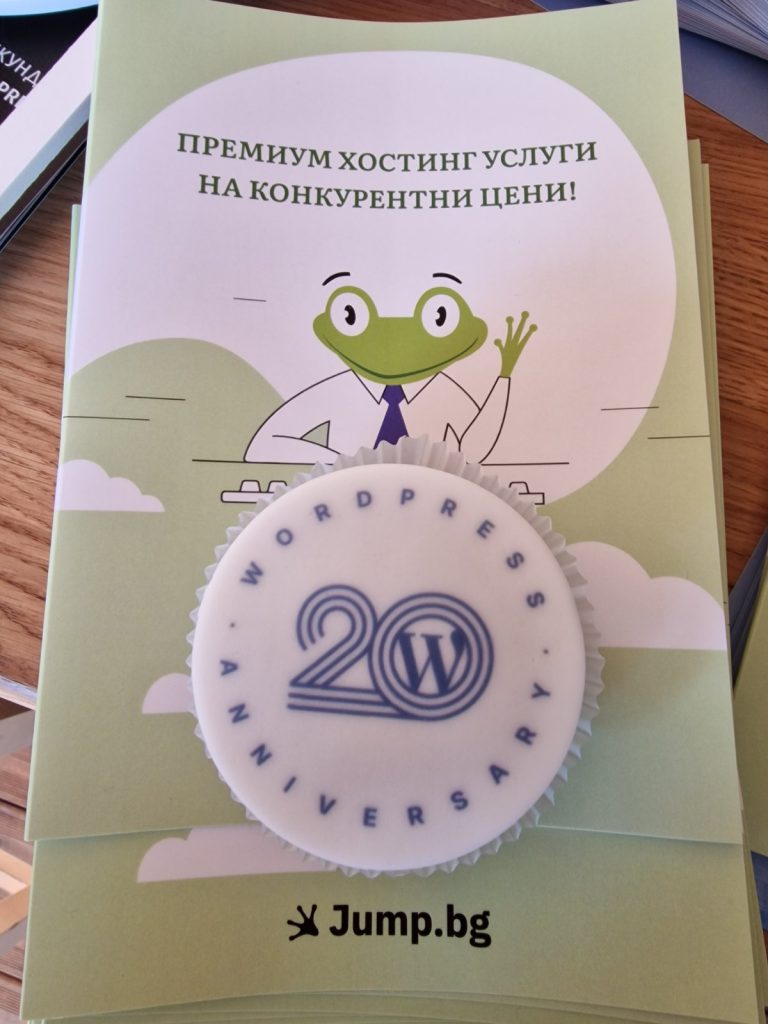


If you want to know more about the exciting history of WordPress, how it came about, and how it has evolved, read the following article:
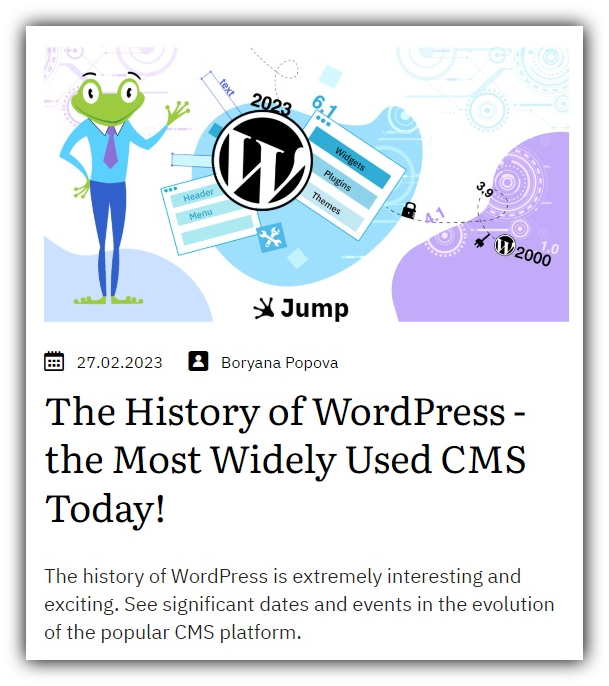
What Are the Advantages of WordPress?
- The platform is secure for users, even though it is free. The WordPress community is huge and you can always turn to someone for help if you have a problem
- A WordPress website is suitable for very good SEO optimization thanks to the many plugins you can install
What Is a CMS Platform?
A content management system is a content management platform on which websites are created and managed. It is a pre-built web-based solution that is made available to users so that more than one person can access the management of the website.
From one place, you can choose the right template for your website, install it on your hosting, and manage its content such as files, photos, videos, etc. The purpose of the CMS platform is to make it completely easy for users to create and manage a website.
In the 21st century, every business needs a website - whether it's a blog, an online store, or a prestigious website. If you're just starting and don't want to pay for a hand-built website from a developer, you can save a lot of resources and effort with a WordPress website.
The most popular CMS solutions are WordPress, Joomla, and Drupal, and in the last 15 years online commerce platforms - Magento and OpenCart - have also emerged.

Who Is WordPress For?
If we could answer this question in one word, it would be - for everyone. The functionalities and endless possibilities of WordPress as a platform make it suitable for all business or blogging needs.
- Business: The ideal solution for anyone who wants to start and grow a business
- Bloggers and content creators: WordPress was launched with the idea of being a useful tool for bloggers who want to run a personal blog on the Internet and share what they care about with an audience.
- Online stores: If you want to create an online store, you can create a fully functional website for free thanks to the WooCommerce plugin
Check out the dedicated WordPress hosting, specially designed for the efficient maintenance of WordPress websites. - Pupils and students: If you are new to programming and just taking your first steps, WordPress Open Source is perfect for learning new skills and honing old ones.
If you're new to the industry and want to create a WordPress website, read our quick guide on how to create a WordPress website in just a few steps.
How to Install WordPress?
In most cases, WordPress is easily installed via an app in the control panel you use to manage your services. If you purchase hosting from a selected provider, you can install your WordPress theme via the Softaculous app. The Softaculous tool is part of your cPanel customer account for hosting management.
If WordPress is of interest to you, check out our selection of the 10 best WordPress plugins and tools every website will need in 2022.
At Hosting Jump we offer hosting designed for WordPress sites. When you purchase the service, you get a WordPress site installed directly in your hosting account.
If you are experiencing difficulties with WordPress and prefer to focus on the business side of your project, take a look at our service - WordPress Support. Our team of experts with extensive experience will take care of the optimal functioning of your website.