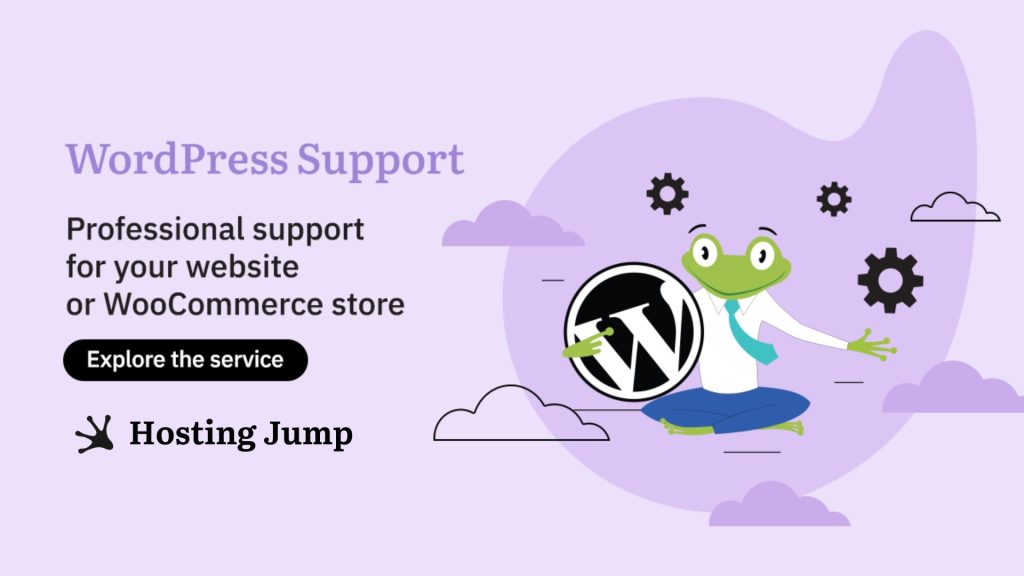WordPress version 5.0 "Bebo" is now live. As many of us already know, the most important change is the new editor called Gutenberg. It is named after Johann Gutenberg, a German goldsmith who started the printing revolution.
In today's article, you can find out when and how you can make a smooth transition to WordPress 5.0
Why WordPress Switches to a New Editor?
The goal, according to Matt Mullenburg, is
to simplify the first user experience with WordPress - for those who write, edit, publish and design websites. The editing feature is designed to give users a better visual representation of what their post or page will look like once published.
By using a block editing system, it is possible to embed a variety of content into the post itself. This gives each author extreme flexibility so that they can easily achieve the visual effect.
Of course, as with any major change, there are downsides. In the short term, this change may cause some synchronization issues, but in the long term, it will make things a lot easier for WordPress users and offer some benefits. For some, this fact is somewhat controversial, but in this case, these long-term benefits take precedence.
From our side, we will provide you with some more information on what you can expect after the update to version 5.

What Problems May Occur?
- Many websites are built with old WordPress modules and themes that are practically never updated. They have a lot of unsupported plugins installed and nobody has tested if these outdated plugins will work with Gutenberg.
- The same goes for themes. In some cases, the theme is unique, and customized and nobody has maintained it. These unsupported themes have not been tested with the new editor and the likelihood that they cannot be synchronized is extremely high.
In these cases, it is completely normal for difficulties to occur after the update. At best, a function will not work properly, at worst it will cause your website to crash or experience a timeout error.
- Some WordPress websites may not have the ability to edit old posts.
This is usually due to additional plugins that use the old editor and its functions. Special themes that reuse the editor or part of it can also cause difficulties.
- Some users may experience a 500-server error or a white screen.
This is again due to the incompatibility of the environment, plugin, or theme with the new version.
Of course, there is also the opposite, ideal option - seamless synchronization with current themes and plugins.
How to Make a Smooth Transition?
Once you have learned about the potential problems you may encounter, we can also offer you some solutions or methods to avoid them.
- You can keep your current editor by installing the WordPress Classic Editor plug-in.
- Perform the relevant update on a test site/environment beforehand.
- Check every single plugin and template you use on the WordPress site to see if they are compatible with the new version.
Here is an example:
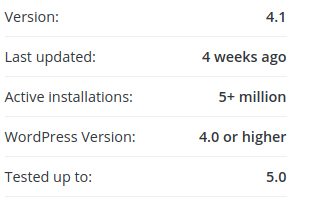
You will find this field on the right-hand side when you open a plugin. Here you can see that the mod in question has been tested with version 5.0. We recommend that you contact support and development as they may provide additional information on compatibility with WordPress version 5.
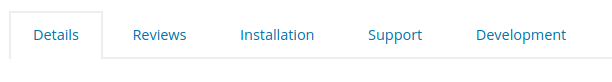
- If you own paid plugins or templates, you can contact their support for more information about whether you can update.
- Mandatory, before taking action, to make a local Backup copy of the page. That way you'll have an up-to-date, working copy.
In this case, we recommend that you wait at least 1 month before making this change. During this period, most developers make changes to plugins and templates to be compatible with WordPress version 5. In addition, the normal initial bugs of a major release will be fixed.
Gutenberg and WordPress 5.0 are a leap forward in the future development of WordPress, despite the risk for many users. A risk that is necessary to maintain the quality of the system and improve it significantly.
If you are experiencing difficulties with WordPress and prefer to focus on the business side of your project, take a look at our service - WordPress Support. Our team of experts with extensive experience will take care of the optimal functioning of your website.