WordPress 5.6 was officially released on 8 December 2020, and the final version of WordPress 2020 was packed with new updates and features
The development team focused on improving the Gutenberg block editor. Attention has also been paid to security in the form of enhanced automatic updates. Users will be able to enjoy the brand new Twenty Twenty-One theme. WordPress 5.7 will be the next major version to be released on 9 March 2021.
Find out what's new in WordPress 5.6 here.

New Blocks
WordPress 5.6 introduces even more block patterns. They allow users to control complex layouts with minimal effort. Some themes are now preconfigured with new block patterns that make it easier to set up standard pages.
You can customize each template to your liking with images, text, and colors that match your brand or identity.
The added templates reduce the time needed to customize the page.
Automatic Updates for the WordPress Core
Automatic updates for the main versions of WordPress 5.6 are activated directly via the Dashboard > Updates.
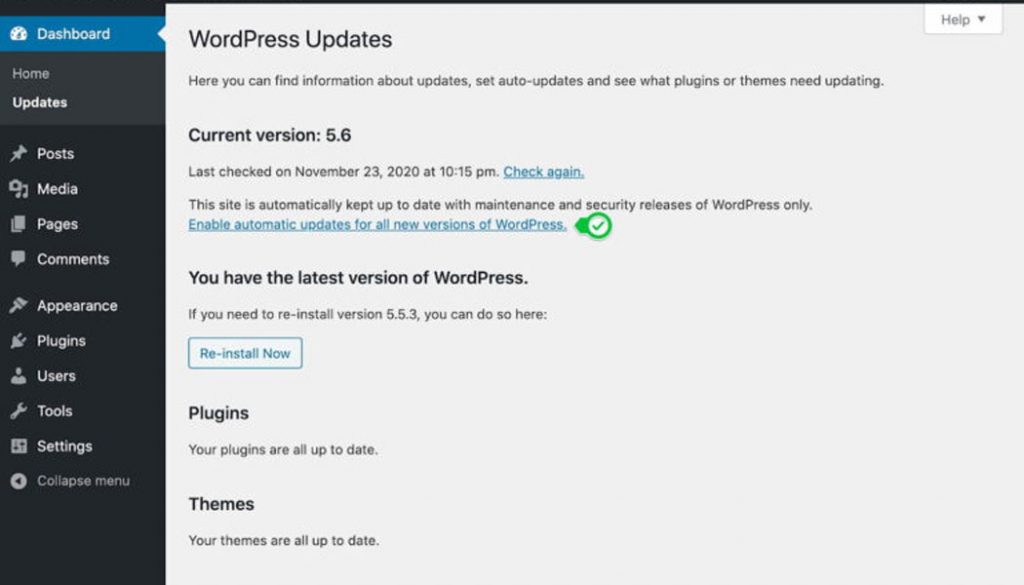
Automatic updates ensure that your WordPress website runs with the latest available code.
Improved Layout
WordPress 5.6 introduces new tools for editing layouts with or without code. The new tools include single-column blocks, full-width headers, mixed-width column designs, and color gradients for roof blocks.
New WordPress Theme: Twenty Twenty-One
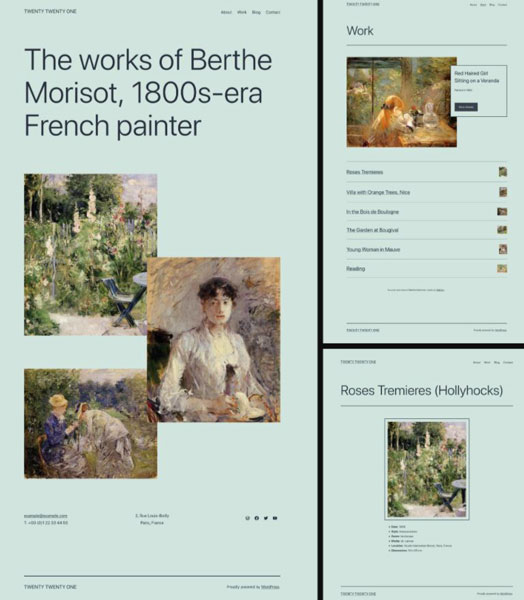
The theme was developed around Gutenberg and is equipped with new block patterns that are only available in standard themes. You can switch between layouts in seconds with just a few clicks.
Twenty-twenty-one offers users the ability to choose their background color for the theme from predefined pastel shades. Once the user has selected a background color, the theme automatically selects text colors to meet AAA contrast standards.
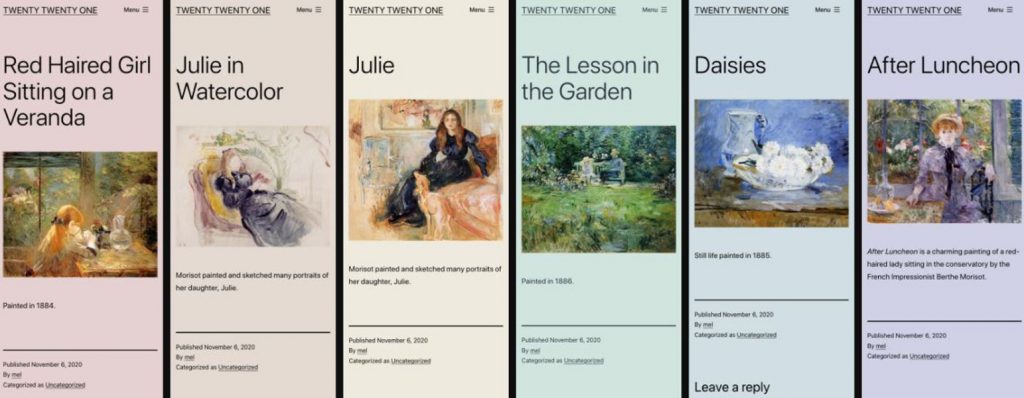
Improved Video Subtitles
Adding captions and subtitles to your videos can now be done directly on the page or in the post itself. They can be displayed in the user's preferred language.
Here’s What’s New for Developers
Application Passwords
WordPress 5.6 will have a new feature that allows external applications to request permission to connect to a website and generate a password specific to that application. Once the application has been granted access, it can perform actions on behalf of a user via the WordPress REST API.
Passwords are 24 characters long and contain a combination of upper- and lower-case letters and numbers. The REST API application itself could generate passwords for you.
WordFence warns that this function harbors the risk of hacker attacks through social engineering. Hackers can trick a website owner into clicking on a link that prompts them to enter an application password.
To be clear, hackers can call their malicious application whatever they want. The password request URLs are set to send the newly generated password to the requestor's website via a redirect URL.
Since app passwords work with the permissions of the user who created them, hackers can take control of the website. Therefore, we recommend that you be extremely careful about which applications you allow.
If your website is critical and you cannot easily restore backups (e.g. online shops with multiple orders), it is best to disable this feature altogether for now until there are enough tests, improvements, and updates for the feature or you have to use one of the forced WordPress security plugins if you are exhausted.
Support for PHP 8
When PHP 8 was released, the language had compatibility issues. It would be too bold to claim that the latest version of WordPress has solved all the problems. We can also say that WordPress 5.6 marks the first step towards PHP 8.0 support, and the full integration of the programming language into WordPress will still take some time.
At this stage, assume that support for the eight is only in beta. We recommend that you only test PHP 8.0 on test websites for the time being.
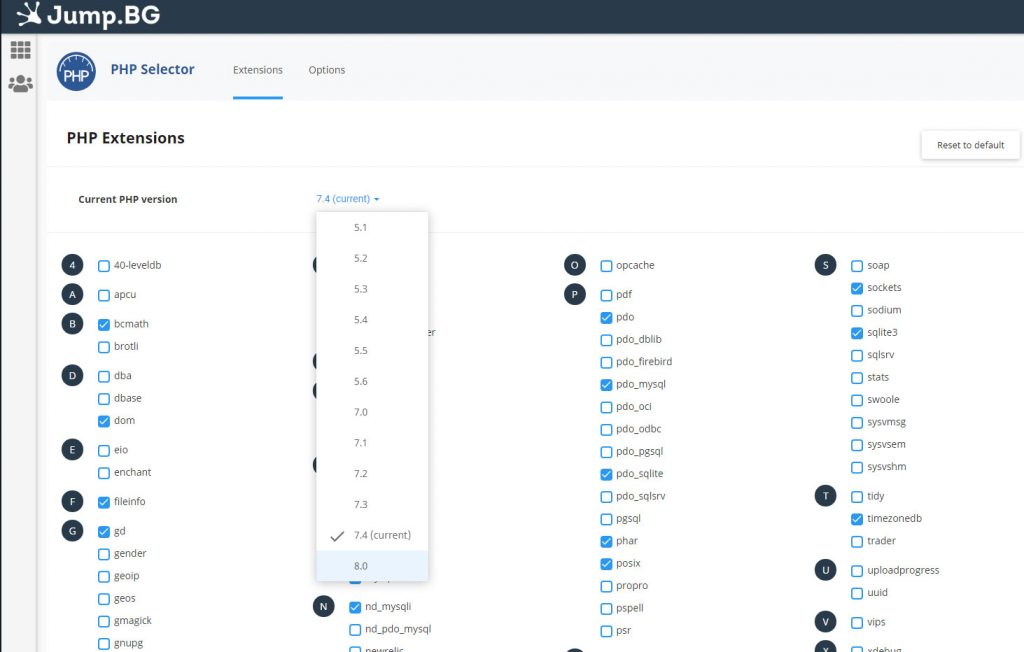
jQuery Updates
jQuery updates have been included in WordPress 5.5. They are included in the new version and will be added in WordPress 5.7.
WordPress 5.6 is somewhere in the middle of the update process. For this reason, the developers are asking users to run the Test jQuery Updates plugin. The aim is to ensure that websites do not have any errors in the future.
If users notice any issues with the appearance of their website, such as something not displaying or not working properly, they will also need to install the Enable jQuery Migrate Helper plugin.
Additional Facts
- WordPress 5.6 is called “Simone” and is named after the legendary jazz singer Nina Simone.
- This edition was published by an all-female team.
- At the time of release, WordPress 5.6 is available in 38 languages, but another 70 languages are at least 90 percent complete and are expected to be added soon.
- Find out more about what's new in this release in the official WordPress 5.6 guide.


