WordPress 6.0 is now here, with new improvements for its users. Please welcome to the stage - “Arturo”. The new version is named after the famous jazz musician Arturo O'Farrell. In the week that the platform celebrates its 19th anniversary, it delights its fans with new changes to the editor block, the general user interface, and the user experience.
If you have a WordPress website, now is the time to install WordPress 6.0
If you are still wondering whether you should create a WordPress website, you can read our quick guide to creating a website. WordPress is the most widely used CMS for creating websites. Statistics show that 42% of websites worldwide are developed with WordPress.
The changes in the new version benefit all content creators, as the efforts of the entire WordPress team were aimed at improving the user experience when editing text in the platform's blocks. This is one of the best ways to create engaging, captivating, and interesting content on your website.
Using the blocks, you can change the content the way you want it to appear to your users. Years ago, specialized coding skills were required for anyone who wanted to edit their content. Thank you to the Gutenberg text editor, all this is possible with just a few clicks. It has revolutionized the creation of content and, more recently, the creation of WordPress sites.
What’s New in WordPress 6.0
Changes Related to the Creation of Blocks:
You have the option to select text from different blocks on the website to place it in another block
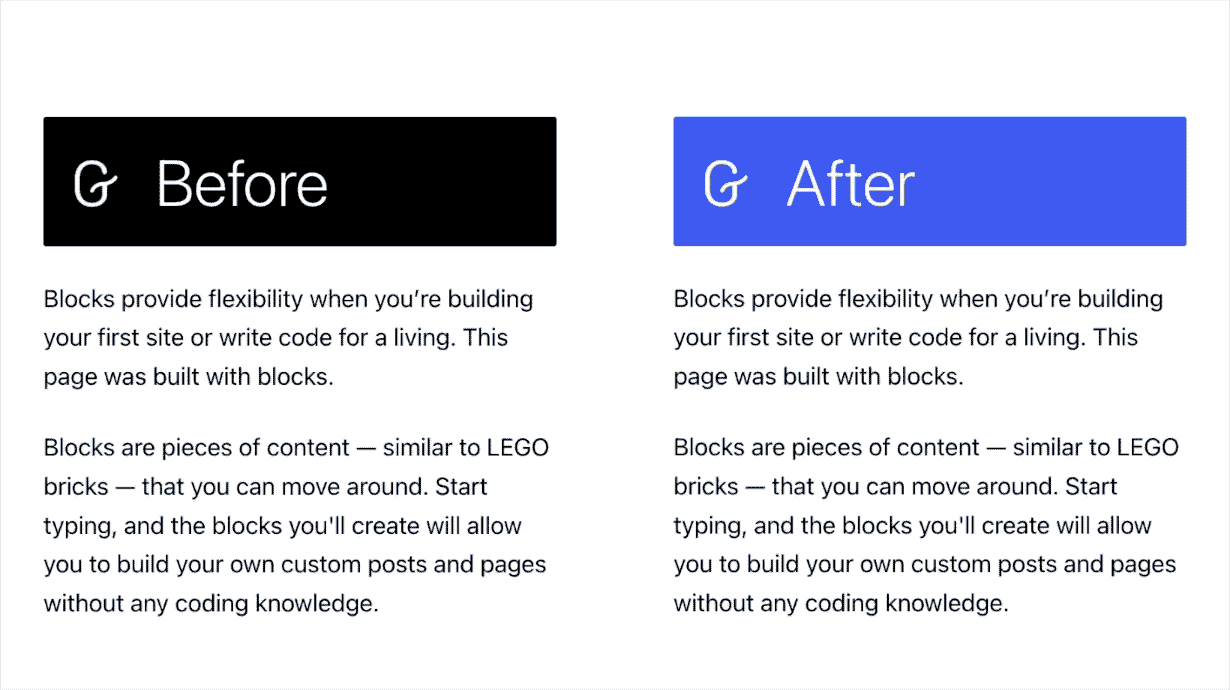
- If you press
[[, you can see the entire list of recent pages and posts; - Create your buttons to customize them to the style of your website;
- You can change the appearance of the buttons that lead to the social networks and make them visually appealing;
- You have the option to lock your block with the Lock option to keep it where you want it to be. If you use this option accordingly, the locked block cannot be removed or moved.

Change the Style of Your Website:
You can change the look of your website with just a few clicks. The block themes allow you to change the color palette, fonts, and style of your choice. Let your imagination run wild with the new changes!
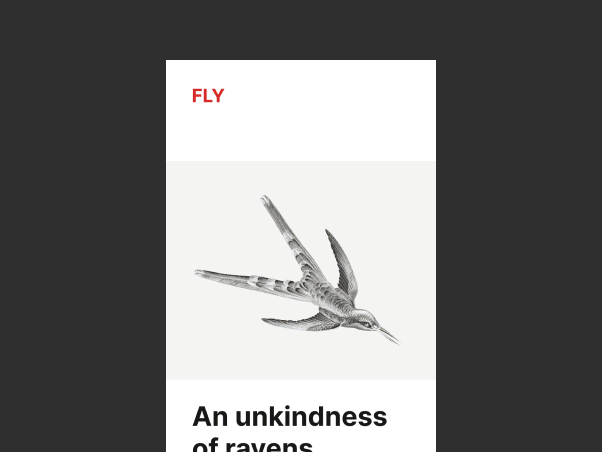
A Larger Selection of Templates in WordPress 6.0
With the new version, you get more templates that you can place at the bottom of your website (footer) or between other blocks on your website. The possibilities are endless.
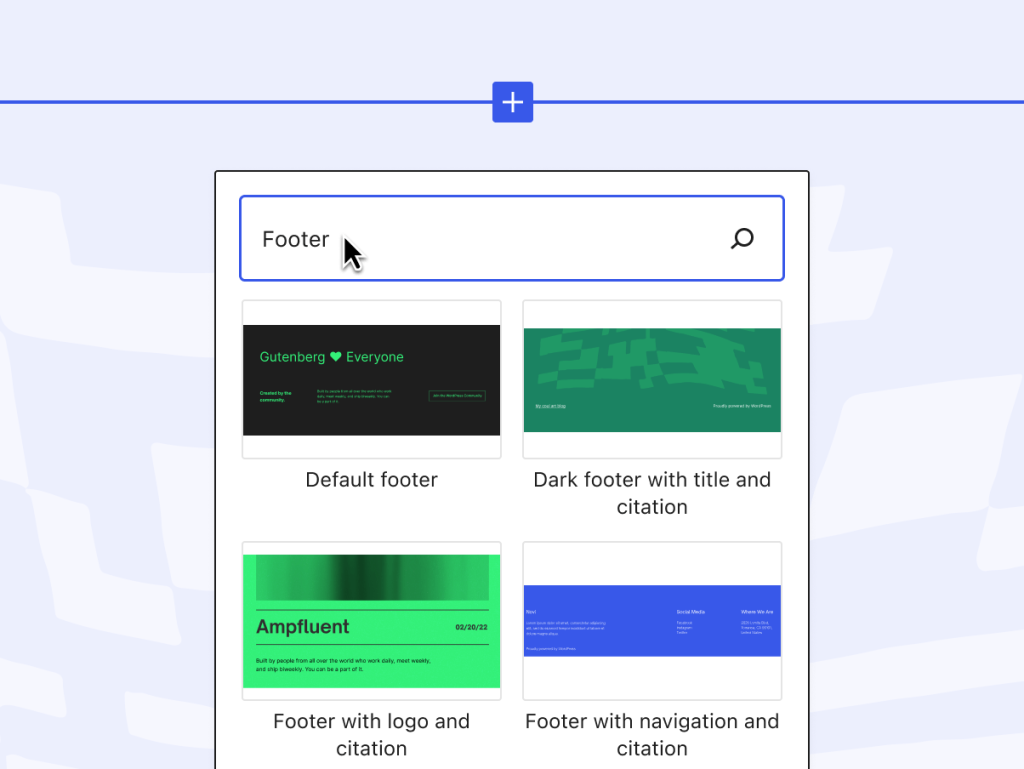
5 New Editor Template Options
In WordPress 6.0, five new templates have been added to the website editor-author, date, categories, tag, and classifications. This gives you more flexibility when creating content on your website in the new version.
Be sure to take advantage of the new features offered by WordPress 6.0. Thanks to them, you can improve the user experience during your visits to the website and make your work easier.
If you haven't launched your WordPress website yet, check out our optimized WordPress hosting with more resources and a LiteSpeed server to ensure exceptional speed for your website.
If you need help managing your WordPress website or WooCommerce store, check out our service - WordPress Support:


