WordPress 6.5 is the first core update 2024 of the most popular CMS platform - WordPress, which is expected to be available for download and installation on March 26, 2024.
Some of the changes requested for WordPress 6.4 were dropped from the final version at the last minute, but the message from the WordPress team is that we will see them in the upcoming version - WordPress 6.5.
What Can You Expect From WordPress 6.5?
The developers have agreed on some key aspects which we will try to cover in detail in this article and which are currently available in the latest beta version.
The Fonts Library
WordPress already announced in WordPress 6.4 that it would integrate a library for Google Fonts, but unfortunately, this functionality was not included in the final version.
The new version includes this function, which allows users to manage the fonts for their pages quickly and conveniently.
They can find the library in the Styles panel of the site editor. Select Typography there and click on the Manage Fonts button
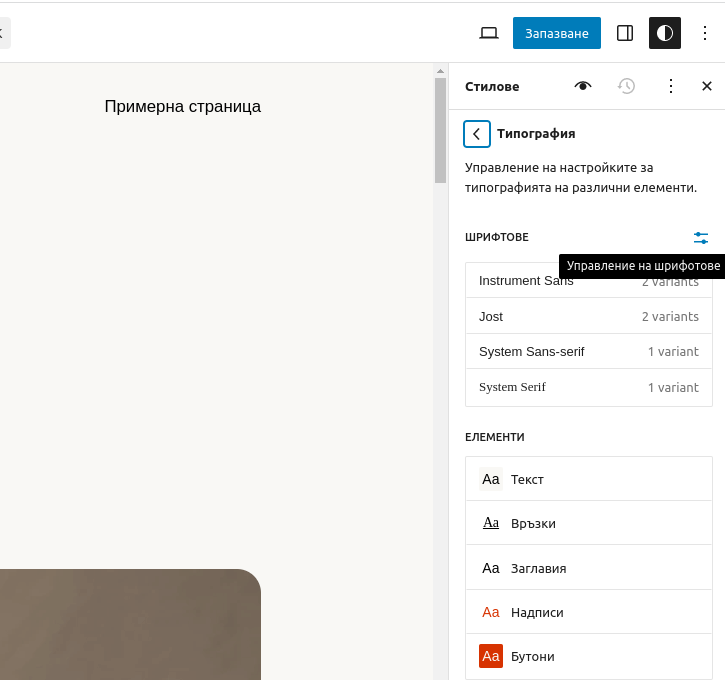
When you click on it, a drop-down window opens, in which the fonts that were uploaded when the active theme was installed are displayed by default.
On the Upload tab, you can load additional fonts directly from your device.
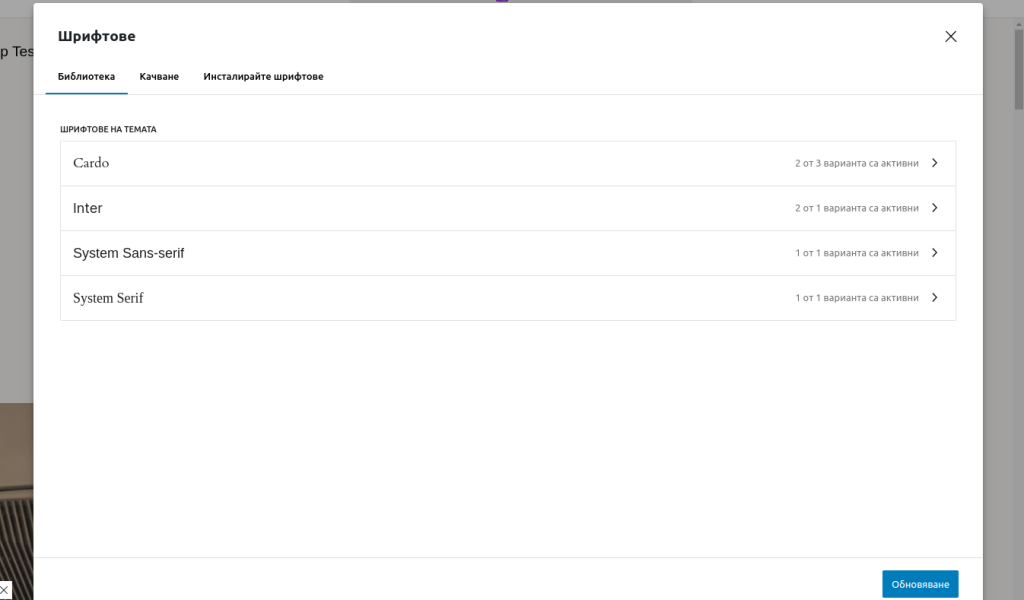
If you want to use Google's extensive font library, you can select the Install Fonts tab. From there, you can connect to Google and add the fonts you want.
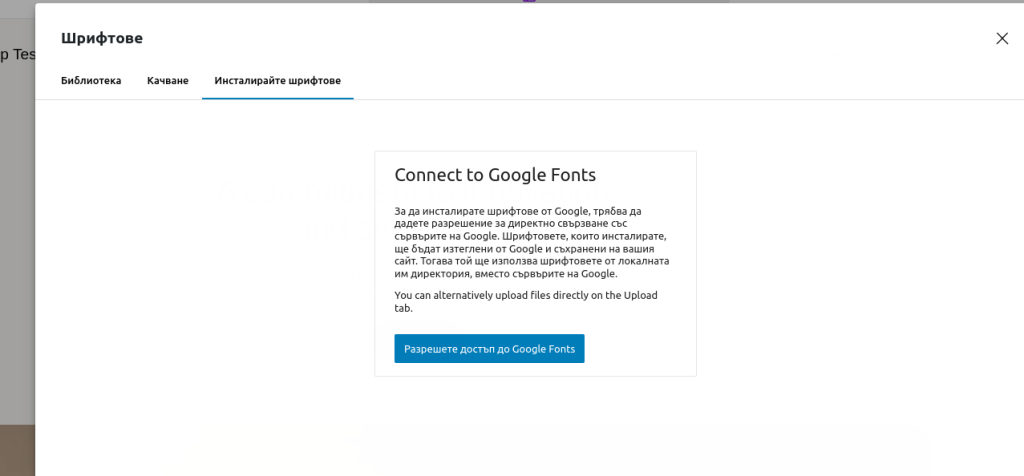
After clicking on the "Allow access to Google fonts" button, you can select the desired font or its variant from the available library and download it locally to the installation.
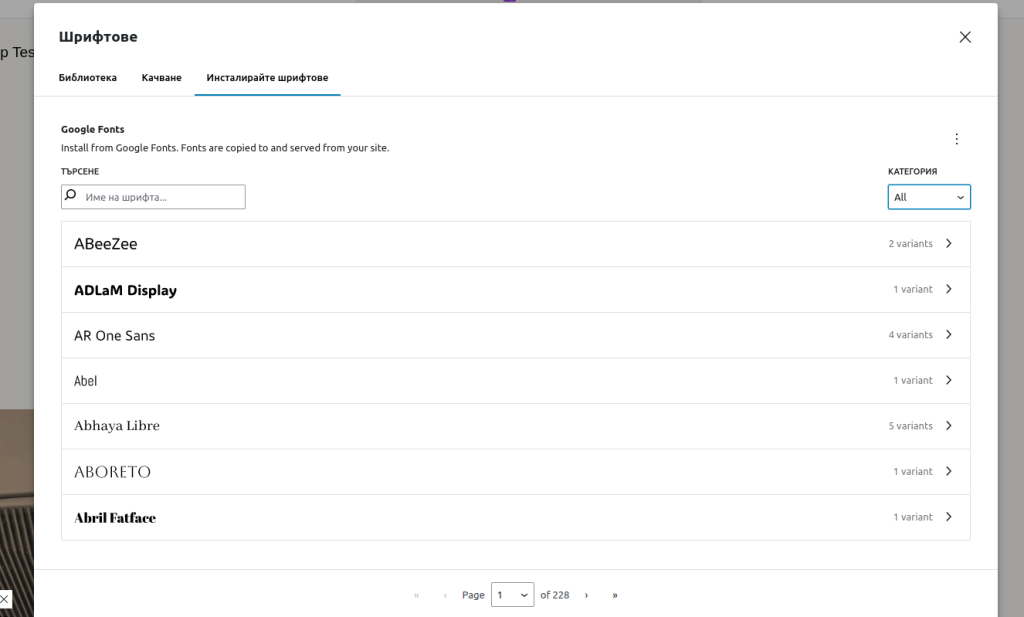
This allows you to customize the theme according to your wishes by giving the texts an additional look.
Plugin Requirements
To function normally, some WordPress plugins require other plugins to be installed first. For example, most WooCommerce plugins require the installation of WooCommerce itself (which is also a plugin).
In the new version 6.5, plugin creators have the option to specify in the "Requirements" field all the necessary additional plugins that need to be installed and activated for the full functionality of their product.
This is done via the Requires Plugins header, in which the additional plugins in the plugin are described. In the plugin itself, it is described as follows:
/**
* Plugin Name: Express Payment Gateway Checkout for Shop
* Requires Plugins: shop, payment-gateway
*/
/**
* Plugin Name: Express Payment Gateway Checkout for Shop
* Requires Plugins: shop, payment-gateway
*/
This also changes the appearance when the plugin sheet is displayed. In the previous version, they were displayed as follows:
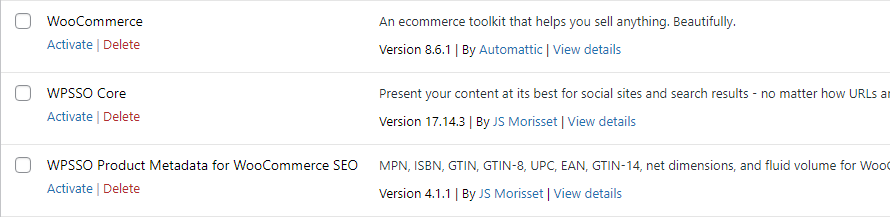
After using the tag, they are displayed as follows:
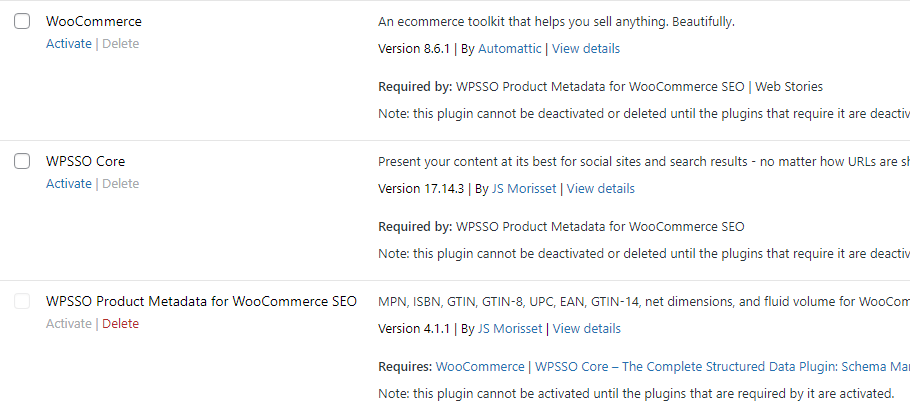
Already in the menu for adding new plugins you can see which requirements the respective plugin has, and its install and activate button is not available if the plugins specified in the requirements are not installed and activated.
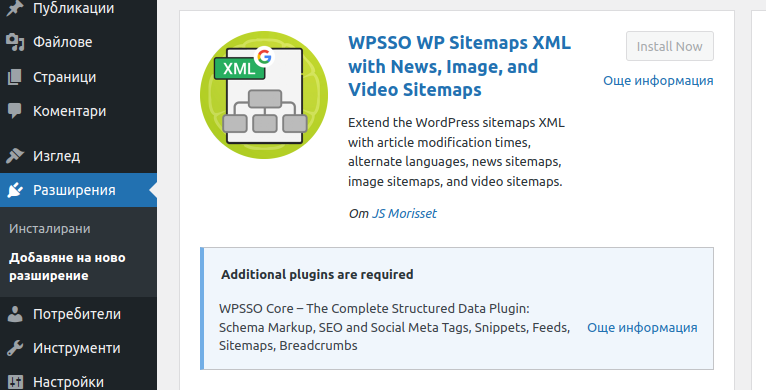
It has also been changed so that the plugin remains on the plugin page after installation and activation so that it is possible to install several plugins one after the other without having to call up the page with the installed plugins.
If you try to stop additional plugins, this is not possible unless you first deactivate the main plugin that uses them.
Improvements in the Block Editor
The blog editor is an extremely important function for creating content in WordPress. That's why the WordPress team is putting a lot of effort into improving the work of the block editor and adding several new interesting features.
What can we expect in version 6.5 in this regard?
Drop Shadow Effect
WordPress 6.5 will introduce several blocks that have the option to add a drop shadow:
- Images
- Columns
- Buttons
After you have selected a block in the Shadows and outlines properties on the Styles tab, you can set the desired shadow.
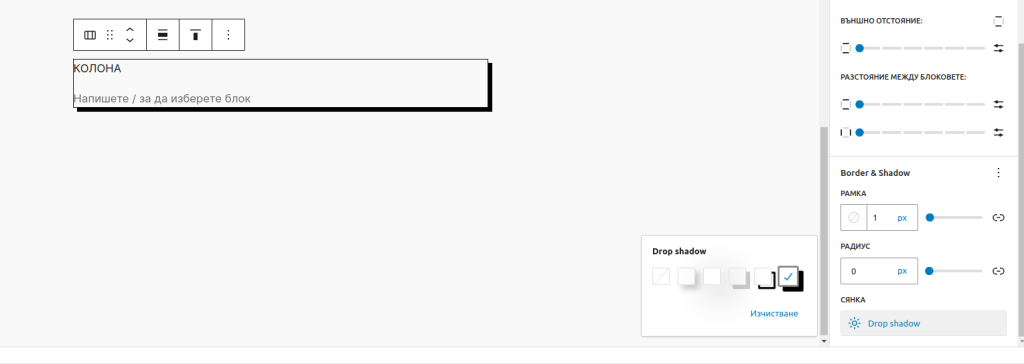
Smart overlapping color
The cover block now automatically selects the overlay color depending on the background of the image you have added.
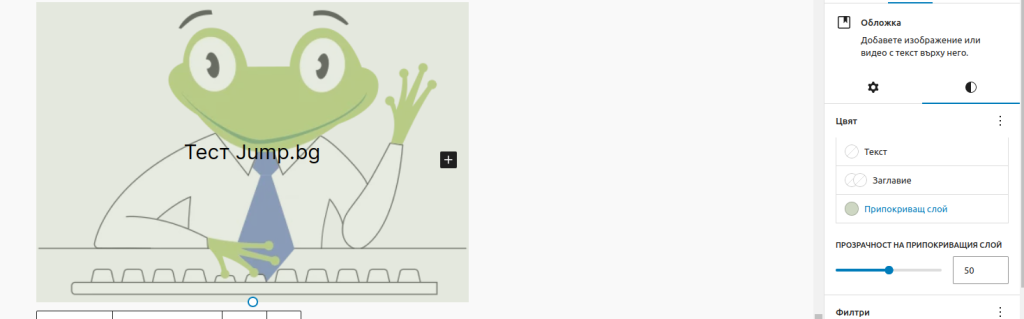
Possibility to Rename All Blocks in the Listing Menu
While in version 6.4. it was only possible to rename grouped blocks to make it easier to identify grouped objects, in the new version you can rename each individual block in the list menu.
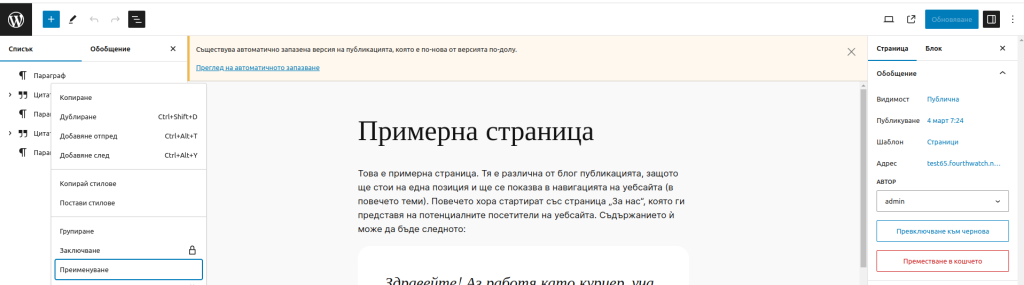
Option to Open Additional Settings by Right-Clicking on a Block in the Sheet Menu
This option existed before, but you had to use the menu button (the three dots). Access is now much easier with a mouse click.
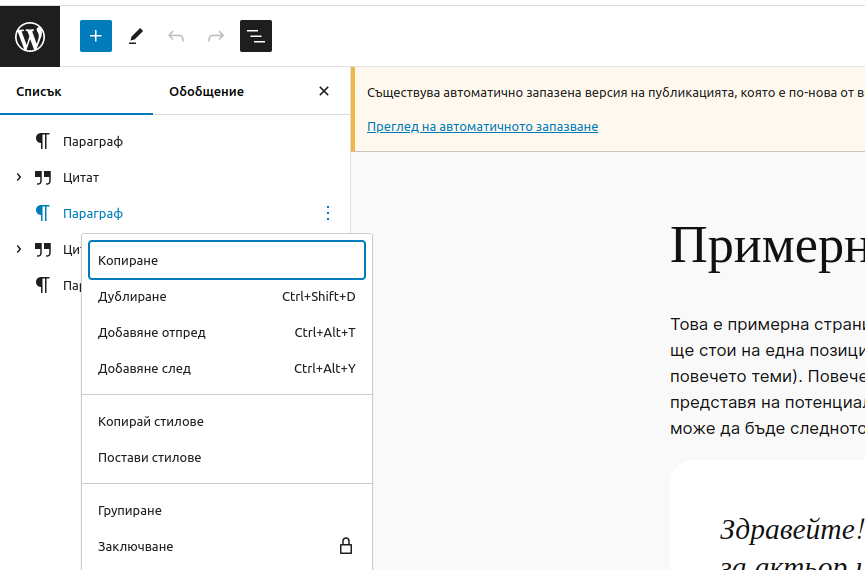
Improvements in Link Management
The WordPress developers continue the direction they have started to improve the work with external links by adding additional options for their management.
In WordPress version 6.5. if you click on the external links icon, the pages of your website will be displayed in the search engine menu with different icons.
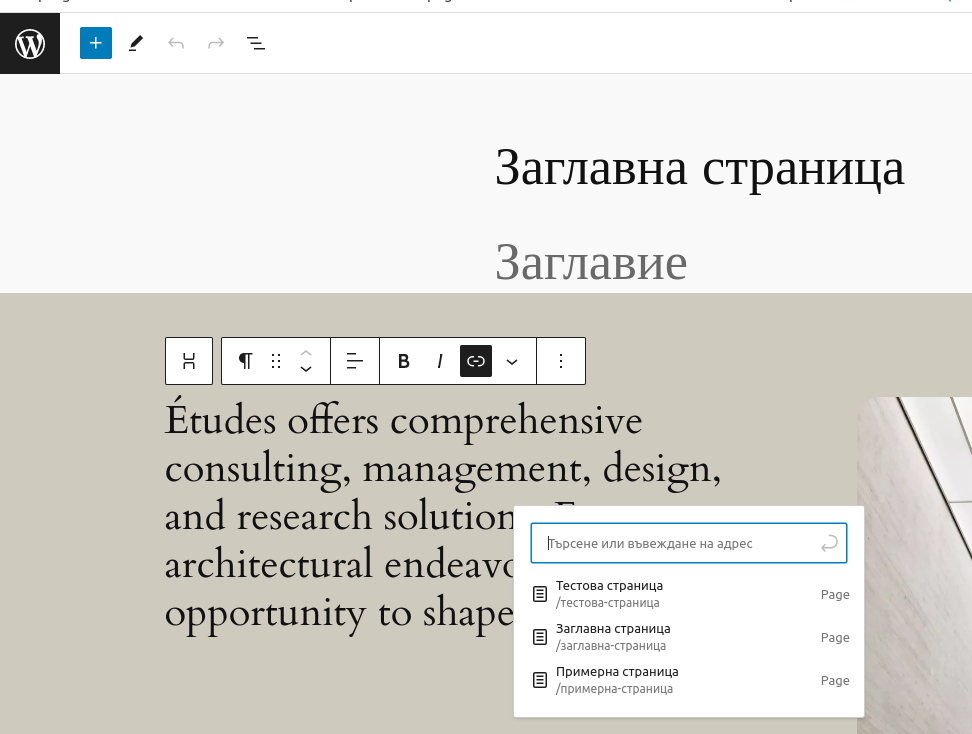
After you have added the link and clicked on it, it is immediately opened in a context menu. In addition to the link path, options for copying, removing the link, and editing have been added to the menu.
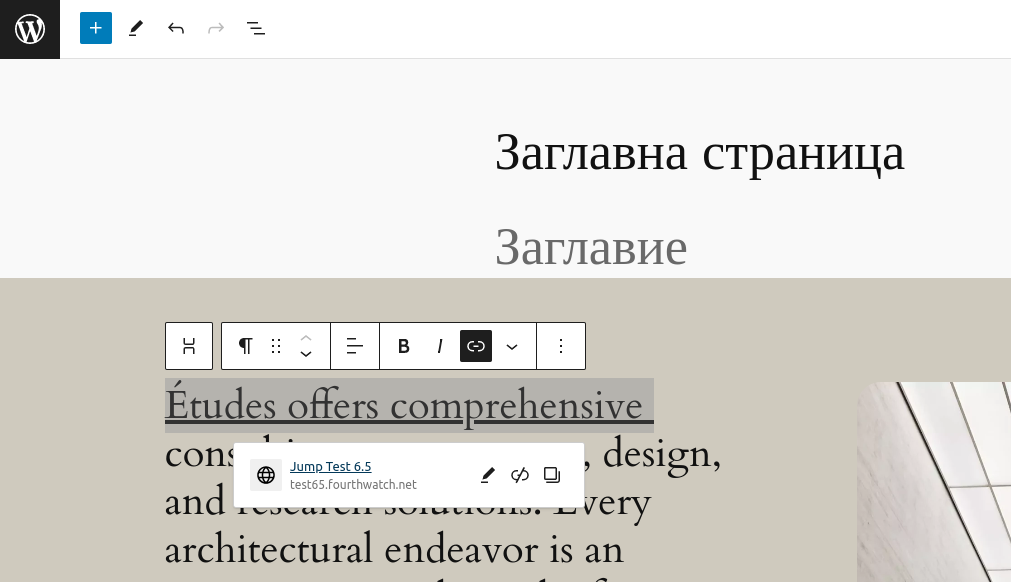
Site Editor Improvements
Development also continues in this direction. The final version of WordPress 6.5. will offer new improvements for the site editor. The editor itself has been released as a way to customize the themes and use the templates throughout the site.
Several improvements are in the works for the final version, which we will keep an eye on.
More Options for Working With Synced Patterns
Synced Patterns are a way for users to create page templates that can be used anywhere on the website.
WordPress version 6.5. offers the possibility to override the locked Synced Patterns if a change is required for a specific case.
For example, if we want to edit elements of the Pattern without changing its final appearance.
We add the selected Pattern and press the "Edit Original" button:
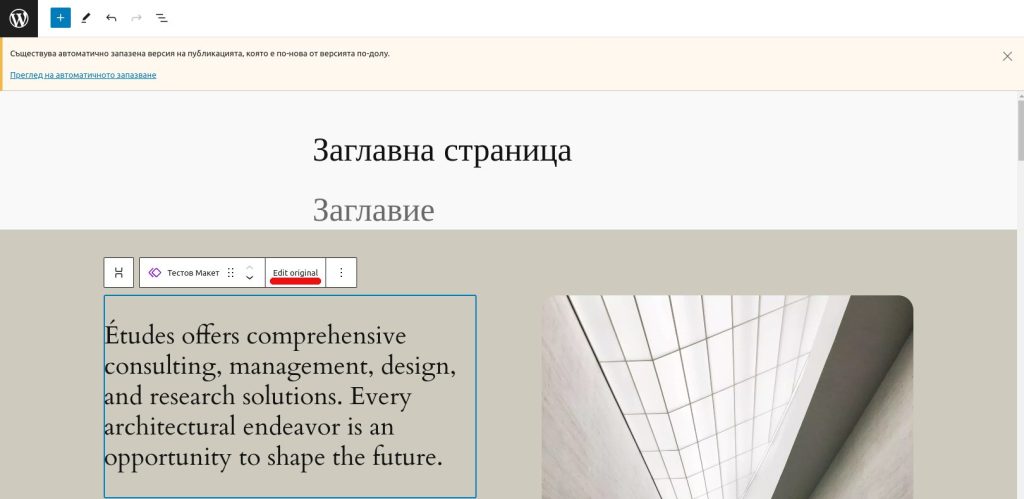
Once you have opened the case editor, you must select the block from the Pattern that you want to edit.
After the block settings are displayed in the preview, select the option "Allow immediate overwrite" in the box for additional settings.
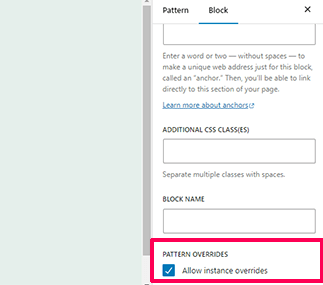
In general, this option allows you to create Patterns that can change depending on the context of a particular page.
Visual improvements to the Site Editor
WordPress 6.5. brings a new vision for working with the site editor, as you can now see your pages, layouts, and templates differently.
There is a table view option with a large preview and the ability to sort by different criteria.
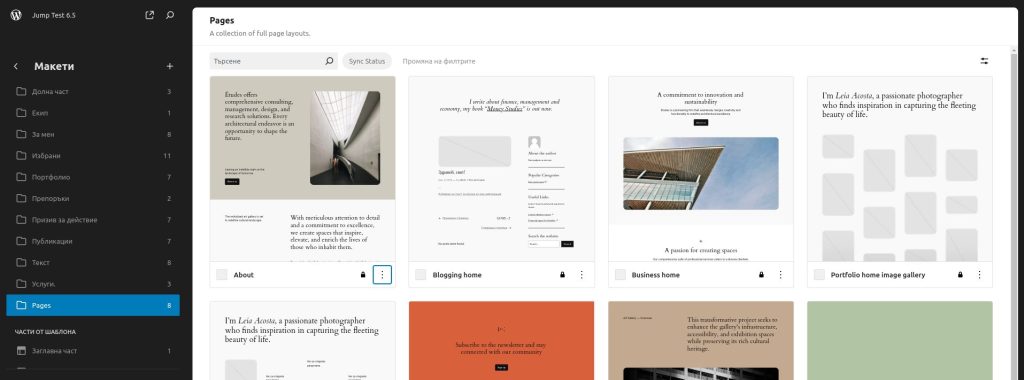
Improvements in the Revision of the Style of the Website
In previous versions, the revisions were displayed as a timeline and you had to search for the required previous version.
The improvements are that you now get detailed information about the changes of each style revision and can quickly navigate to the revision you are looking for.
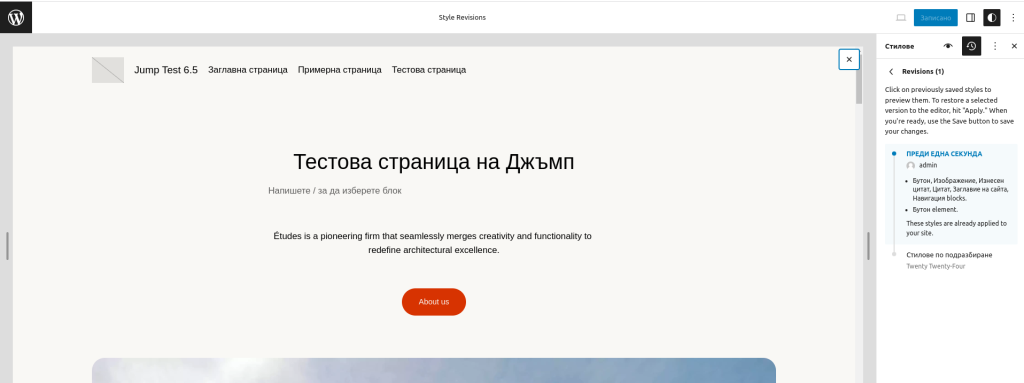
When we select the specified revision, an "Apply" button appears, which we can use to make the changes.
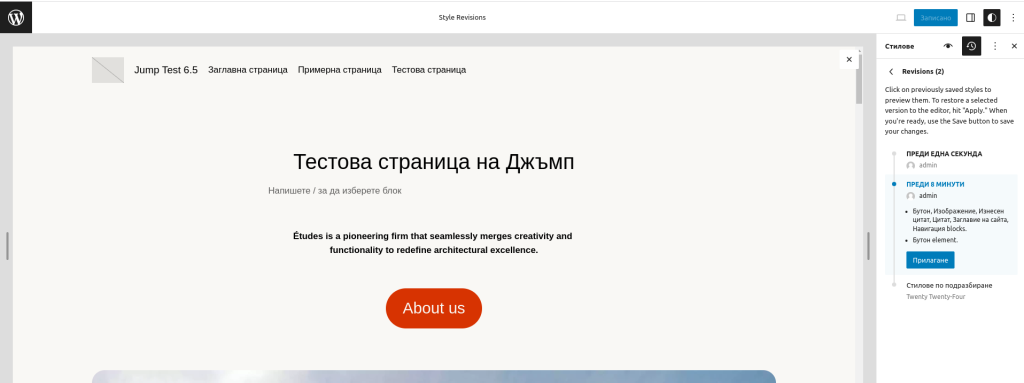
Interactive API connection
The WordPress team has announced that it is working on a new functionality, namely an interactive API connection.
The API is a platform for developers to design the final look of the website without having to reload all the content.
As an example, we can say that you reply to a comment on your blog, and a new comment is created. With this feature, the new comment can be displayed in a window while you are writing your reply.
This way, you don't have to reload the page to see the new comments. They appear in real time, via the interactive platform.
To show the full functionality, WordPress has created a demo site https://wpmovies.dev/
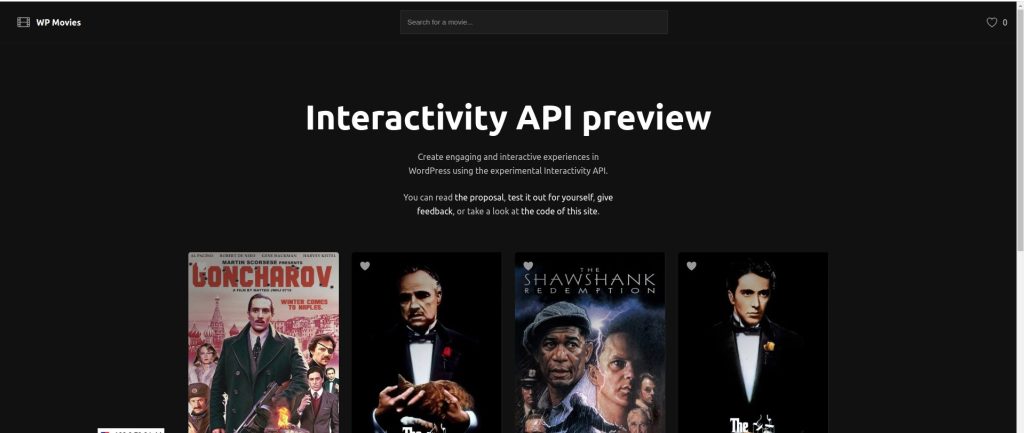
Core improvements and optimization
Undoubtedly, the core changes are the most anticipated in WordPress 6.5. After the integration of Gutenberg into the core of the platform, users began to complain about the increased consumption of server resources.
The lagging of WordPress, which was already noticeable in the previous version, can now also be observed. What improvements can we expect?
Performance improvement
In this aspect, WordPress 6.5. promises to be 4x faster than the previous version, as the Block and Site Editors load twice as fast and the overall loading speed is increased many times over.
| (*) | WP 6.4 | WP 6.5 | x faster |
| Typing | 60ms | 15ms | 4x |
| First block load | 20s | 8.4s | > 2x |
| Patterns load | 2s | 1.5s | 1.33x |
| Site editor first block load | 7s | 4.6s | 1.5x |
| ... |
Translation Optimization With a New Library and Faster Loading
Real-time translation is handled by a new lightweight i18n library that loads MO binaries much faster and requires much less memory.
It is intended to load multiple translations simultaneously, so switching to a local language is much faster.
An option has been added to support translation to a PHP file instead of the binary MO file. So if an active Opcache is available, it can be used. The system checks if a PHP file is available and loads it with priority.
These are the provided tests of the new system.
| Locale | Scenario | Memory Usage | Load Time |
| en_US | Default | 15 MB | 159 ms |
| de_DE | Default | 29 MB | 217 ms |
| de_DE | Performant Translations | 17 MB | 166 ms |
Added option to include various visualization and optimization tools in standard themes
This should also improve the loading speed of the themes themselves, as it will be possible to exclude or add individual elements that affect performance.
If you need help with your WordPress website, you should use our service - WordPress Support! A team of professionals with extensive experience will take care of your project around the clock, monitor it, and react in critical situations.

Summary
WordPress users can expect many improvements. The developers state that 488 bugs have been fixed compared to the previous version and almost 700 improvements have been made.
With new performance and speed requirements as well as additional security measures, WordPress maintains its number one position as the platform of choice for millions of users worldwide.
The article uses materials from the WordPress community and the internet.

