As you may already know, the visibility of a website in search engines is an essential part of online success. Every website needs to be optimized, whether it's a blog, a company website, or an e-commerce website. In the previous topics, we have explained how to create your first online store and which are the most popular plugins that extend the functionality of your website.
Here is why WordPress is an advantageous content management system for SEO optimization and which are the most important and most used plugins that will help you achieve high organic traffic for your online store.
Why is WordPress SEO -Friendly?
Content Creation
Adding content to a WordPress website is quick and easy. The higher quality and more useful the content is, the more likely it is that a search engine will rank your website higher. Frequent and regular posts are useful for the user and increase traffic to your website.
SEO-optimized Themes
Some of the developed WordPress themes have integrated SEO codes. The large selection of themes means that some of them are better than others and require prior research on your part.
Three of the most popular and free SEO WordPress themes:
Hestia
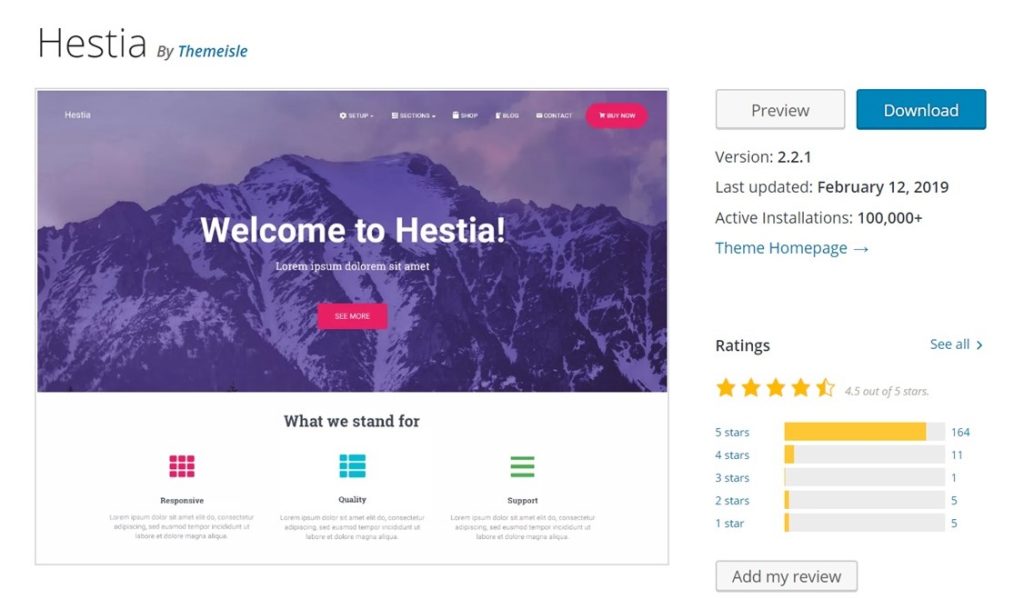
Modern WordPress theme with beautiful design for your online business. Hestia is free and fully search engine optimized and will help you reach your customers.
OceanWP
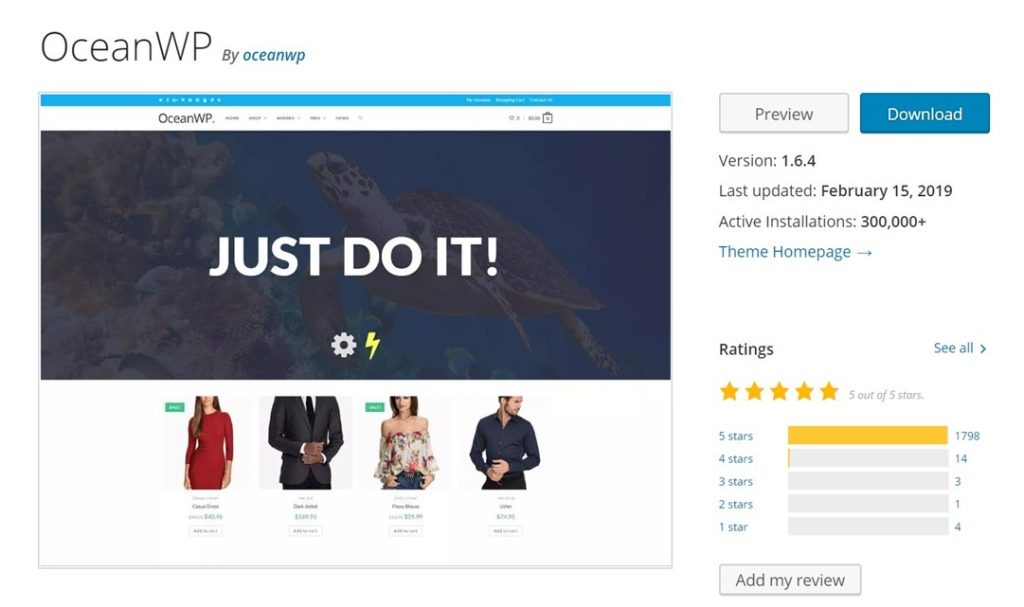
This theme is perfect for your online shop. OceanWP is feature-rich, lightweight, fast and fully optimized for SEO.
Astra
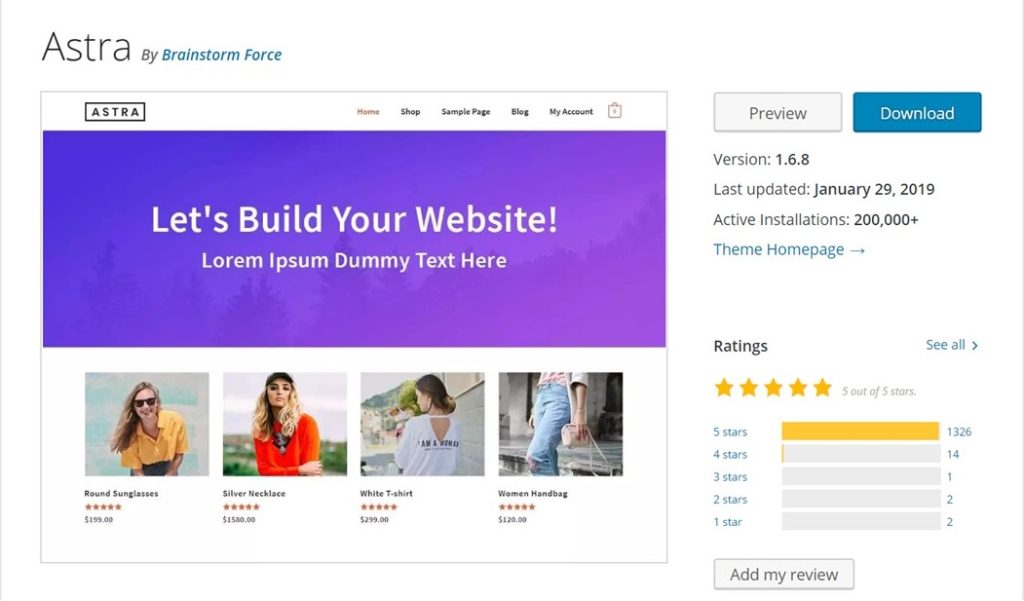
This WordPress theme is one of the most popular. The code is lightweight and extremely well-optimized for SEO, and the design is clean and very suitable for eCommerce sites.
SEO Source Code
The WordPress system is mainly written in PHP, but also contains corresponding HTML markup so that every WordPress website can be crawled quickly and easily by search engine bots.
SEO Plugins
Every part of a WordPress website can be optimized to improve your position in search engines, increase visibility to potential customers, and consequently increase sales.
Of course, installing these plugins does not guarantee you the immediate optimization of your website. They are a means to achieve this, as are several other factors and tools.
Read more about Optimizing the speed of WordPress websites
SEO plugins
Yoast SEO
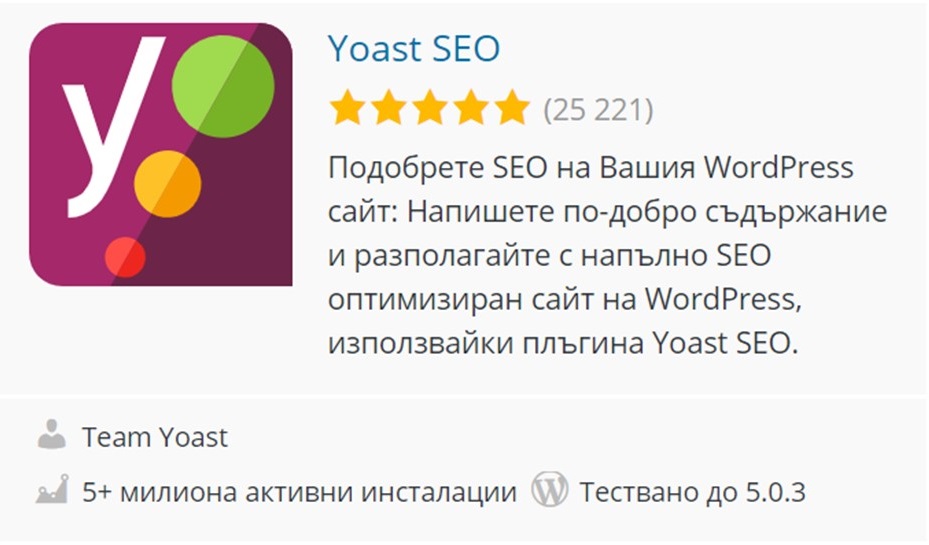
It is considered the most popular SEO plugin as it is an optimized tool that gives you a range of options. It helps you assess how optimized your website is and shows you the places you need to improve.
Key Features:
- keyword optimization
- page review and readability check
- duplicate content alert
- updated Google algorithm
- suggestions for internal links
- content statistics
- multi-faceted compatibility
- one year free 24/7 support
All-in-One SEO Pack
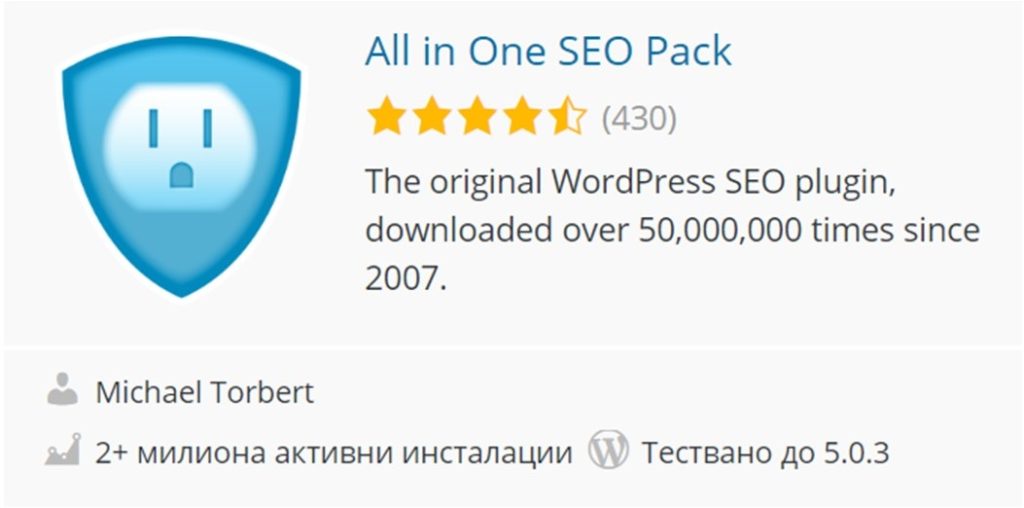
All in One SEO Pack, the name itself (All in One) suggests that this plugin is a collection of a number of features and is an ideal tool for your online shop with WooCommerce.
Key Features:
- automatically generates meta descriptions, tags and keywords
- integrates easily with Google Analytics
- helps to avoid duplicate content
- enables the addition of customised titles and meta descriptions
The SEO Framework
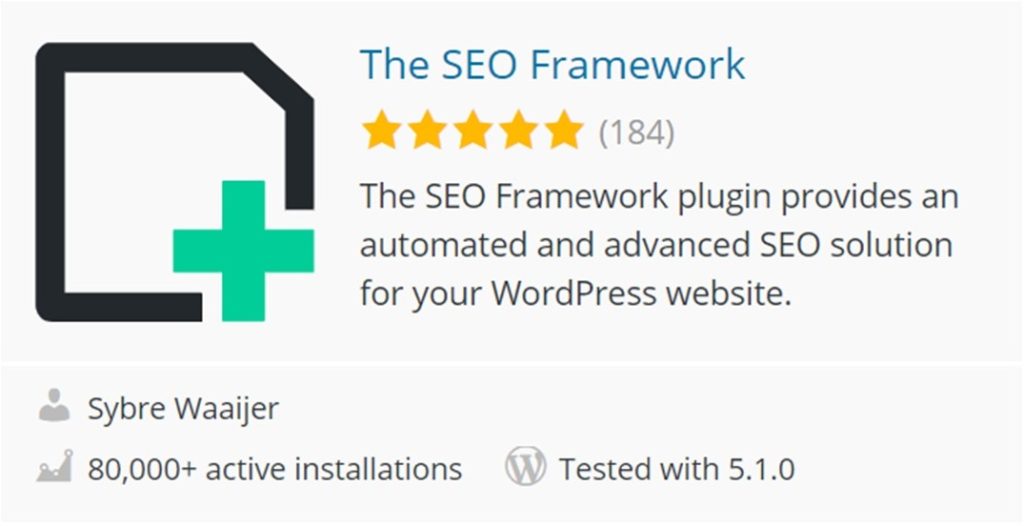
Without advertising, distractions, and pointless functions, this plugin offers you an SEO-optimized solution for your website.
Key Features:
- pre-configured with several settings
- built-in AI that automatically optimizes your page
- the interface integrates seamlessly into WordPress
- automatically supports Open Graph and Twitter Cards protocols
- helps you optimize metadata
LiteSpeed Cache
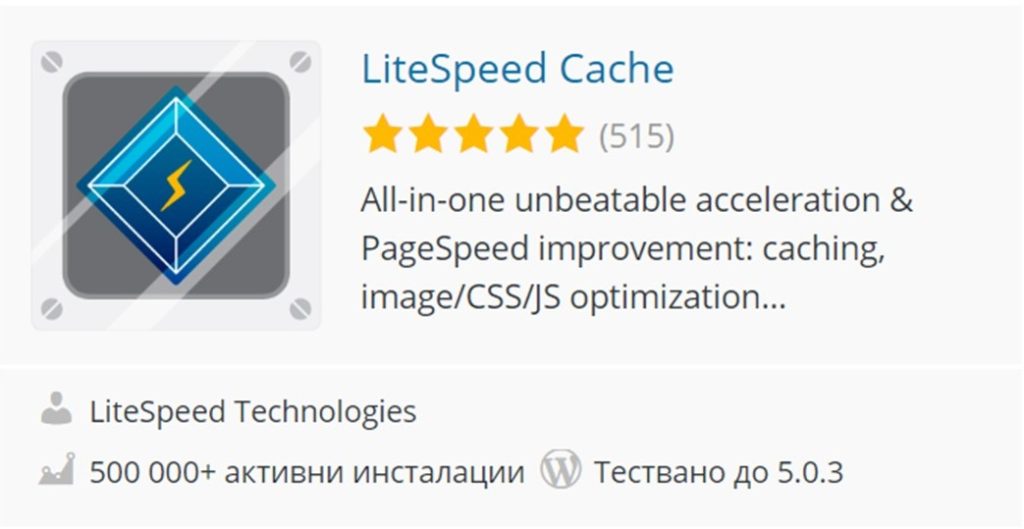
The two main functions of this plugin are: a complete cache for pages, which are usually generated dynamically, and comprehensive optimization for the WordPress website itself.
Learn how to optimize your WordPress site by comparing Autoptimize vs LiteSpeed Cache in our blog post.
Other SEO plugins
Redirection
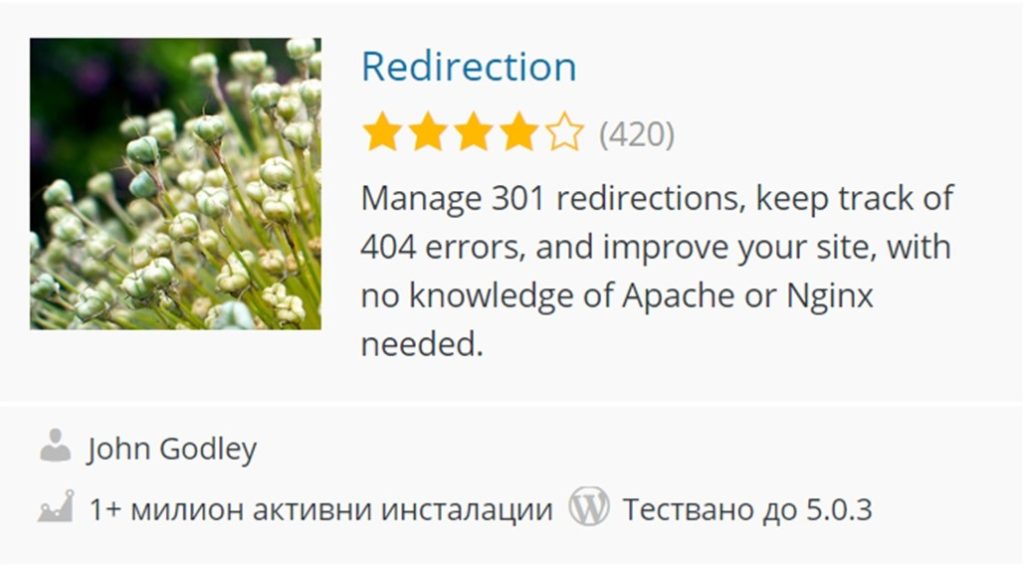
This SEO plugin helps you keep track of errors and handle redirects. If you change the directory of your WordPress installation or migrate a website, Redirection will be extremely useful.
Key Features:
- custom redirection
- 404 error monitoring
- ability to redirect all URLs
- statistics on the activities performed
Google XML Sitemaps
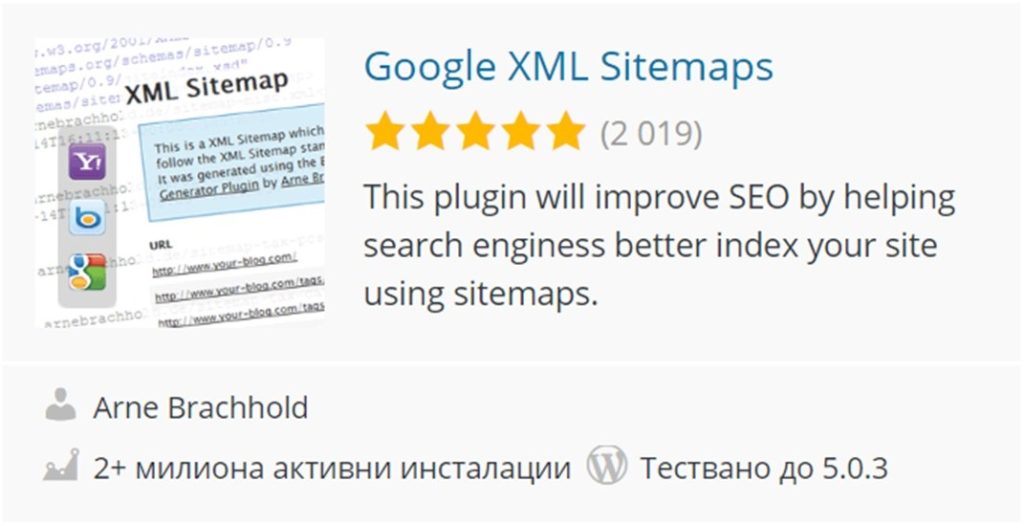
With Google XML Sitemaps you can create a dynamic map of your website that helps search engines to better index your website.
Key Features:
- automatically updates a new post in the sitemap
- supports all WordPress page types as well as custom URLs
- "notifies" all major search engines when new content is posted
Jetpack by WordPress.com
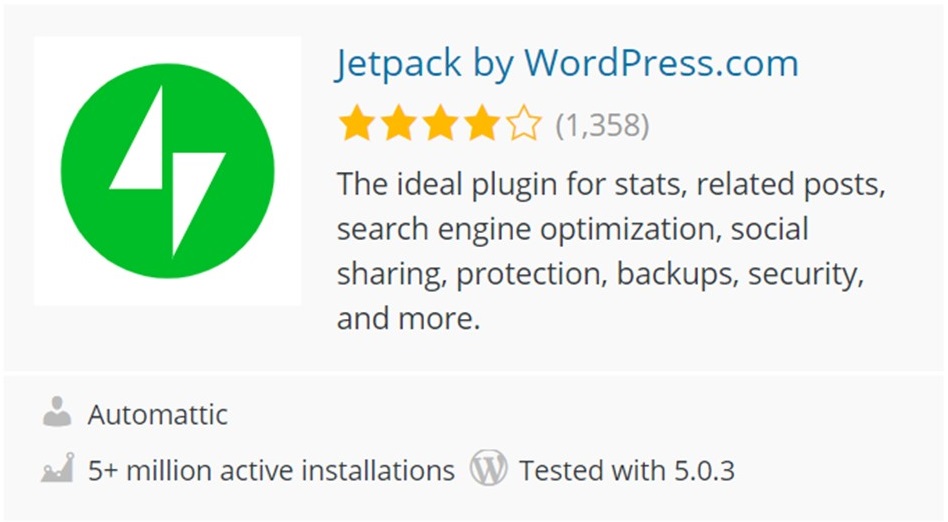
Jetpack offers you a range of functions for optimizing your website. This plugin is actively maintained and regularly updated.
Key Features:
- improves website functionality
- increases traffic to the website and provides comprehensive statistics
- search engine optimization, thanks to Photon and automatic sitemap generation.
MetaSlider
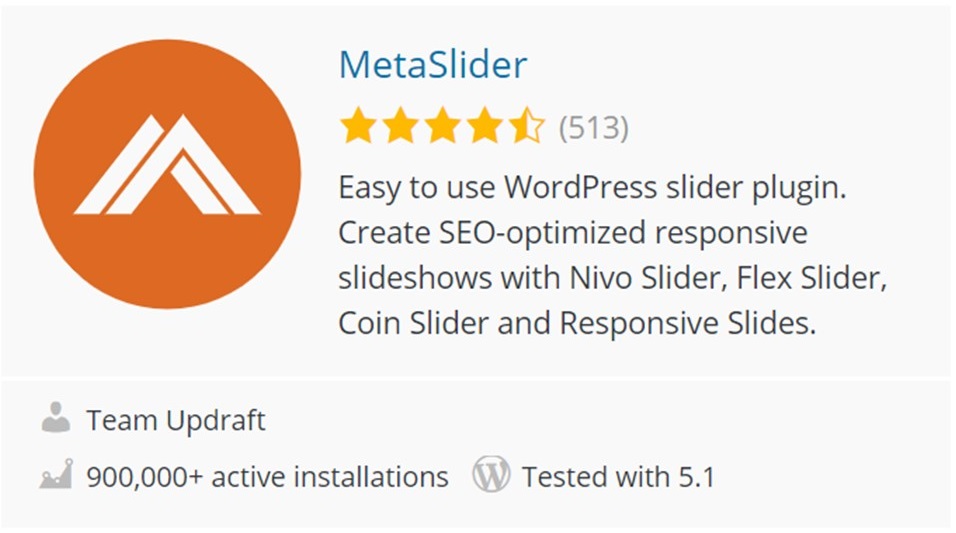
The free and very popular plugin allows you to create image sliders. It offers various options for styles and effects for your slides. MetaSlider automatically reflects any changes you make to the images in your WordPress website's gallery in the slideshow. And this in turn allows you to manage your meta descriptions from one place.

Fast, free, and customizable for every need - WordPress remains the best system for creating websites. With a good marketing plan and the help of optimization plugins, you have the opportunity to generate high traffic and search engine rankings.


