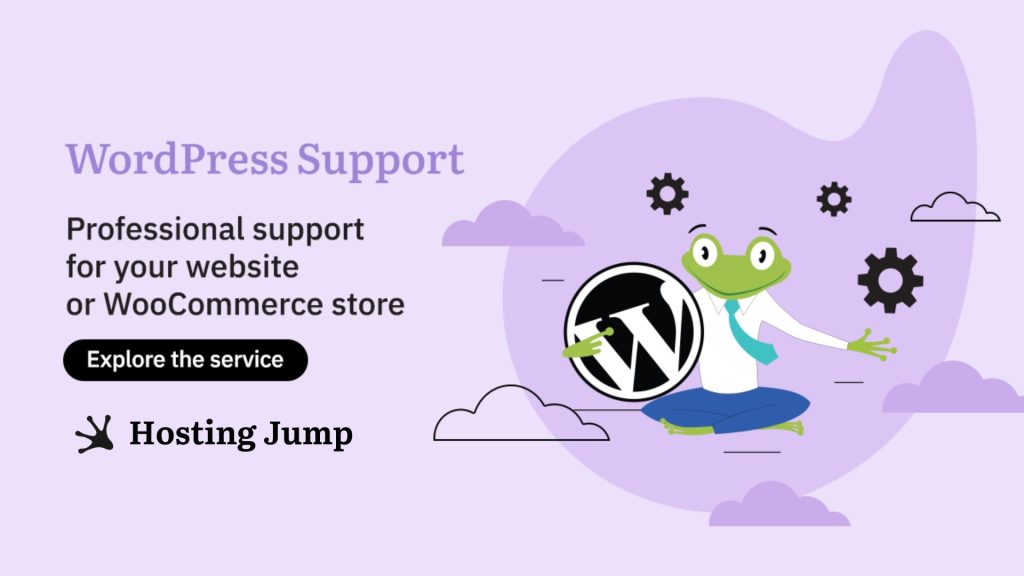Competition in online retail is increasing, and if you want to make sales, you need to make your products available to more than just consumers. The right communication and a good presentation of the products (or services) is an important part of the success of your online shop.
In this article, we will show you how you can optimize your product pages in just a few steps to make the purchasing process easier and shorter.

Step 1: Use a Clear Product Name
The product name is the most visible text on the pages of your online shop. For the presentation to be effective, it is necessary: to describe as briefly and clearly as possible how the product is useful to users, what need it satisfies, and what problem it solves; to use a keyword in the description that is most relevant to the product to support search engine optimization.
Step 2: Write a Compelling Product Description
You can add creativity to the description of the products because that's where it sells. In most online shops there are two descriptions - a detailed one and a short one.
In the detailed product description, provide the most important information and format it well. Think about what your potential customers need to know to make a purchase and put this first.
Once you have finished the detailed description, select the most important elements to write the short description of the product. This is the "hook" that will encourage customers to continue reading the detailed information and ultimately make the purchase.
Step 3: Use Quality Product Images
A small proportion of online consumers finalize the purchase of a product they have never seen before. Visualisation plays an important role in the final purchase decision and another big advantage is the trust it creates in the consumer.
Use high-resolution photos (images). Poor-quality photos create a negative impression, are unprofessional, and make it impossible to present the products well.
Upload a larger image that you can downsize if necessary.
Use your photos. You can show the product from many angles, and give examples of its use in the form of a video clip.
Step 4: Add Attributes And/or Variants to Your Product
There are two functions in WooCommerce shops, namely attributes and variations. Use them to achieve better performance for your product pages.
Product Attributes - Here you can add important descriptive terms to describe the key features of the product: the color of the product, the material it is made of, its size, and more. This information will be displayed in the Additional Information field on your product page.
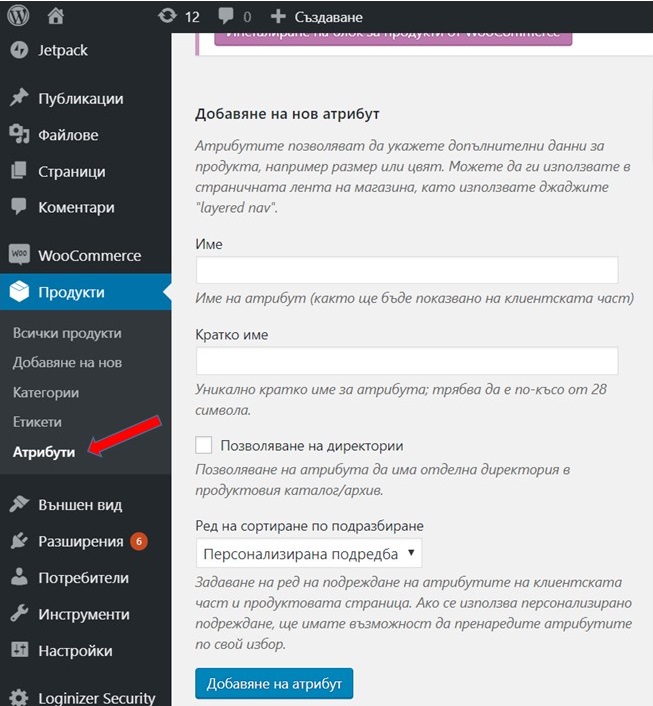
Product variants - Add different product variants for your customer to choose from. For example: product color, and size, instead of creating a separate page for each variant.
While there is a lot of information you can add to your product pages, take the time to optimize them and shorten the buying process.
Looking for WooCommerce alternatives? Read our detailed comparison of PrestaShop vs WooCommerce to weigh the pros and cons of both platforms.