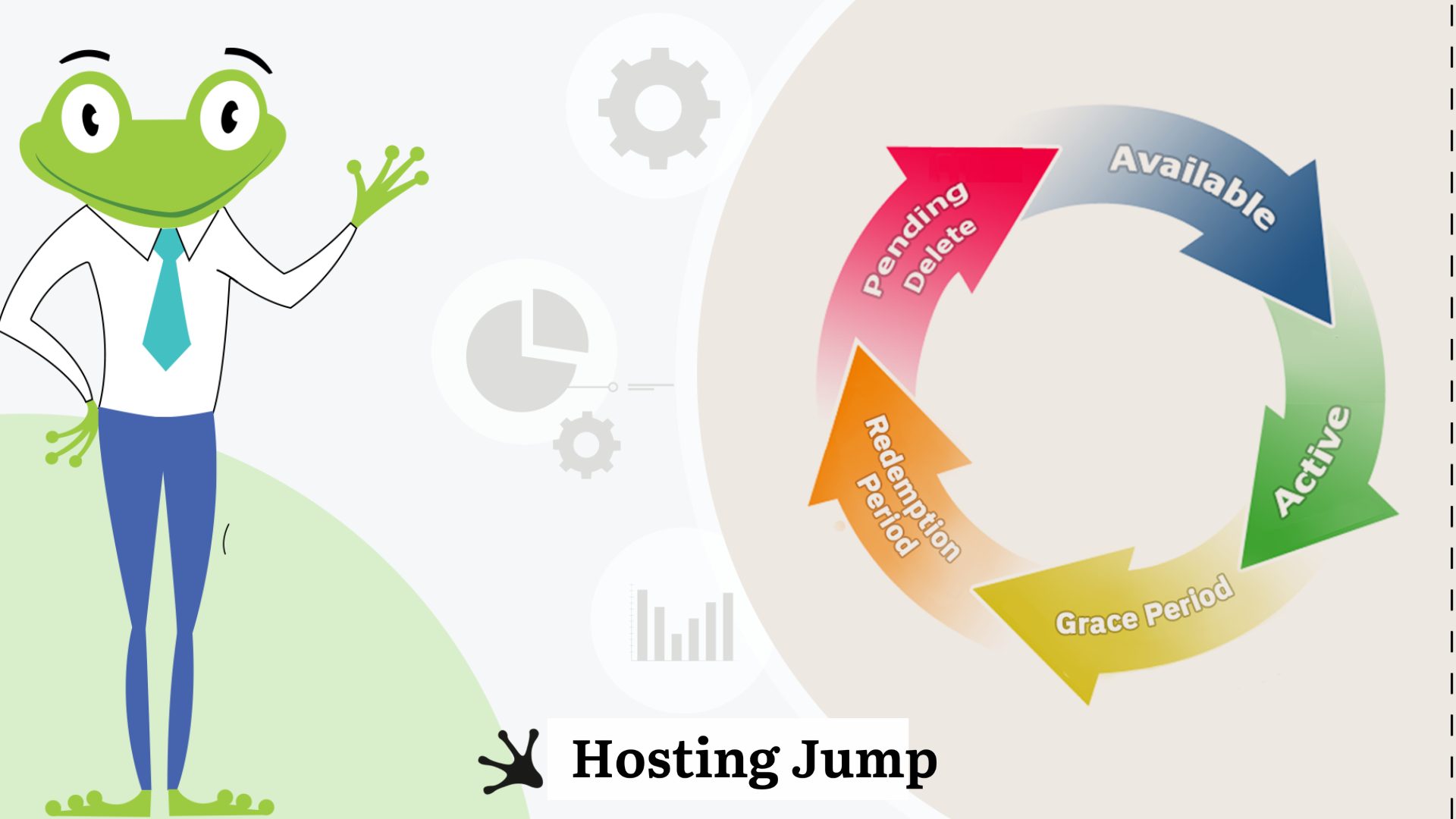
How the Status of Your Domain Changes After It Has Expired?
How does the status of your domain change after it expires?

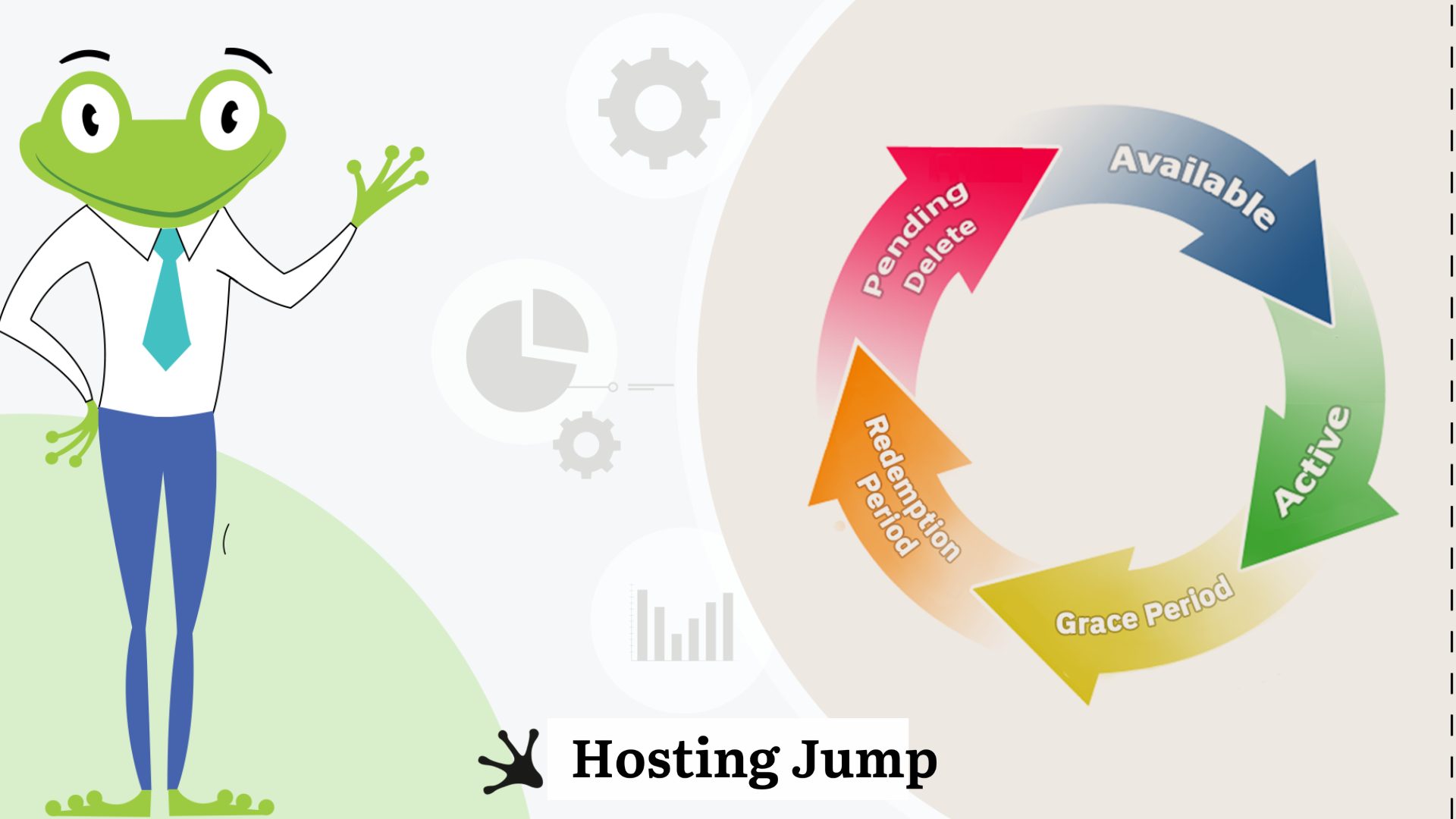
How does the status of your domain change after it expires?

WordPress 5.6 was officially released on December 8, 2020. Here are the new features it brings.

Myths and legends - truths and untruths about the most used CMS platform - WordPress.
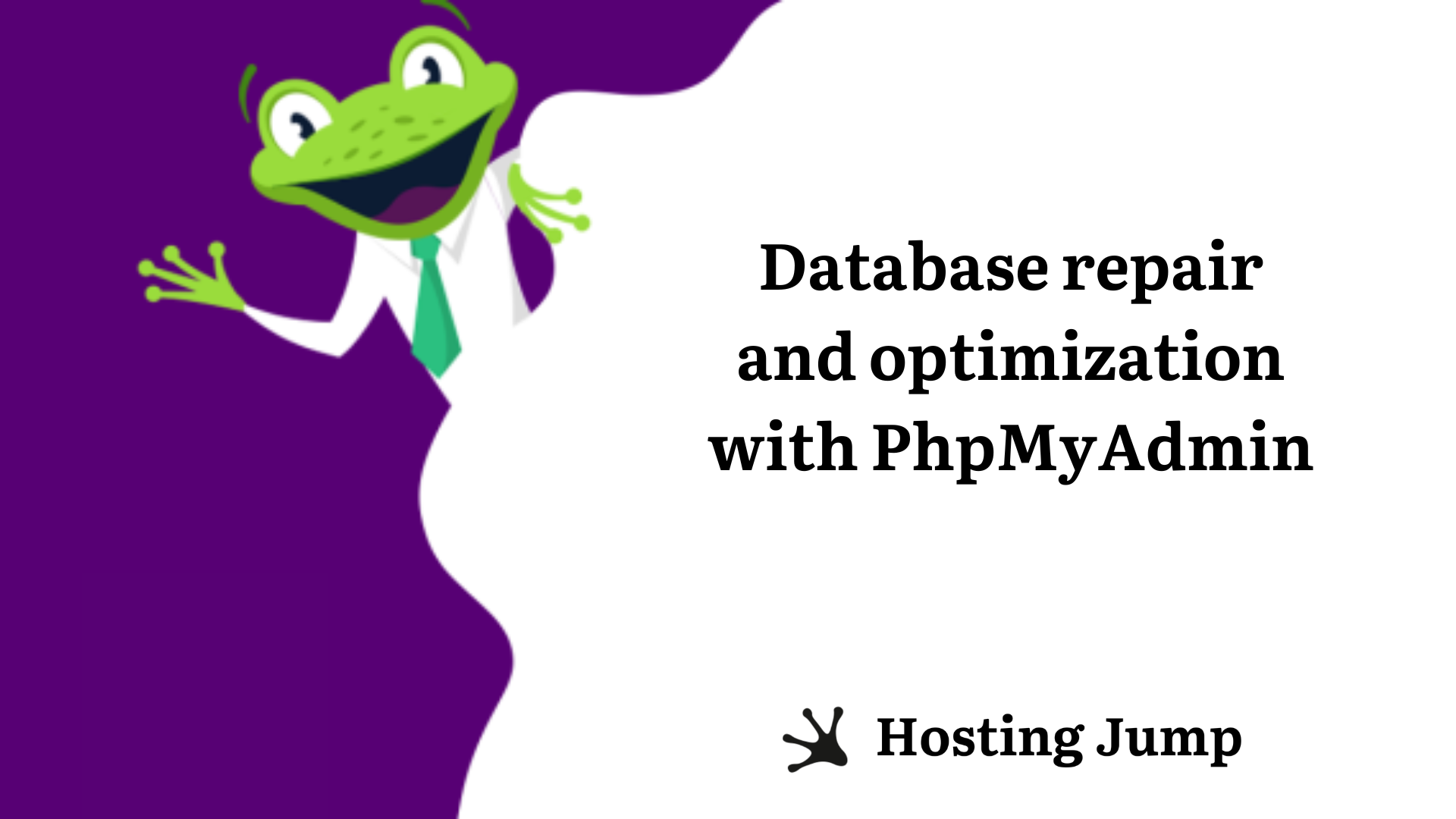
How to fix and optimize a broken website database through PhpMyAdmin in cPanel.

What new features appear with WordPress version 5.2 named "Jaco" after the famous jazz bassist Jaco Pastorius.

Best practices - how to optimize a WordPress Website for search engines (SEO for WordPress).

How to stop spam with SpamAssassin - a built-in spam filter in your hosting account a step-by-step guide
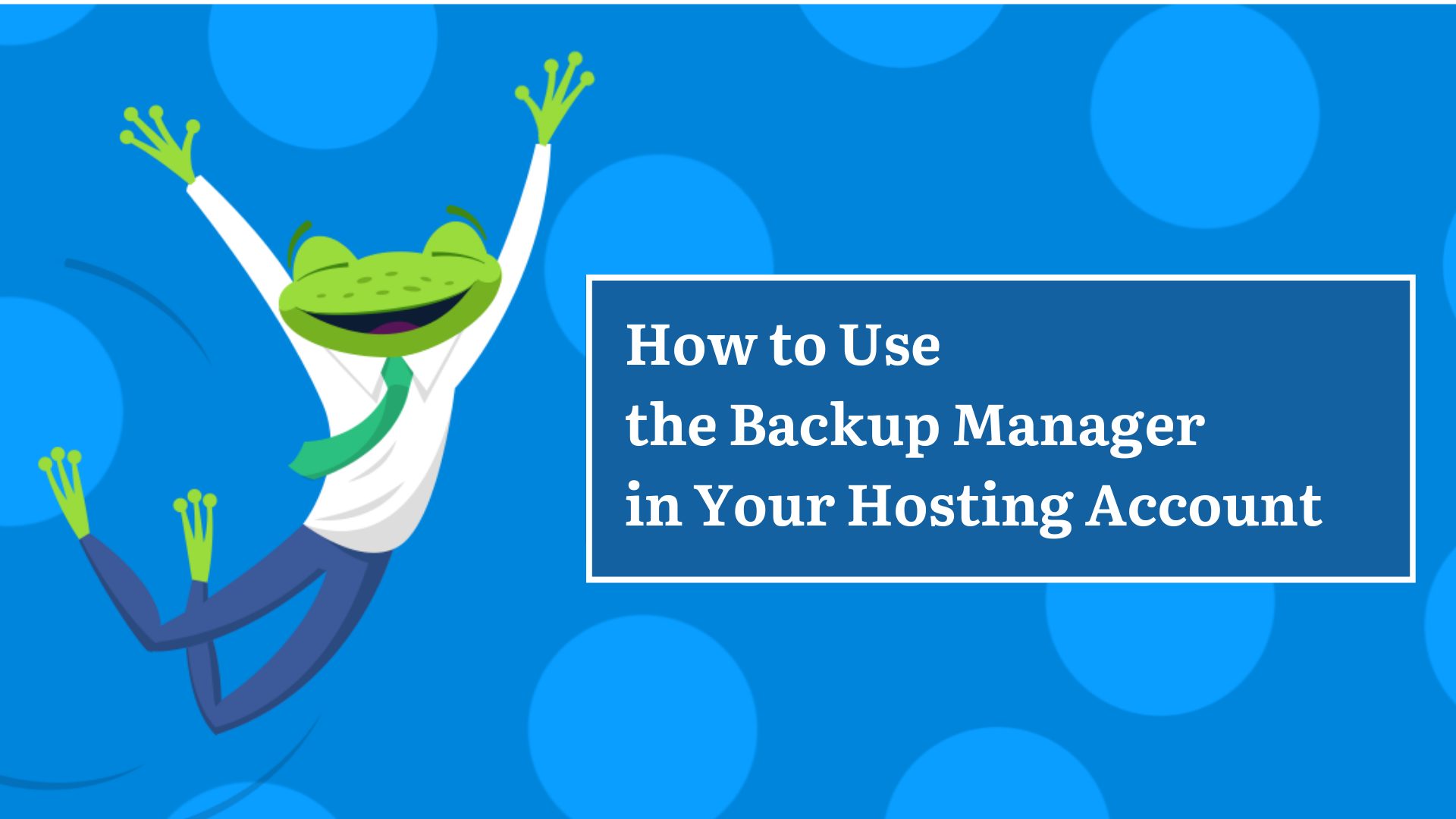
How to use the backup manager in your hosting account - how to backup and restore data, as well as how to download your content.

WordPress 5.1 Betty can be downloaded and installed! Here are the improvements and new features it brings.

WordPress 5.0 is released for download and installment - what’s new and how to update without troubles?

WordPress introduces the new Gutenberg Editor with the latest core updated named Bebo 5.0. How to make a smooth transition from the Classic Editor to the new Gutenberg one?

What happened at WordCamp Sofia 2018- dive into the event and visit our stand!