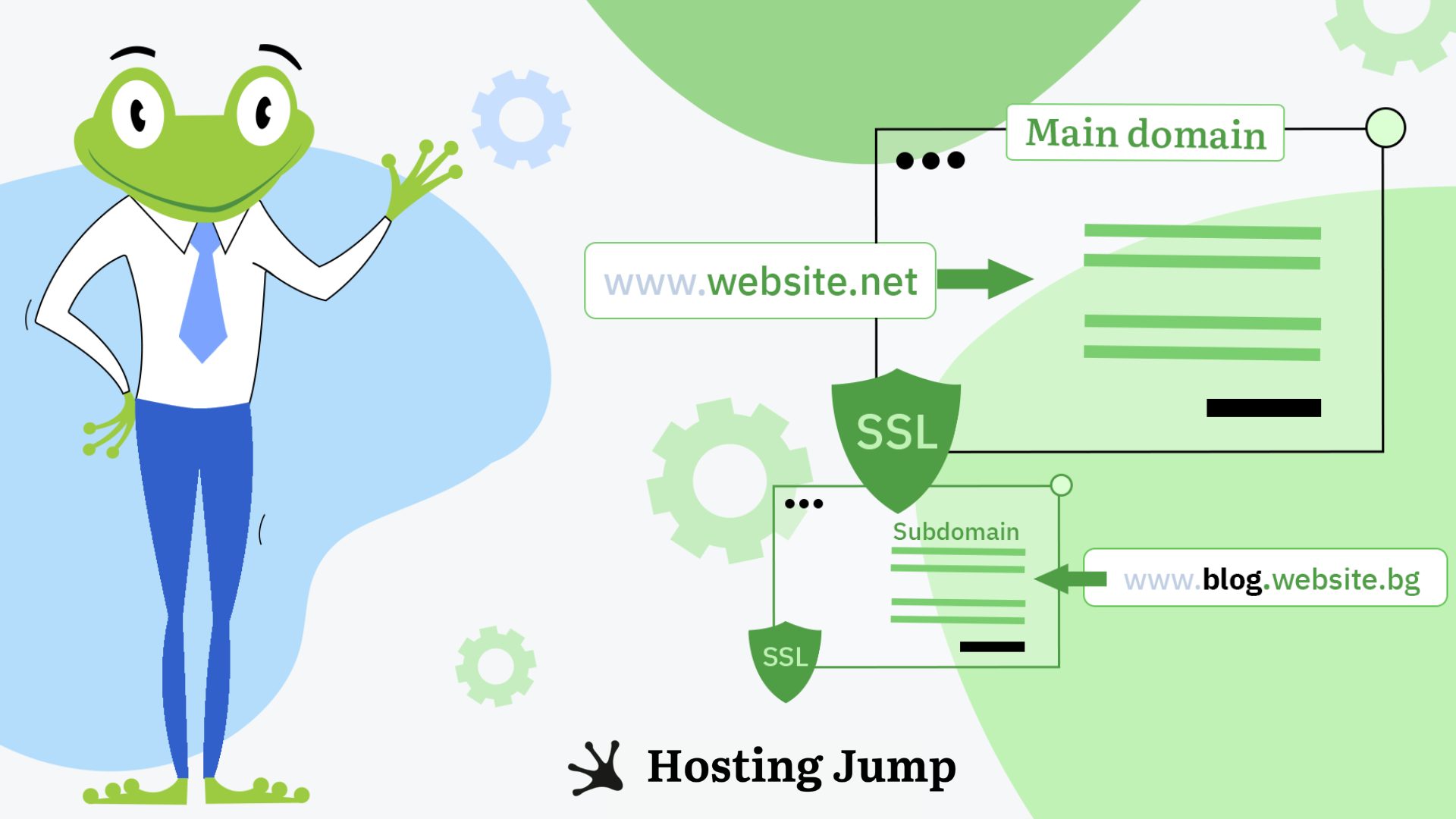
What Is a Subdomain and What Can It Be Used For?
What is a subdomain, what it can be used for and how to add a subdomain to your website - a practical step-by-step guide.

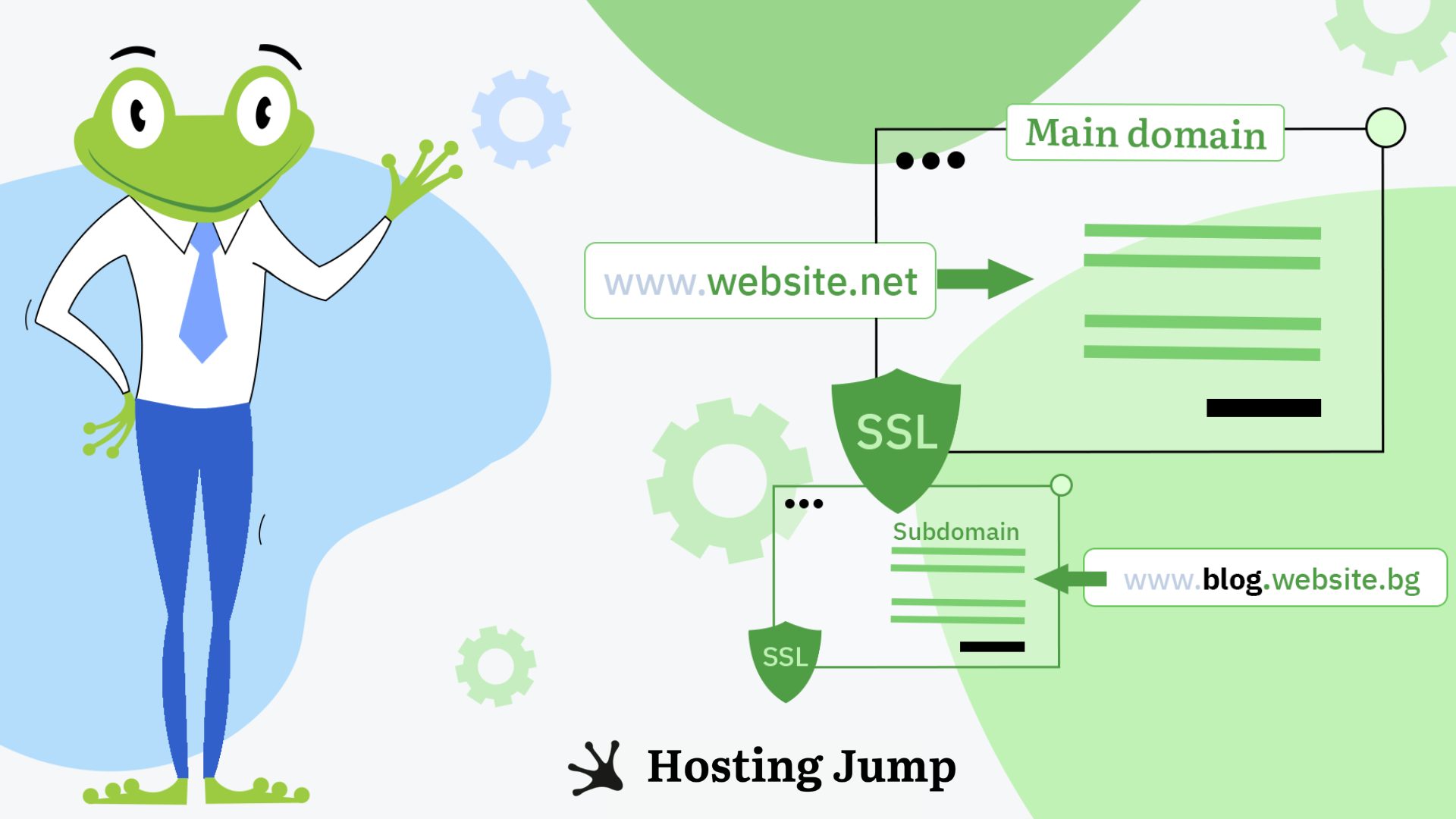
What is a subdomain, what it can be used for and how to add a subdomain to your website - a practical step-by-step guide.
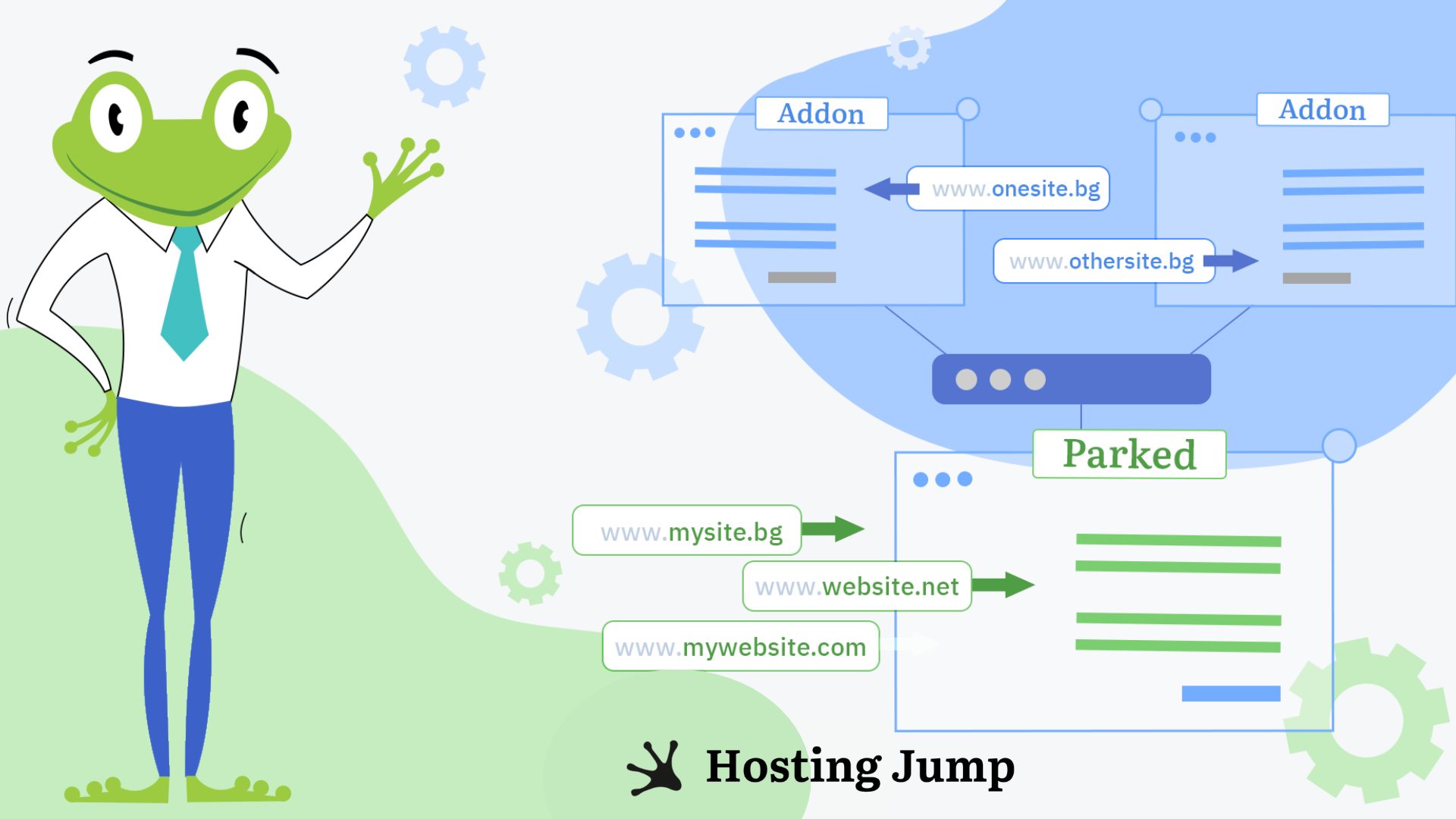
What is the difference between additional and parked domains - what they are for and how to set them up quickly and easily - practical step-by-step instructions.

How to turn off your site's protection against malicious bot crawling - a practical step-by-step guide.

Discover the most popular WordPress fonts. Learn how to install custom fonts if your WordPress theme doesn't support your font choice.

Check out our selection of the 10 best WordPress plugins and tools that every website needs in 2022.

WordPress 6.0 is already here and is called “Arturo”. Take a look at the changes it brings - in the editor block, in the general user interface and in the user experience.

Setting up your Microsoft Outlook mailbox yourself is a simple process that doesn't take much time. In this article, we'll show you how to set up your email client yourself in just a few steps so that your emails work properly. How to add an email account to the Microsoft Outlook email client? Open Microsoft ...

What exactly is the Mixed content error, how does it harm your website and how to avoid it?

An easy-to-follow step-by-step guide - how to create a WordPress website.
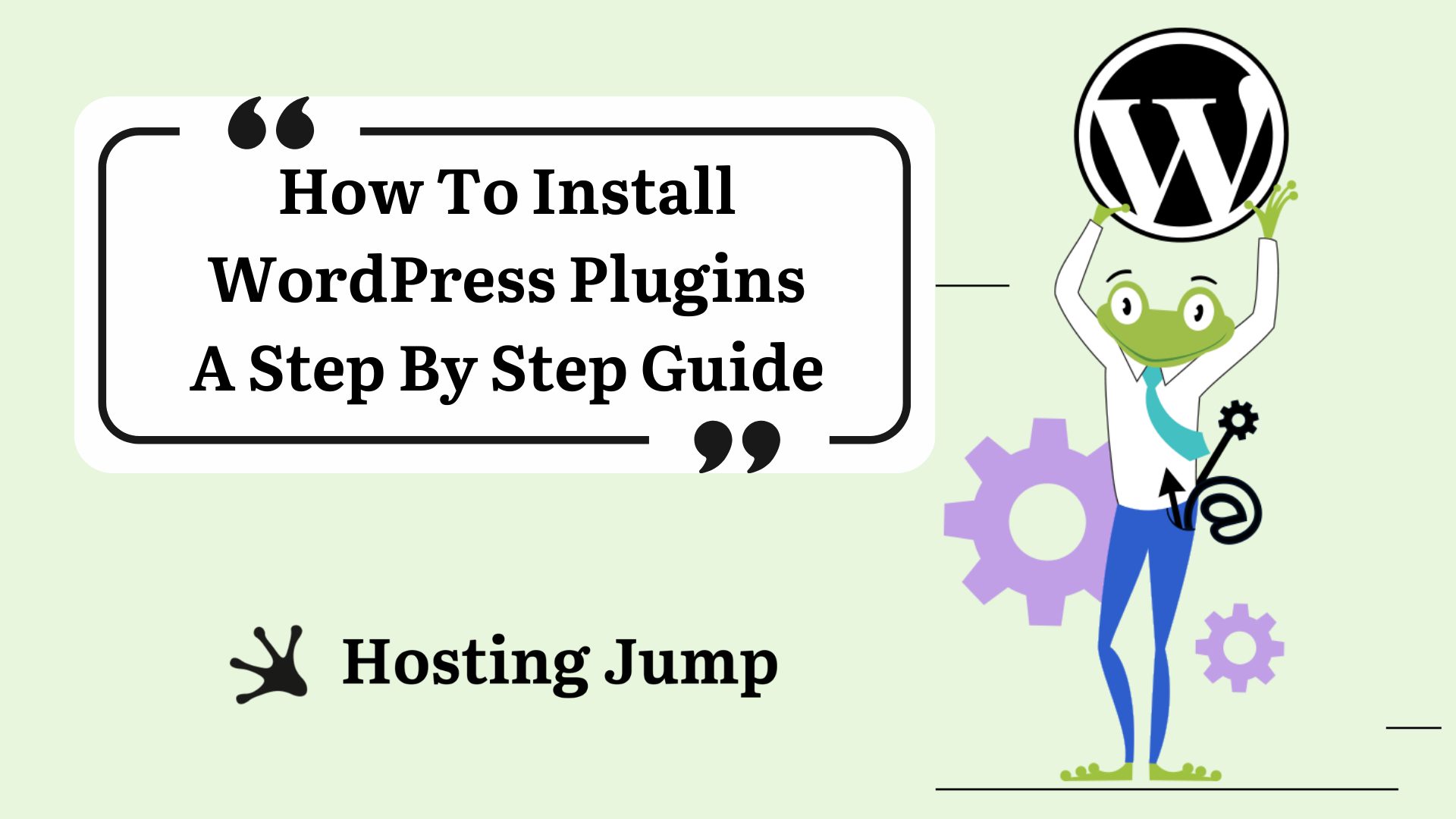
How to install WordPress plugins - a practical step by step guide!

Discover the differences between static vs dynamic websites, weigh their pros and cons, and learn how to choose the best option for your online presence.

WordPress-CLI - how to manage your installations via commands directly in the terminal - detailed step-by-step guide.